Tag Archives: tutorial
-

5 Tips for Making Layout Templates Your Own
I have a confession: I am a rather haphazard scrapbooker. I never start with a plan beyond a few photos I know I want to use and a feeling I want to create. I generally just start sticking things on a page and moving them around until I’m happy. Layout templates (where the layout comes […]
-

Getting Started in Photoshop Elements
A few days ago, one of my friends confided that she wanted to learn to digital scrapbook, but she wasn’t sure where to start. She had Photoshop Elements, and she had read a lot of tutorials; she had a file of pictures she wanted to scrap, but she still felt overwhelmed. I thought a basic […]
-
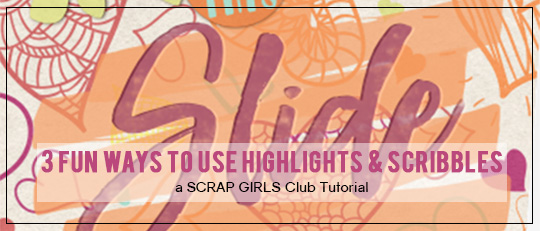
3 Fun Ways to Use Highlights & Scribbles
Find out 3 fun ways to use digital highlights and scribbles on your layouts and cards!
-

Photo Placement Tips For Digital Scrapbook Layouts
Photos are the heart of most digital scrapbook pages. All my pages start with the photos. Even when creating a page for a specific collection, I first choose photos that work well with it.
-

Catch a Wave With Gradients & Paper Templates
Find out a quick and easy way to color your paper templates using the Gradient tool in Photoshop and Photoshop Elements!
-
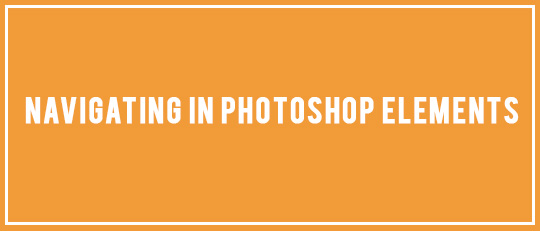
Navigating Photoshop Elements
For Father’s Day, I wanted to create a layout about my dad’s life using lots of pictures and elements. With so many layers in my design, being able to move easily around the page and layers was key. I used a lot of different techniques I have for navigating Photoshop Elements quickly. I wanted to share […]
-

3 Quick and Easy Ways to Mix Patterns
Mixing patterns on your pages can be a challenge, in this tutorial, we’ll go over 3 different ways to use them without overwhelming your photos.
-

Using Florals on Father’s Day Layouts
April Martell shows us how to use our beautiful floral kits to spotlight Father’s Day layouts and projects.
-
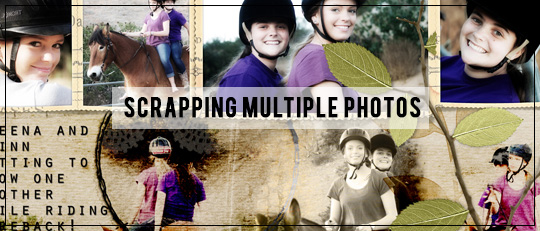
Scrapping Multiple Photos
I want to show you how you can create a nice layout using multiple photos, even with those that you might consider “unusable.” With all of the software tricks and fabulous digital scrapbooking supplies, your possibilities are endless as to how many photos you may use in a layout.
-
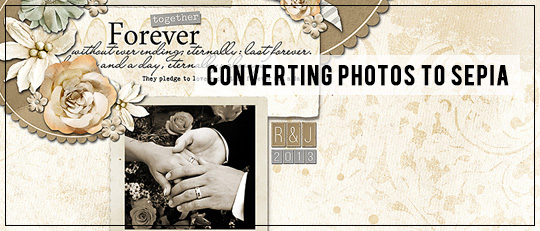
Converting Photos to Sepia
Multiple photos mean multiple colors, backgrounds, variations in lighting, skin tones, etc. Add that mix to the colors you’ve chosen for your layout and things can get really busy, really fast. That’s when I turn to one of my favorite techniques — converting the photos to sepia. I call it The Great Equalizer.









