Tag Archives: tutorial
-
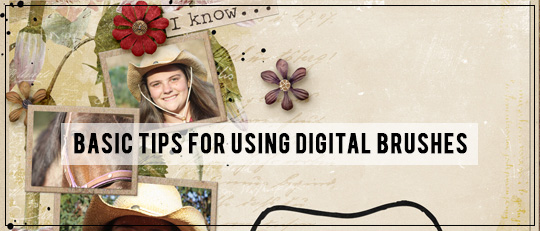
Basic Tips For Using Digital Brushes
Technology is a wonderful thing! Technology is our friend! But for today’s tutorial, let’s get back to basics. Let’s explore one of the very basic techniques available in Photoshop and Photoshop Elements – the Brush. I recently learned that there are many of us who are curious and interested in them, but feel mystified in […]
-
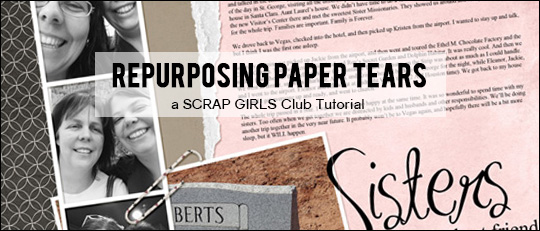
Repurposing Paper Tears
Anna Mansfield shows you how to repurpose paper tears in this great article using the March 2016 Scrap Girls Club!
-
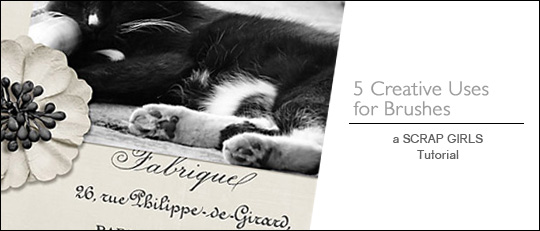
5 Creative Uses for Brushes
Brushes are one of those things that most digital scrapbookers either love or hate. There are very few people who don’t have a definite opinion on brushes. My aim today is to support the brush-lovers and to hopefully, sway a few of you brush-haters over to our side by presenting some creative digital brush use. […]
-
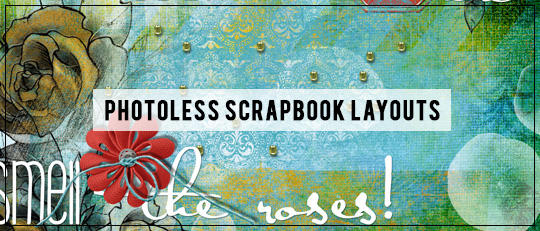
Photoless Scrapbook Layouts
Most often with our scrapbooking, we are looking at preserving memories and using our photos as a focal point. This is the basis of what we do in scrapbooking, whether it’s paper, digital, or hybrid. The photo is the star of the page! Oftentimes, though, we can be very creative in designing layouts with no […]
-

Decorating Fonts Using Brushes
Let’s talk about titles for a minute. When I create a digital scrapbooking layout, quite often I use premade word art for the titles. But sometimes, the words I need aren’t included in the kit, and I find myself creating my own titles. When that happens, I like decorating fonts to make them look more […]
-
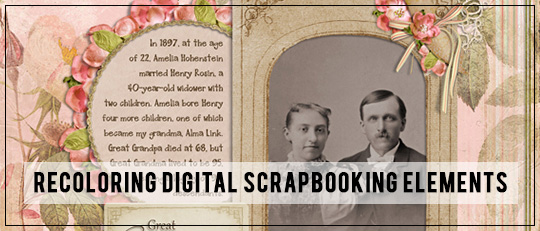
Recoloring Digital Scrapbooking Elements
Have you ever wanted to change the color of an element on a layout? Today I’m going to show you how easy recoloring digital scrapbooking materials can be!
-

Fun with Warped Text
Create titles and word art using the Warped Text tool in Photoshop Elements.
-
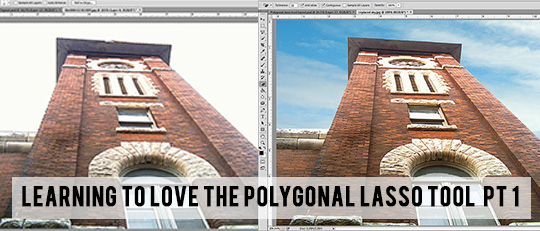
Learning to Love the Polygonal Lasso Tool – Part 1
Of all the selection tools, I think the Polygonal Lasso Tool is my all-time favorite. I use the Rectangular Marquee Tool a lot, but when I want total control and precision, the Polygonal Lasso Tool (correct pronunciation: puh-LIG-ah-nahl) is my go-to guy. The Polygonal Lasso Tool works best when selecting things that have straight, angular […]
-

Learning to Love the Polygonal Lasso Tool – Part 2
Are you ready for some Polygonal Lasso Tool creativity? We’ll start by making some confetti. Open some colorful background paper from a digital scrapbooking kit or collection. I’m using papers from the fabulous Falling For You Collection Biggie by Angie Briggs. Choose the papers you want to use and open the first one, then drag all the […]
-
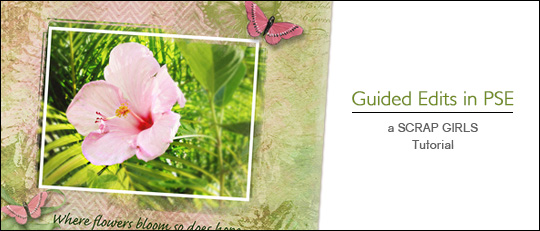
Guided Edits in Photoshop Elements
Whether you are just learning Photoshop Elements or you are already comfortable and familiar with its editing capabilities, one option is well worth exploring. That option is Guided Edits. You will find the Guided Edit tab at the top of the Editor window between Quick and Expert. Just click on the tab to move your […]









