Tag Archives: tutorial
-
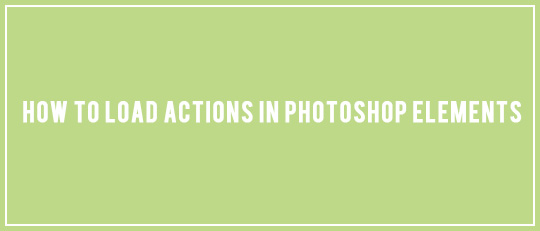
How to Load Actions in Photoshop Elements
One of the greatest improvements Adobe made with Photoshop Elements 11 was to streamline how you load add-ons into the program. In previous versions, loading such items as brushes, styles, and actions involved several steps culminating in the dreaded rebuilding the metadata upon restarting your program. After Photoshop Elements, however, the process for loading actions […]
-

Five Steps to ‘Watercolor Fabulous’ Templates!
In this tutorial, I’ll show you a fun way to color vintage overlay Templates using a watercolor brushes.
-

Installing Patterns in PSE
I’m going to cover two methods for installing pattern files. The first method involves loading the file as opposed to installing it. The second method involves installing the pattern file.
-

Shape Repetition for More Engaging Layouts
Shape repetition – duplicating elements, textures, themes, or colors in a digital scrap layout – is an easy way to give your layout a compelling flow. A shape constitutes anything from the simplest form, such as a circle, to more complex ideas found in curving lines.
-

Using Custom Styles to Add Bling to your Digital Layouts!
We have some wonderful styles in the Scrap Girls Boutique to help you add that special touch to your layouts – glitters, metals, jewels, epoxy, foils, and glass. This tutorial will show you how to use them to bling out your layouts.
-

Fine Tuning Justified Text in Photoshop
Justification works by adjusting the spaces between the words in each line to make all the lines the same length.
-

Using Levels to Enhance Photos
As digital scrappers, we always want our photos to look their best. There are several edits you might be doing on a routine basis, such as cropping or removing red eye. After that, however, one of the easiest and quickest ways to correct problems and to enhance photos is by using Levels adjustments in Photoshop. […]
-
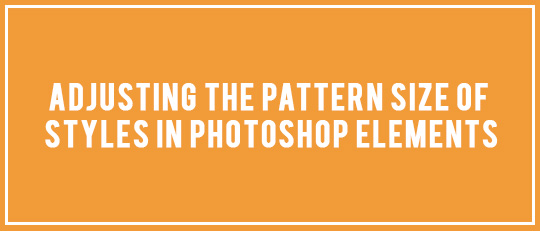
Adjusting the Pattern Size of Styles in Photoshop Elements
What would we do without styles? Being able to add touches of virtual glitter, glass, paint, metal, wood, and so much more is one of the best parts about digital scrapbooking. Today, let’s work with one of the options available: adjusting the pattern size of styles by scaling. Since we might want to apply the same […]
-
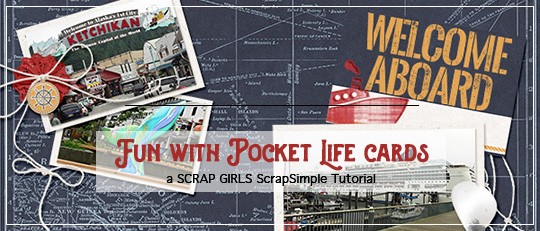
Fun with Pocket Life Cards
Journaling cards are here to stay. And these little gems are super versatile and can be used on many types of layouts from Pocket Life to art journaling to more traditional scrapbook pages. You can also wse templates to create customized pocket life cards to match your layout or project.
-
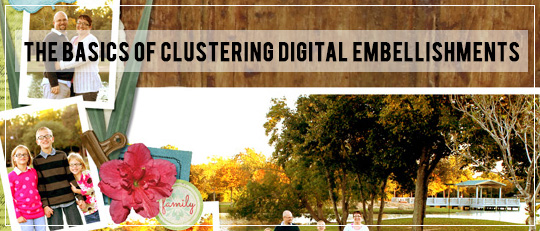
The Basics of Clustering Digital Embellishments
Embellishment clusters can be a little intimidating. Knowing a few tips can make them so much easier to arrange.
First, remember that placement is key. Think about what you want to accomplish with a cluster. This will help you know where to start putting embellishments.









