Tag Archives: tutorial
-
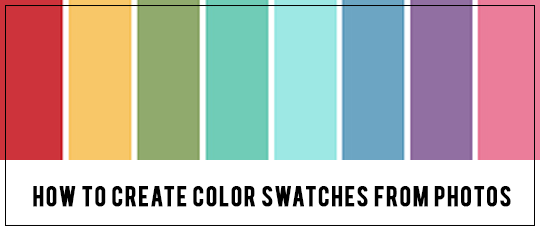
How to Create Color Swatches from Photos!
When I create digital scrapbook pages, I usually let the photos guide my color choices. I’ve found that whether I am choosing from ready-made collections or coloring ScrapSimple products, using color swatches makes the process easier. In this tutorial, I’ll show how you can create your own custom color swatches from photos. You will need […]
-
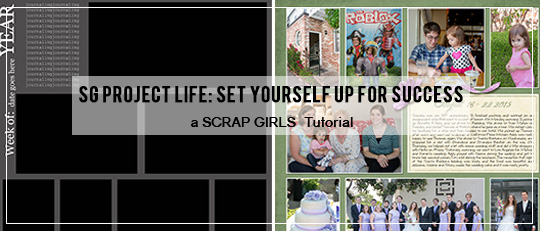
Scrap Girls Project Life: Set Yourself Up for Success
There are many different ways to create Project Life-styled albums to document your year. You can take daily photos, scrap weekly layouts, monthly layouts, or do whatever works best for you! Whichever way you choose, it works for our year-long Project Life Challenge. You can find the details for our 2016 challenge and associated prizes […]
-
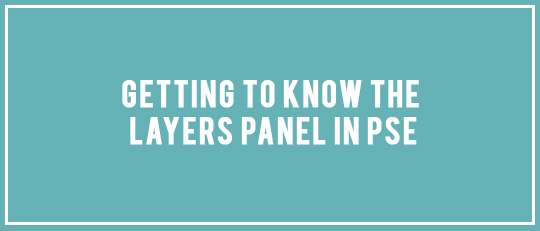
Getting to Know the Layers Panel in PSE
Whether you are new to Photoshop Elements or have been using it for years, it’s always interesting to explore a bit and see the various menu options that are available. Today, let’s explore the Layers panel (or Layers palette). Keep in mind that in other versions of Photoshop Elements, the icons might be placed a […]
-

Super-Size Your Title!
I have to be honest: I’ve been in a rut when it comes to my scrapbooking lately. Life is so busy that I haven’t been tapping into my creativity at all, and all of my pages are starting to look the same. That’s why I was so excited to be given the challenge to create […]
-
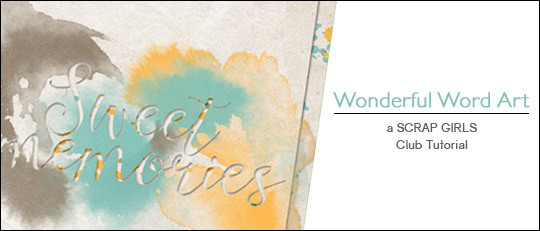
Wonderful Word Art
It’s no secret that I love word art. Elisha Barnett’s Simple Joys Collection has wonderful cursive script word art that is so pretty and useful. One of the reasons I love word art so much is its versatility. Let me share with you three fun word art ideas to personalize your page and make your […]
-
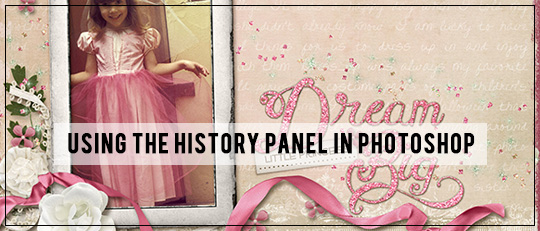
Using the History Panel in Photoshop
One advantage of digital scrapbooking is having the ability to quickly fix mistakes and undo changes. While I often use Ctrl+Z for this, I use the history panel even more. If you aren’t familiar with the history panel, you can make it visible by choosing Window > History. The history panel saves the last 20 […]
-

The Power of Thirds
Early in my scrapbooking, I ran across a simple idea that helped me to quickly improve my photo cropping and picture taking – the principle of thirds. I found out the eye likes to see the subject of a photo or layout one-third of the way from two edges.
-
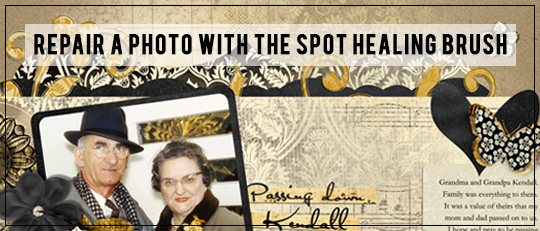
Repair a Photo with the Spot Healing Brush
My dad was a photographer, so our entire family grew up in front of the camera. But before his kids came along, Dad had his camera during WWII and even before that. As we were growing up, we all watched Dad sort his slides with a light table as each slide was perfectly catalogued and […]
-
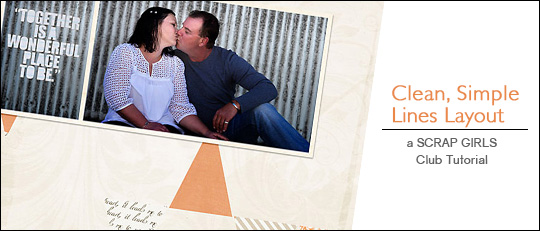
Clean, Simple Lines Using a ‘Busy’ Collection
Love it. LOVE it. LOVE IT. Angie Brigg’s Wonderful You Collection. I just love it. In our household, however, there are not many occasions where I get to use a “pretty” or “decorative” collection. Many of my pages contain the boys or places we have been. Even the pages with Darren and me are not […]
-

Unleash Your Creativity with Blending Modes
Get more use out of this month’s club papers by mixing them together using Photoshop’s Blending modes.









