Technique Tuesday
-
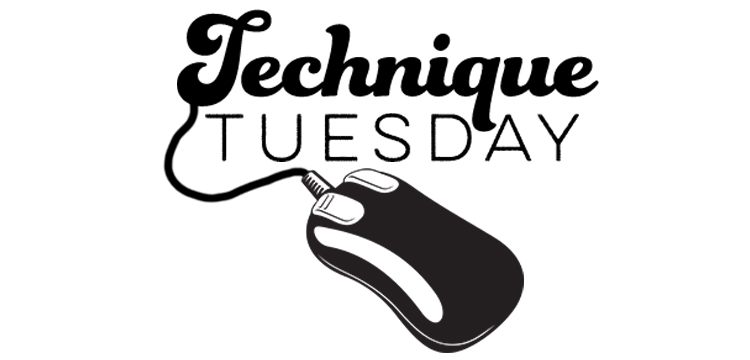
Technique Tuesday – Fun Ways to Use Brushes!
This tutorial will give you some creative ways to use Brushes! Featuring the Travel Stamps Brush Set from Armi Custodio. Document your travels in a fun way!
-
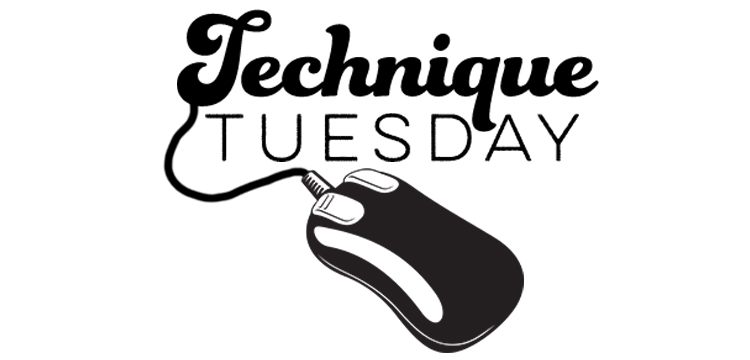
Technique Tuesday – Getting the Most Out of Embellishment Templates
Getting the Most Out of ScrapSimple Embellishment Templates: Travel Buttons Tutorial uses Adobe Photoshop Creative Suite 5 on Windows 7 This tutorial will give you some ideas on how to use ScrapSimple Embellishment Templates: Travel Buttons, but also applies to other template designs. So, let’s get started! 1. Use the icons as stamps. The first example […]
-
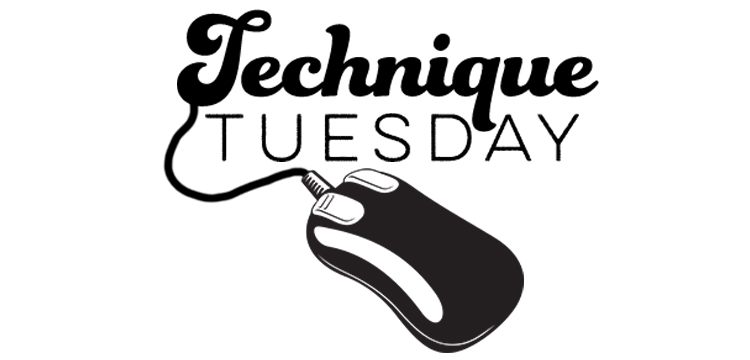
Technique Tuesday – Customizing Paper Templates
Customizing ScrapSimple Paper Templates Tutorial created using Photoshop CS5 I know sometime we can find ScrapSimple Paper Templates intimidating, especially ones with larger papers or even grungier ones. So I wanted to share with you some easy ways to use these templates. In my first layout, I really wanted to focus on the large floral […]
-
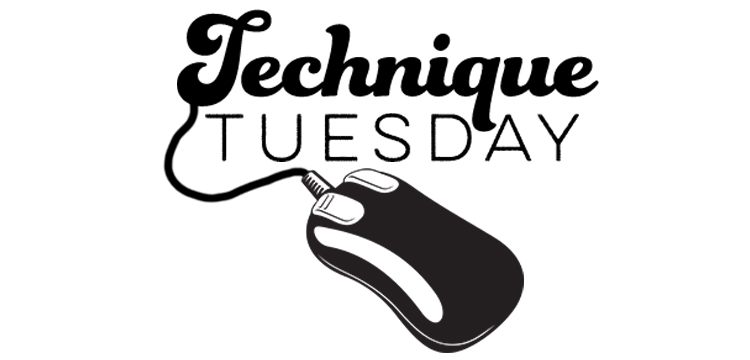
Technique Tuesday – Combining Styles
Combining Layer Styles In Photoshop Tutorial created using Photoshop CC with Windows 7 Layer Styles are one of my favorite tools in Photoshop, and I use at least one on every scrapbook page I create. This tutorial will show how you can apply more than one layer style to a single layer! Normally, applying a […]
-
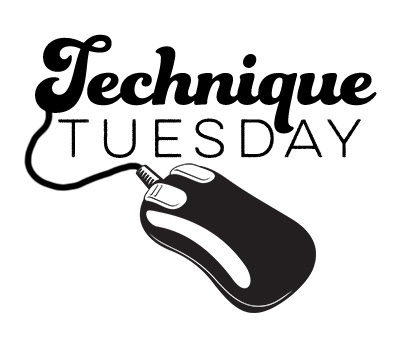
Technique Tuesday – Warped Shadows
Create Lifted Embellishments by Warping Shadows Tutorial created using Photoshop CC with Windows 7 Want to discover an easy trick that will instantly give a dimensional look to your scrapbooking layouts? Lifting the edges of your embellishments is an quick way to add some extra dimension to your already-wonderful digital scrapbook pages. In this tutorial, […]
-
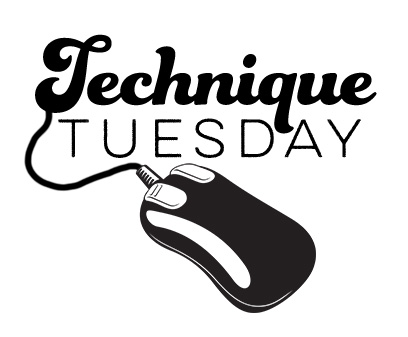
Technique Tuesday – Photos Inside Letters
Photos Inside Letters Tutorial created using Photoshop Elements 9 Oversized titles with photos integrated into them are a new, unique way way to make both the text elements and the photo the star of your pages. While there are many ways you can do this, here are two of my favorites. Premade Word Art: Using […]
-
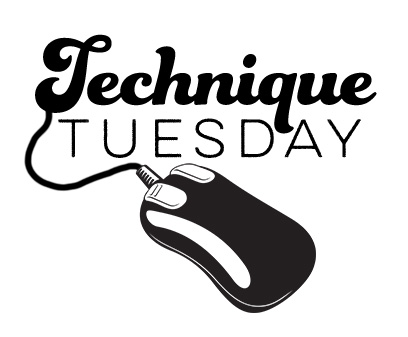
Technique Tuesday – Botanical Grunge Papers
Botanical Grunge Papers Note: Tutorial created using Adobe Photoshop CS6 In this tutorial, we will create a botanical grunge paper from scratch, using textured overlays, grungy brushes, ephemera brushes, and botanical overlays. Every one you make will be different as you mix and match overlays and brushes to create unique effects. Products used: ScrapSimple Paper […]
-
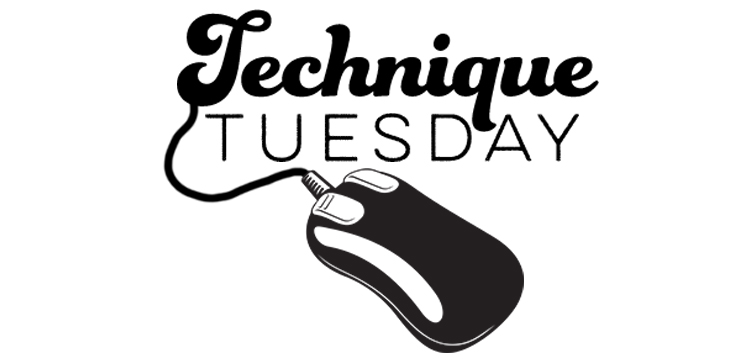
Using The Alignment and Distribution Tools in Photoshop
Using The Alignment and Distribution Tools in Photoshop Tutorial created using Photoshop CC with Windows 7 Tutorial written using Photoshop CC2018 on Windows 7 Have you ever had trouble getting things evenly spaced on your pages? Is it sometimes difficult to get alphas to line up the way you’d like? If so, the Alignment and […]
-
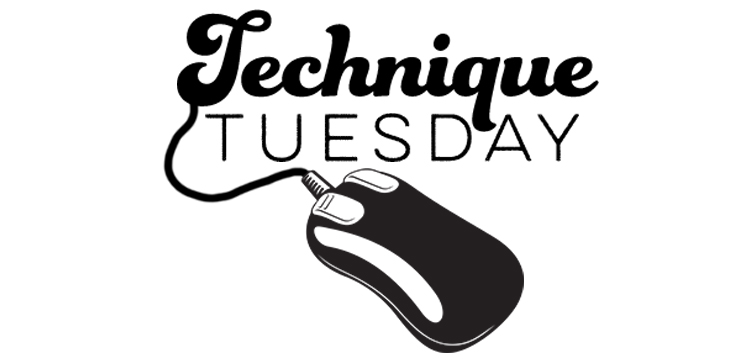
Technique Tuesday – Add a Little Vintage to Your Photos
Add a Little Vintage to Your Photos Tutorial created using Photoshop Elements 9 I love thumbing through the old photo albums that my mom put together. The vintage photos have a different type of light and color to them. The folds and torn edges have history. They were taken before mobile phones, before we could […]
-
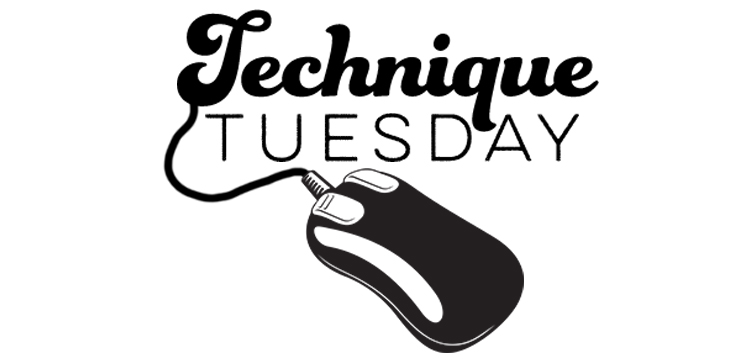
Technique Tuesday – Adding Texture To A Photo
Adding Texture to a Photo Note: Tutorial created using Adobe Photoshop CS5 One of the easiest ways to add some dramatic flair to your photo is by adding a texture overlay to it. By doing this, you can turn your everyday photo into a work of art, or add some grunge to an already masculine […]









