Technique Tuesday
-
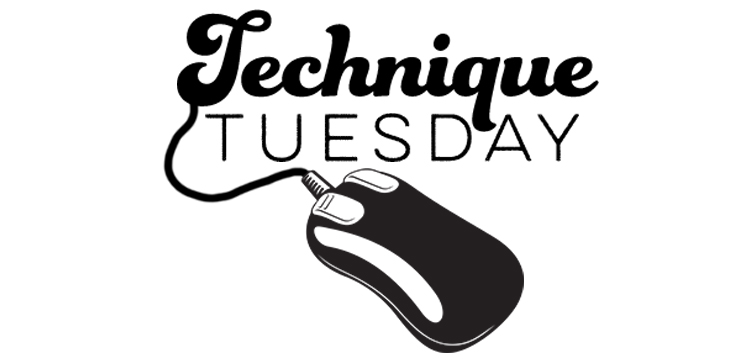
Technique Tuesday – Recoloring Multi-Colored Elements
Change is Good! How to Change One Color of Multi-Colored Element Tutorial created using Photoshop CC with Windows 7 One of the best things about digital scrapbooking is that you can change the colors of your papers and embellishments. Most of us know how to recolor an embellishment that is a single color, but what […]
-
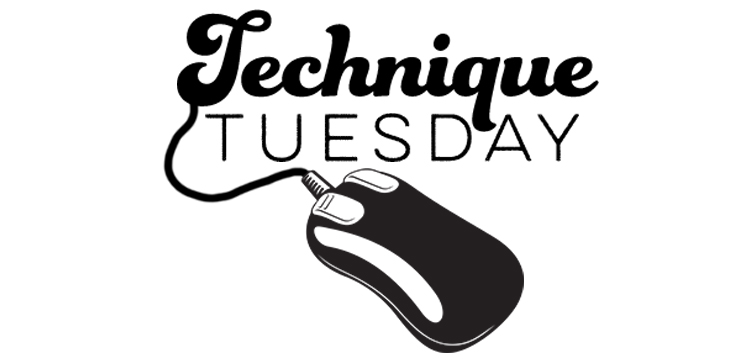
Technique Tuesday – Quick And Easy Mask Tip
Quick and Easy Mask Tips Tutorial created using Photoshop Elements 9 I love the look of pictures clipped to masks. Swirly or faded or distressed edges, all done with a keyboard command? Yes, please! Masks are awesome. They are quick and easy, and they take my pages to the next level. But. Sometimes, the proportions […]
-
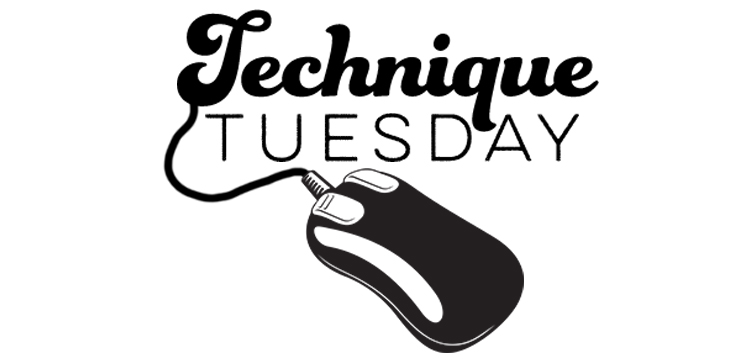
Technique Tuesday – Using Blending Modes
Using Blending Modes Tutorial created using Adobe Photoshop CS5 I love working with Blending modes. I love the creativity and freedom they give you, and the fact that no matter what combination of modes and papers you use, you will never get the same look twice. Recently, while meeting up with some other Scrap Girls […]
-
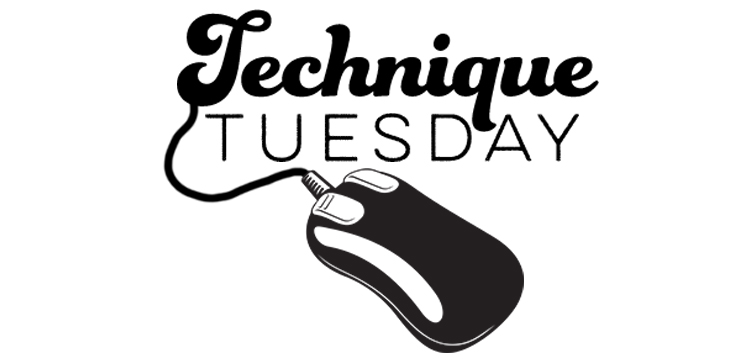
Technique Tuesday – How To Create Sketch Overlay
How to Create Sketch Overlays Tutorial created in Adobe Photoshop CS6 In this tutorial, we will turn one of the Botanical Edgers into a sketch. Although these have already been provided for you as a brush set with the product, you will be able to create sketch overlays from any flower or leaf element in […]









