
No matter what you wish to do in digital scrapbooking, you can probably use a brush to help complete it. For every use you can find for a brush, there is a suitable brush available to do it. To show you what I mean I’ve created 5 different layouts using my cat Soxy and 5 different brush techniques.
1. Using a brush as a brush.
Huh? Has she lost her mind? No! When I say “as a brush,” I mean in a traditional way: Using a brush with a color on it as you would use a traditional brush. Using brushes in this way allows you to use paint to add color and interest to a page.
Examples of brushes fit for this purpose include:


This layout uses both ScrapSimple Brush Set: Watercolor Strokes and ScrapSimple Brush Set: Markers Biggie just as you would use a regular brush.

This is exactly like using a brush as a brush, but in reverse. You select a brush pattern you like, but you use it as an eraser. Examples of brushes used in this way include:

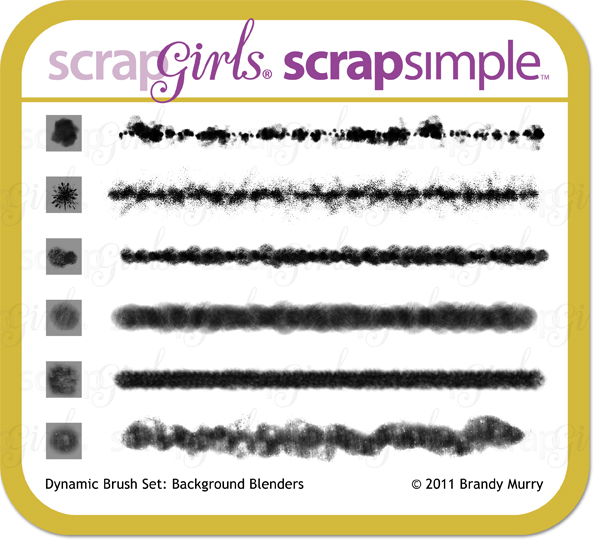

Brushes not only add color to a page, but they also allow the digital scrapbooker to add some texture to our otherwise flat pages. They give dimension and depth. Examples of brushes that can be used in this way include:



Certain brushes can be used to give that grunged-up effect to a photo or page, or even to add age. Examples of brushes used for this purpose include:


By this, I mean as a photo mat, a clipping mask, a frame, a stamp, word art, border, etc. Brushes can be used to take the place of other items in many cases. Examples of brushes that are suitable for this purpose include:



Certain brushes recreate the look of an artist’s brush. These can be used to create an artistic effect. Examples of brushes used in this way include:













