Tag Archives: tutorial
-
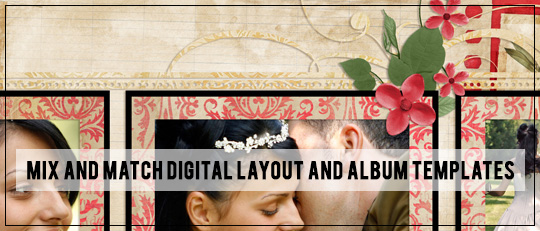
Mix and Match Digital Layout and Album Templates
Do you find yourself short on time or lacking inspiration when you sit down to do a layout? Do you have several sets of ScrapSimple Digital Layout and Album Templates, but you want to be a bit more creative? Then I have the solution for you! Combining digital layout templates together will give you an endless supply of creative […]
-

Adjusting Layer Opacity In Photoshop
Changing the opacity of different layers is an easy way to enhance your digital scrapbook pages. Adjusting layer opacity allows you to easily blend papers and photos. You can also use it to lessen the effects of blending modes and actions. In this tutorial, you will learn how to change a layer’s opacity in Photoshop. […]
-
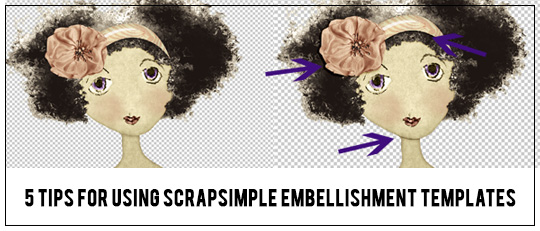
5 Tips for Using ScrapSimple Embellishment Templates
ScrapSimple Embellishment Templates are a wonderful, yet often under-used way to expand your scrapbooking supplies. Many scrappers, however, are intimidated and unsure where to start when trying to use them. In this tutorial, I will show you my step-by-step process for using embellishment templates, as well as a few handy tips thrown in, so that […]
-

Resolution Made Easy
Resolution. The Oxford Dictionary says it is “the degree of detail visible in a photographic or television image.” In simpler terms, it’s how “in focus” an image appears to be. Higher resolution means more detail. Lower resolution means less clarity. However, because of different terms such as dpi (dots per inch), ppi (pixels per inch), […]
-
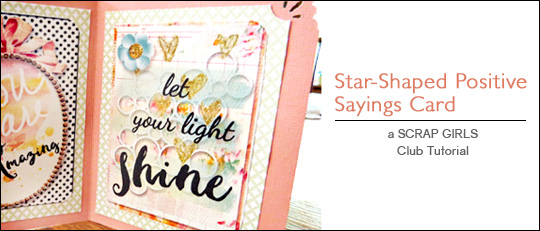
Star-Shaped Positive Sayings Card
I have a teenage granddaughter and I know with all the drama that can happen in their lives, it never hurts to build them up and encourage them. I decided to make a little star-shaped card with positive sayings that she could put on her dresser or desk and look at every day. This project […]
-
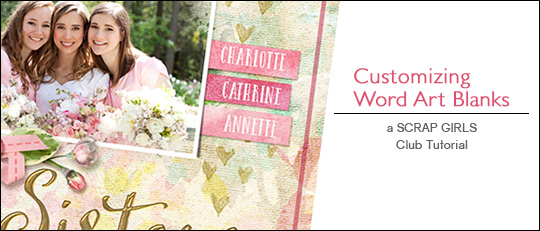
Customizing Word Art Blanks
Our designers pack lots of beautiful word art into their collections, and this month’s club is no exception! Syndee Nuckles has given us so many colorful choices in her Stories We Tell Collection. But let’s be honest: no collection can contain all the word art you’ll ever need. Sometimes the perfect words are on the […]
-

Adding A Stroke in PSE
A stroke is an outline or border that can be added to photos, papers, text, and embellishments. It can act as a frame or mat on any item you choose. Strokes are super versatile as you can adjust the color and width, plus you can also add styles to strokes, thereby changing their look completely. […]
-
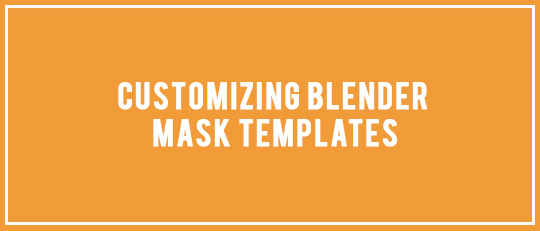
Customizing Blender Mask Templates
I really been enjoyed working with the wonderful blender masks by Angie Briggs found in her ScrapSimple Paper Templates: Capturing Life Blenders. They look great as backgrounds with colors and patterned papers clipped to them. That, of course, didn’t stop me from making changes to them for my layouts! Here are some easy ways I […]
-
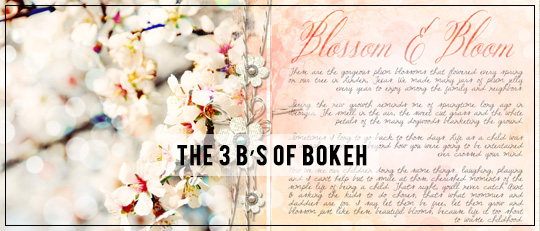
The 3 B’s of Bokeh
Today we will be learning about how to use bokeh effectively in your digital scrapbooking layouts. There are three steps I like to call the “3 B’s” – Brush, Blur, and Blend.
-
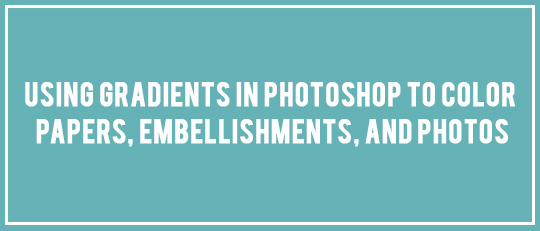
Using Gradients to Color Papers, Embellishments & Photos
Gradients are an often overlooked but easy-to-use tool. They are perfect for adding multiple colors to a photo, embellishment, paper, or just about anything! I’m going to show you how to add a gradient to a paper template, a seashell embellishment template, and a photo.









