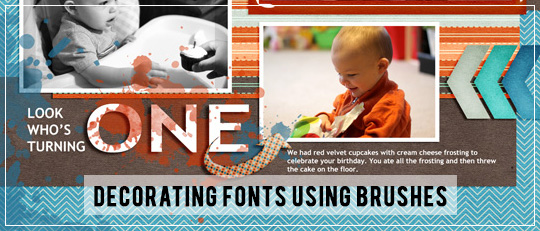
Let’s talk about titles for a minute. When I create a digital scrapbooking layout, quite often I use premade word art for the titles. But sometimes, the words I need aren’t included in the kit, and I find myself creating my own titles. When that happens, I like decorating fonts to make them look more like a word art title. The simplest way to dress up fonts is by layering brushwork under them.
Here are two examples of this type of title. The words are text layers, and the decorative brushwork is on a layer underneath. I applied some styles to the text layers to give them some texture and depth. You could also apply styles to the brush layers.

Another way to dress up fonts is by applying the brushwork directly to the text. To do this, simplify the text layer. (In Photoshop, this process is called Rasterize.) Right-click on the text layer in the Layers Palette and choose Simplify Layer from the drop-down menu.

Now you can treat the text like any other layer. The text is no longer editable after Simplifying, so be sure you’ve spelled everything correctly!
To make the brush only appear on the letters and not hang over the edges, make a Direct Selection by Ctrl+clicking on the thumbnail picture in the Layers Palette. This will make “marching ants” outline the letters in your title. The brushwork will only appear within this selection.

Apply your brushwork and then use the shortcut Ctrl+D to get rid of the selection.
These are just a few ideas to get you started. The possibilities really are limitless – for example, you could use the Eraser brush to cut out patterns in the letters. I would love to see your ideas for decorating fonts with brushes, so don’t forget to post them in the Scrap Girls Gallery!

![]()










