Tag Archives: Photoshop
-
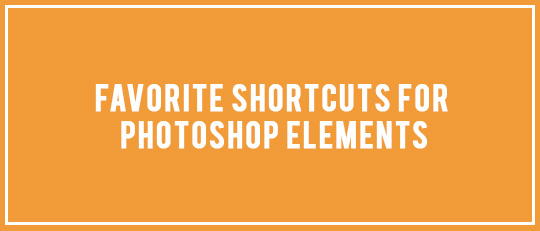
Favorite Keyboard Shortcuts for Photoshop Elements
When scrapping, I love to use keyboard shortcuts. They are exactly that – shortcuts – and they are great timesavers. It’s so simple to just press two or three keys to accomplish a task.
-

Dodge & Burn Your Way to Perfect Pics!
Have you ever said, “That photo would be perfect if only this part was lighter – or that part was darker”? More times than not, just about any photo can be improved by a little lightening or darkening of an area or element in the photo.
The Dodge & Burn tools are like magic when it comes to enhancing photos! -
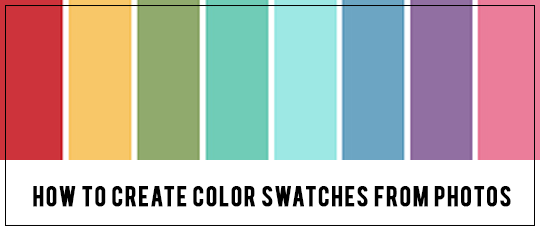
How to Create Color Swatches from Photos!
When I create digital scrapbook pages, I usually let the photos guide my color choices. I’ve found that whether I am choosing from ready-made collections or coloring ScrapSimple products, using color swatches makes the process easier. In this tutorial, I’ll show how you can create your own custom color swatches from photos. You will need […]
-
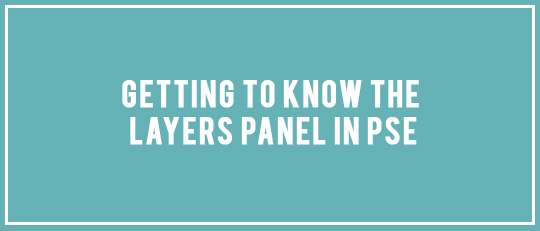
Getting to Know the Layers Panel in PSE
Whether you are new to Photoshop Elements or have been using it for years, it’s always interesting to explore a bit and see the various menu options that are available. Today, let’s explore the Layers panel (or Layers palette). Keep in mind that in other versions of Photoshop Elements, the icons might be placed a […]
-
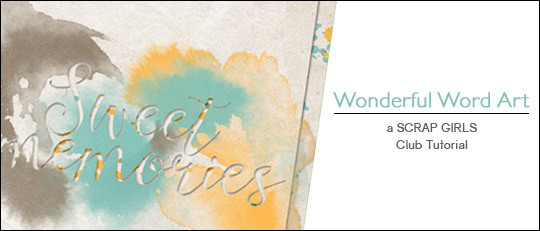
Wonderful Word Art
It’s no secret that I love word art. Elisha Barnett’s Simple Joys Collection has wonderful cursive script word art that is so pretty and useful. One of the reasons I love word art so much is its versatility. Let me share with you three fun word art ideas to personalize your page and make your […]
-
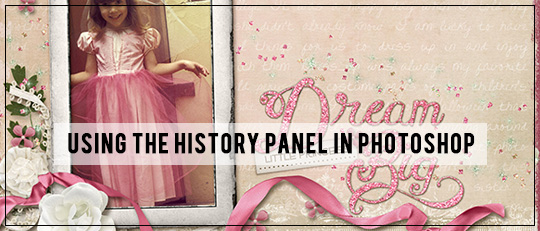
Using the History Panel in Photoshop
One advantage of digital scrapbooking is having the ability to quickly fix mistakes and undo changes. While I often use Ctrl+Z for this, I use the history panel even more. If you aren’t familiar with the history panel, you can make it visible by choosing Window > History. The history panel saves the last 20 […]
-
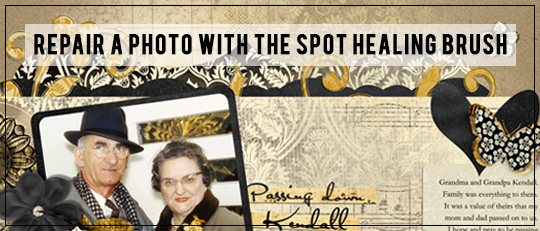
Repair a Photo with the Spot Healing Brush
My dad was a photographer, so our entire family grew up in front of the camera. But before his kids came along, Dad had his camera during WWII and even before that. As we were growing up, we all watched Dad sort his slides with a light table as each slide was perfectly catalogued and […]
-

Unleash Your Creativity with Blending Modes
Get more use out of this month’s club papers by mixing them together using Photoshop’s Blending modes.
-

Five Steps to ‘Watercolor Fabulous’ Templates!
In this tutorial, I’ll show you a fun way to color vintage overlay Templates using a watercolor brushes.
-
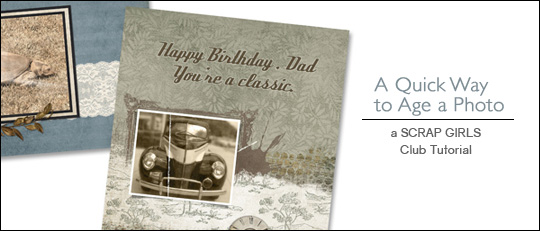
A Quick Way to Age a Photo
Ginny Whitcomb’s Family Ties Collection is rich with everything a scrapper needs for making memory pages. It provides charming designs, colors, and antique-looking elements — everything needed to finally make those family heritage pages we’ve been wanting to put together. However, while you are gathering and scanning those precious old family photos, you can enjoy Family […]









