Tag Archives: Photoshop
-
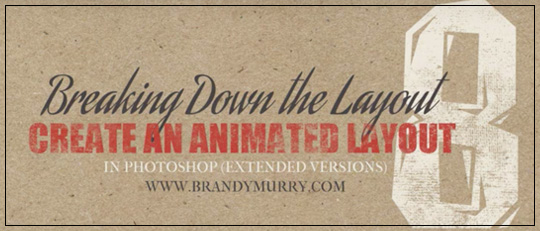
Breaking Down the Layout #8 – Create an Animated Layout!
Scrap Girls designer Brandy Murry has created a video tutorial showing you how to create an animated layout in Photoshop and PSE!
-
Using Filters to Edit Photos in PSE
We all know that Photoshop Elements is a great program for editing photos. We can adjust lighting, Blending modes, and color in one or two easy steps. But what about filters? Can we use filters to edit photos? The answer is yes! This is my original photo: Note: With every edit, I worked on a […]
-
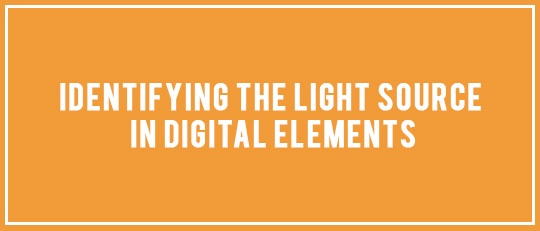
Identifying the Light Source in Digital Elements
Slight changes can make a big difference in how our digital scrapbook pages look. For example, the more we develop as digital scrappers, the more we realize how important shadows are in presenting a realistic page. Where we place our shadows and the type of shadows we use can make subtle but important differences in […]
-
Creating Soft Fluffy Clouds with Templates & Brushes
Audience: Beginners Category: Brush Techniques Operating System: Windows 7 Software: Photoshop Elements 12 When I was looking at the Layer Your Own Brush Set: Doodle Clouds the first thing I thought was “How do I make them look like clouds?”. Soft, fluffy clouds? Each cloud comes with 3 layers, a base, an outline and a doodle layer. […]
-
Unleash Your Inner Artist with the Watercolor Wonderland Workshop!
Article written using Adobe Photoshop Elements 12 with Windows 7 It’s no secret: I’m a big fan of watching how other people’s layouts come together. I like to see their process and how they go about getting their finished look. Many digital scrapbookers have a signature style, and I like seeing how this is achieved. […]
-
Making Your First Digital Scrapbooking Layout with Instagram Photos
Audience: Beginners Category: Layout Techniques Operating System: Windows 7 Software: Adobe Photoshop CS5 So … you got a smartphone for Christmas and you discovered Instagram! Now, you have tons of pictures. You shared them on Facebook, but surely there must be something else you can do with them … perhaps a way to print them […]
-

A Hybrid Layout from a Digital Layout Template
Here’s a quick tutorial on using a digital template to create a hybrid layout. To start out I took the ScrapSimple Digital Layout Templates: On the Diagonal and printed out copy of the png onto 8.5×11 printer paper. Then I cut it apart along the lines of the diagonal “patterned paper” sections. I used these […]
-
Scanning Large Items with the Flip-Pal Mobile Scanner
Back in November 2013, we ran a contest on our blog where we gave away a Flip-Pal mobile scanner. To enter the contest, we asked you to tell us your fun and creative idea for using the Flip-Pal. We got over 75 terrific ideas from our readers, making it hard to pick just one winner. […]
-
Give Your Layout a Romantic Feel
Audience: Beginners Category: Photoshop Tips Operating System: Windows 7 Software: Adobe Photoshop CS5 Nothing says Valentine’s Day than brilliant bursts of rosy color, and the Love So Sweet Collection Biggie by Doris Castle, is bursting with shades of pretty pink, passionate purple, and romantic red. It’s packed with plenty of inspiring papers, a seemingly endless array of […]
-
Never-Ending Card Tutorial
I’m always on the lookout for unique cards! I love cards with flaps, pop-ups, interaction, and fun themes. So when I saw the never-ending Card, I knew I had to figure out how to make one and share it with you! You’ll be amazed at how easy and fun it is! Supplies used: Cardstock for […]









