Tag Archives: Photoshop
-
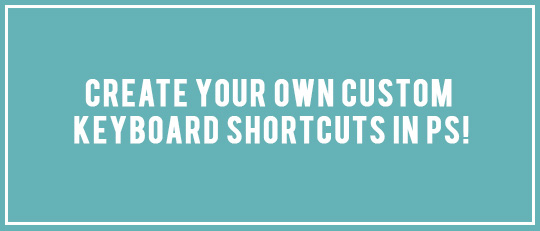
Create Your Own Custom Keyboard Shortcuts in PS!
I think most of us love keyboard shortcuts because they help us work more efficiently in Photoshop. They make quick work of repetitive tasks and can be a huge timesaver! But there are some functions that do not have shortcuts assigned to them. So it might be a happy surprise to know that you can […]
-
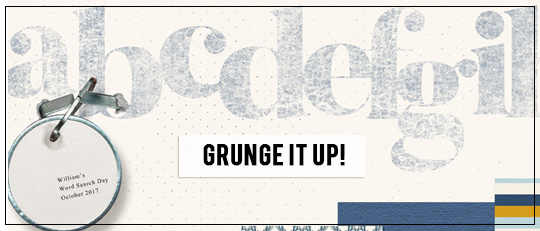
Grunge It Up!
Use brushes and paper templates to create a grunge effect on alphabets, embellishments, papers, photos and more.
-

A Review of QwikLearn Photoshop & Photoshop Elements Training
Our own designer Susie Roberts shared with us a great review on this updated training: “I have Linda Sattgast to thank for just about everything I know about using Photoshop and Photoshop Elements for digital scrapbooking and photo editing! Linda sets the gold standard for online, screen-based, video training, and she is well known as […]
-
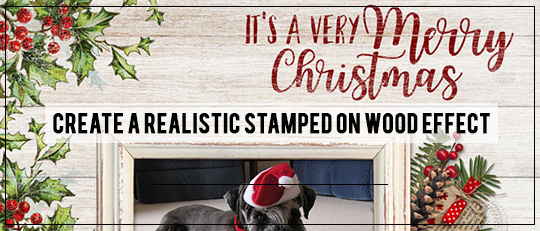
Create a Realistic Stamped on Wood Effect
In the real world, when you paint on a rough surface, such as timber, you can see the texture coming through the paint and see areas that were missed by the paint brush. To recreate this same look in the digital world, most people just use Blending modes. But this doesn’t always work — blending […]
-
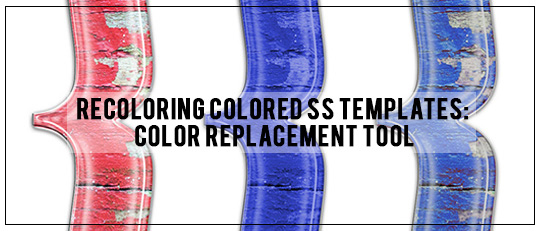
Recoloring Colored ScrapSimple Templates: Color Replacement Tool
About a month ago, I wrote a tutorial on using the Hue/Saturation window to change the colors on the new pre-colored ScrapSimple Templates. The Hue/Saturation window has been my favorite method for recoloring for, well, forever! Seriously. Until now. I’ve been playing around with the Replace Color window in Photoshop Elements and I don’t know […]
-

3 Ways to Use the Lasso Tool in Photoshop
While this Photoshop tool may sound like it belongs in a rodeo, it comes in really handy for making selections and rounding up pixels. It’s truly one of the more versatile selection tools in Photoshop. This tutorial will show the basics of using the Lasso tool and demonstrate a few ways you can use it […]
-
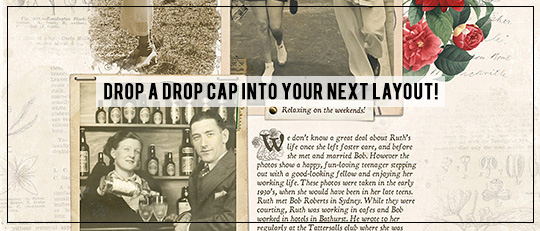
Drop a Drop Cap into Your Next Layout!
A block of journaling looks so much more interesting (and professional) with a dropped capital letter as the first character in the first word. Magazines often use this technique to draw your attention to the paragraph. I use it all the time on my heritage pages. Let me show you how to do a drop […]
-

Tips for Coloring ScrapSimple Products
Does the thought of using ScrapSimple products terrify you? If so, you’re not alone! I’m here to demystify the whole ScrapSimple world by pointing you to some super-helpful resources, plus I’ve written this tutorial to show you how to turn out some incredibly pretty paper and embellishments in no time at all! First, it helps […]
-

Leave Your Mark with Our Free Embossed Signature Stamp!
Painters always sign their paintings. As a digital scrapbooking artist, you can also sign your page with an inconspicuous, embossed signature stamp. Follow along and you’ll see how fun (and easy) it is! In this tutorial, I’ll show you how to edit this free PSD layered embossing stamp and add an embossing or letterpress Layer […]
-
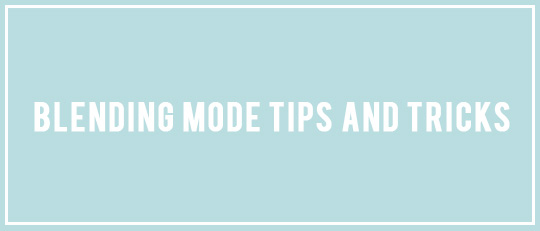
Blending Mode Tips and Tricks
The simplest explanation of Blending modes is this: they change the way two (or more) layers look when they are stacked on top of each other. In this tutorial I will share a few tips and tricks when using Blend Modes.









