Tag Archives: Photoshop
-

Using Custom Styles to Add Bling to your Digital Layouts!
We have some wonderful styles in the Scrap Girls Boutique to help you add that special touch to your layouts – glitters, metals, jewels, epoxy, foils, and glass. This tutorial will show you how to use them to bling out your layouts.
-

Fine Tuning Justified Text in Photoshop
Justification works by adjusting the spaces between the words in each line to make all the lines the same length.
-

Using Levels to Enhance Photos
As digital scrappers, we always want our photos to look their best. There are several edits you might be doing on a routine basis, such as cropping or removing red eye. After that, however, one of the easiest and quickest ways to correct problems and to enhance photos is by using Levels adjustments in Photoshop. […]
-

Photo Placement Tips For Digital Scrapbook Layouts
Photos are the heart of most digital scrapbook pages. All my pages start with the photos. Even when creating a page for a specific collection, I first choose photos that work well with it.
-

Catch a Wave With Gradients & Paper Templates
Find out a quick and easy way to color your paper templates using the Gradient tool in Photoshop and Photoshop Elements!
-
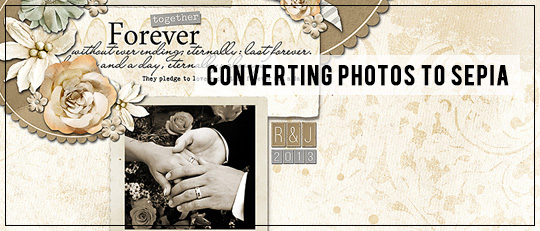
Converting Photos to Sepia
Multiple photos mean multiple colors, backgrounds, variations in lighting, skin tones, etc. Add that mix to the colors you’ve chosen for your layout and things can get really busy, really fast. That’s when I turn to one of my favorite techniques — converting the photos to sepia. I call it The Great Equalizer.
-

5 Creative Ways to Use Photoshop Styles
If you haven’t jumped into the world of styles, you are missing out! With the simple click of the mouse button, styles can completely change the look of your papers, embellishments, and even photos.
-
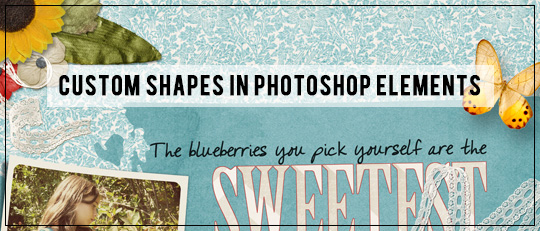
Custom Shapes in Photoshop Elements
When creating a digital scrapbooking page, I’m a creature of habit. I tend to use familiar techniques and tools. One of the tool sI often overlook are Custom Shapes and yet they are often the perfect solution to a design need. Unlike brushes and photos and most other objects in our digital scrapbook pages, the […]
-

A Closer Look at Selection Tools in PSE: The Marquee Tool
In this tutorial we are going to look at the Marquee tool to discover what it does and when to use it. Let’s start by looking at where the Selection Tools are found. In PSE they are found under the heading ‘Select’ on the left hand side menu. My screenshot shows the Move Tool, the […]
-
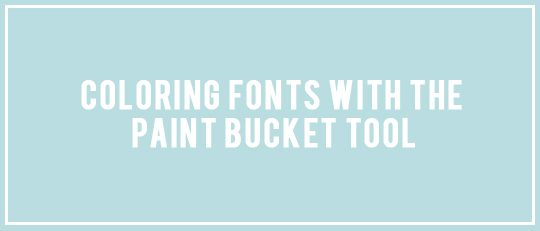
Coloring Fonts With The Paint Bucket Tool
I love fonts! Although I like to work with all the graphic elements in digital scrapbooking, I would definitely say I am obsessed with fonts! I think there is a good chance a lot of you are like me in that respect; maybe we should start a Fonts Anonymous group here at Scrap Girls! Today, I’m going […]









