Tag Archives: Photoshop
-

Rotating Brushes in Photoshop
In order to use the brush in all four corners of a layout, you will need to rotate the brush. This tutorial will show you how to rotate brushes in Photoshop.
-
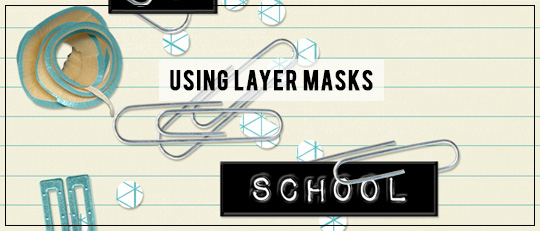
Using Layer Masks
Have you ever looked at a digital scrapbook layout with lots of interwoven layers and embellishments and wondered how it was done? Chances are good that layer masks were used. A layer mask is a non-destructive tool you can use to control the transparency of parts of your layer, unlike the opacity sliders which control […]
-
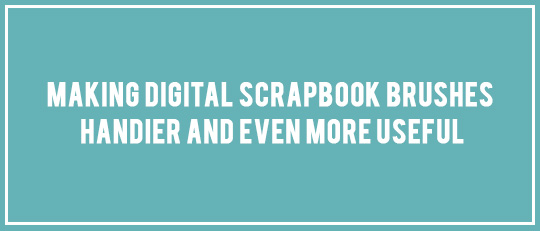
Making Digital Scrapbook Brushes Handier and Even More Useful
When you install brushes, Photoshop creates a preview thumbnail in the Brush Palette to help you select a brush. You can select “Stroke Thumbnail” for brushes used as strokes; I use regular “Large Thumbnail” for most shape and texture brushes. Unfortunately, Photoshop shows all brush preview thumbnails squeezed to fit in a square shape. This […]
-
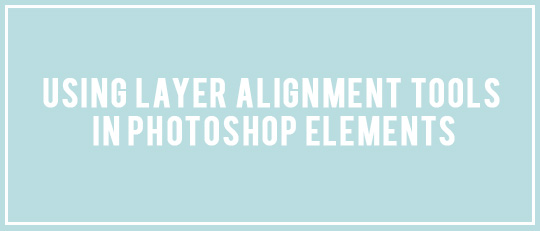
Using Layer Alignment Tools in Photoshop Elements
When creating your layouts, do you sometimes have elements such as embellishments or alphas that you just can’t seem to line up so they look nice and neat and on the page? Maybe you want to have a row of flowers or a column of stars that you want to create a border with, and […]
-

Create a Collage Paper using Paper Templates
This month’s ScrapSimple Club includes both clean and messy template sets that can be used alone or combined. This tutorial will show how to combine several templates to create a collage-style background paper. We’ll start by creating the base paper. Place the lattice paper from ScrapSimple Paper Templates: Geometric in your layout. The template has […]
-

The 20-Minute Page with Pocket Life
-
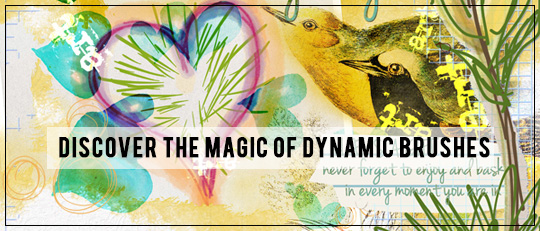
Discover the Magic of Dynamic Brushes
Let’s learn a little bit about a creative little gem in the SG Design Shop – Dynamic Brushes. Dynamic Brush sets are as fun to use as they are mysterious. My goal is to show you how a dynamic brush differs from a regular brush, give you some examples, and help you learn how they […]
-
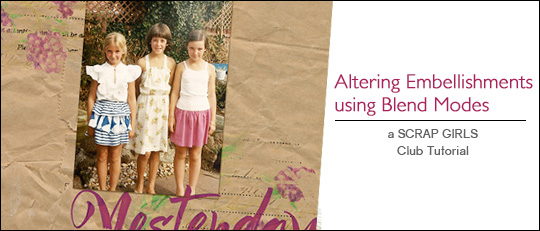
Altering Embellishments using Blend Modes
Let’s not shy away from the obvious: Emily’s first Scrap Girls Club, Antiquities, is gorgeous! The aged papers, the vintage ephemera, the useful buttons, the wonderful, clustered flowers…and the transfers. Those transfers! Their transparency allows them to be used as overlays, as stamps, as photo mats, and even in Art Journaling. I took some time […]
-

Scrap Girls SS Club Exclusive: Music Mania!
Be inspired to record the memories and events involving music with the August ScrapSimple Club: Music Mania! We asked Doris & Cherise what types of projects their club products would work well for. Here’s what they had to say: It’s great for highlighting the special moments of recitals, for reminiscing about memories of a favorite concert you’ve been to, for reflecting on how […]
-

Adjusting Layer Opacity In Photoshop
Changing the opacity of different layers is an easy way to enhance your digital scrapbook pages. Adjusting layer opacity allows you to easily blend papers and photos. You can also use it to lessen the effects of blending modes and actions. In this tutorial, you will learn how to change a layer’s opacity in Photoshop. […]









