Add ons
-
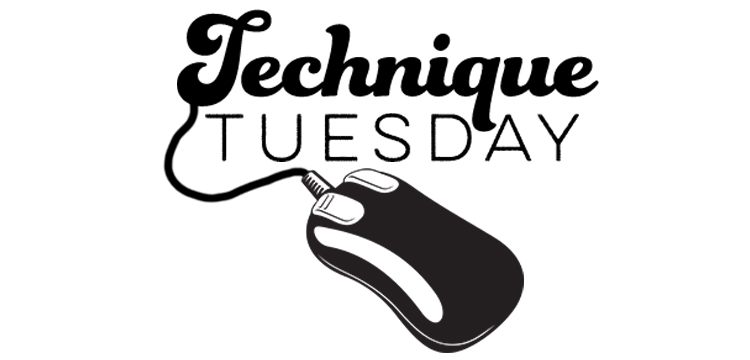
Technique Tuesday – Using Torn Mask
Learn how to take your Photoshop brush images to a whole new level by filling in the brush image with a pattern paper with this fun technique!
-
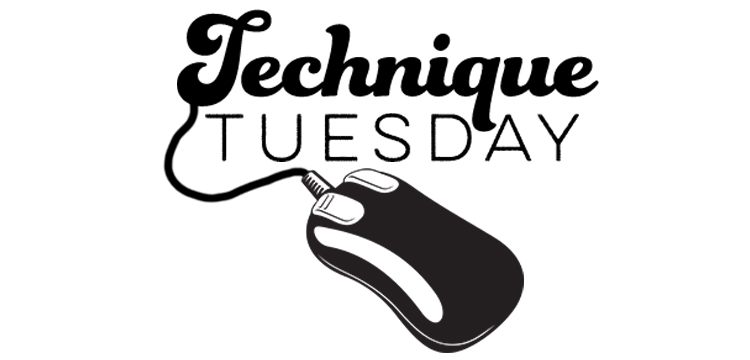
Technique Tuesday – Clean & Simple Scrapbook Techniques
Learn how to take your Photoshop brush images to a whole new level by filling in the brush image with a pattern paper with this fun technique!
-
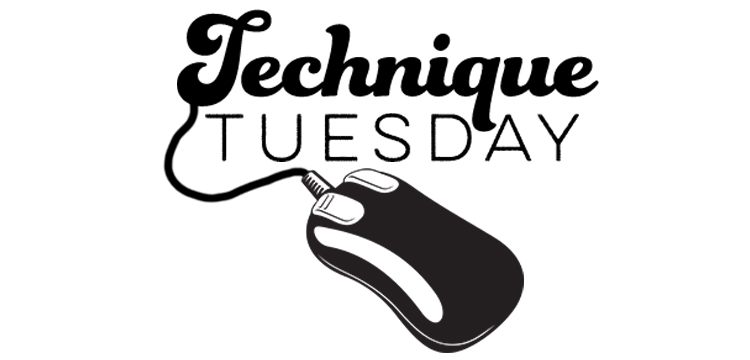
Technique Tuesday – Using Layered Mask Elysian Frames
Learn how to take your Photoshop brush images to a whole new level by filling in the brush image with a pattern paper with this fun technique!
-
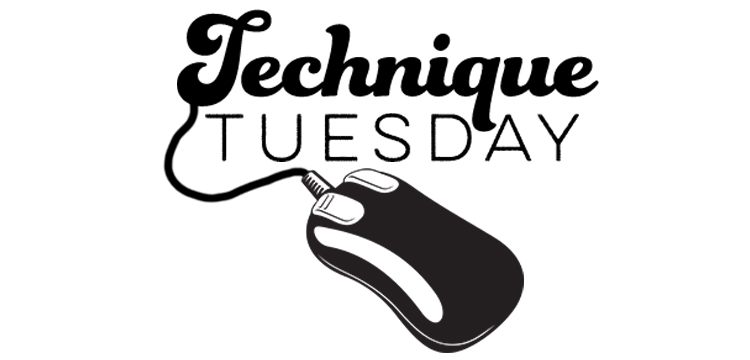
Technique Tuesday – Using Layered Mask Elysian Frames
Learn how to take your Photoshop brush images to a whole new level by filling in the brush image with a pattern paper with this fun technique!
-
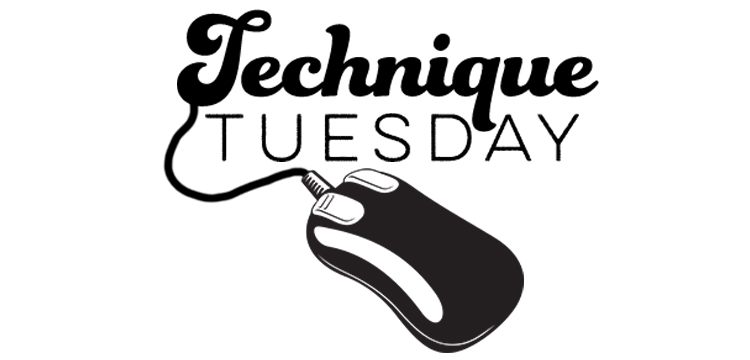
Technique Tuesday – Working With Life Journey Butterflies
Learn how to take your Photoshop brush images to a whole new level by filling in the brush image with a pattern paper with this fun technique!
-
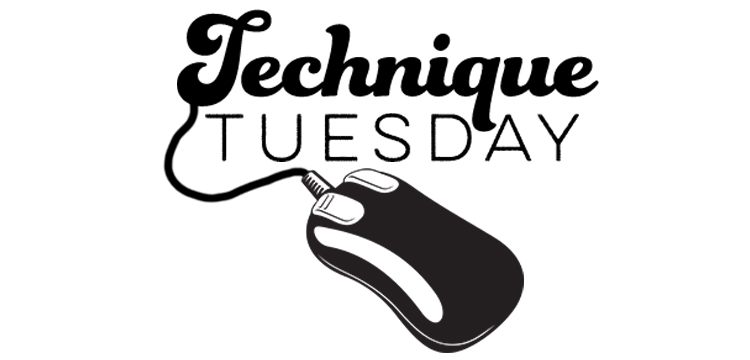
Technique Tuesday – Repeating Pattern
Learn how to take your Photoshop brush images to a whole new level by filling in the brush image with a pattern paper with this fun technique!
-
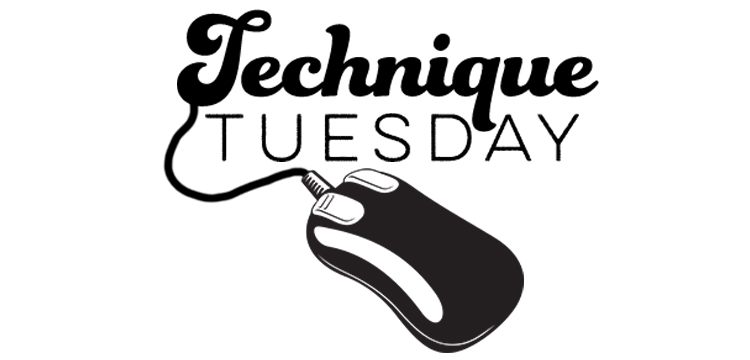
Technique Tuesday – How To Make A Collage Paper Background
Learn how to take your Photoshop brush images to a whole new level by filling in the brush image with a pattern paper with this fun technique!
-
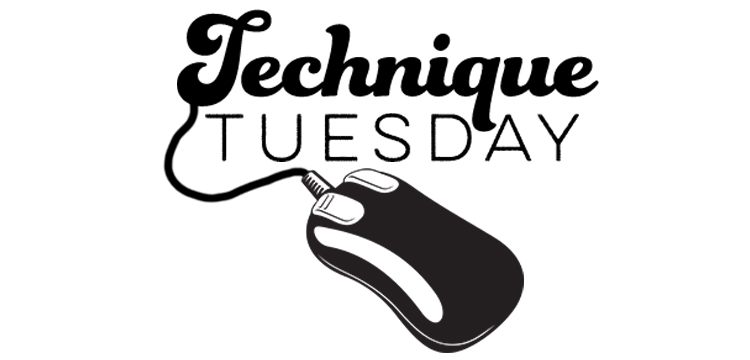
Technique Tuesday – Creating A Color Palette from a Photo
Learn how to take your Photoshop brush images to a whole new level by filling in the brush image with a pattern paper with this fun technique!
-
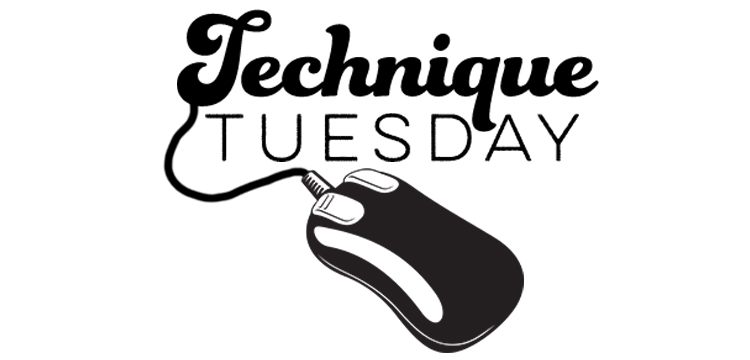
Technique Tuesday – Creating a Variegated Color Effect on Ribbon
Learn how to take your Photoshop brush images to a whole new level by filling in the brush image with a pattern paper with this fun technique!
-
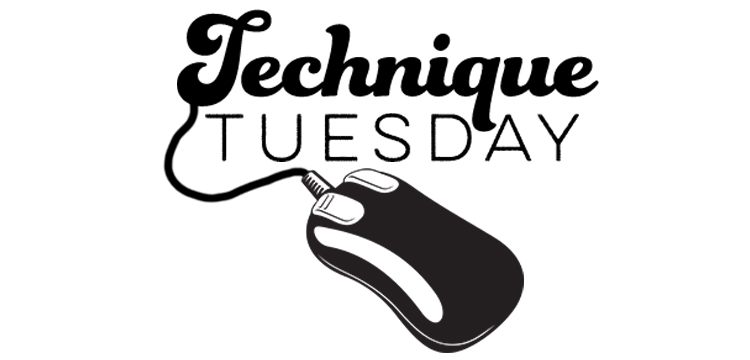
Technique Tuesday – How To Make An End Paper Background
Learn how to take your Photoshop brush images to a whole new level by filling in the brush image with a pattern paper with this fun technique!









