Tag Archives: Photoshop Elements
-
Using Dynamic Digital Brushes
Article written using Adobe Photoshop Elements 7 with Windows 7 I decided that for today’s technique we would have a little fun… scribbling! I know it sounds odd but stay with me… it’s fun, looks so artsy, and it works well on nearly all photos, but especially those with contrast and defined edges. I’m using […]
-
Hybrid Tutorial: ID Badge Mini Album
If you like quick and easy, this adorable little mini album is just what you need. It makes a great gift for Mother’s Day, Valentine’s Day, or could even be given as a birthday, friendship, or “just because” gift. In addition to being suitable as a gift album, by making slight size adjustments, these wonderful […]
-
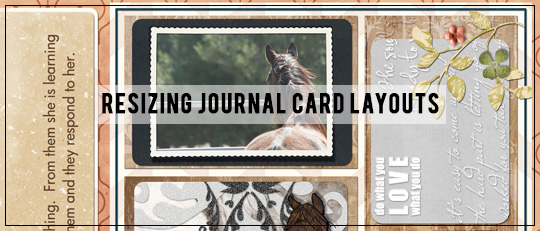
Resizing Journal Card Layouts
With Photoshop, there are many different ways to accomplish a single goal, but today, I’m going to show you a super-easy way to adapt an 8.5×11-inch Pocket Life layout from a template into both an 8×10-inch layout and a 12×12-inch layout.
-
Personalizing Digital Scrapbooking Templates
Article written using Adobe Photoshop Elements 7 with Windows 7 When I first started scrapping and seeing digital scrapbooking templates in the Scrap Girls Boutique, I thought they looked really complicated and like something that just “wasn’t for me.” But then I tried them! I started out by clipping papers to the pieces and adding […]
-
Out-Of-Bounds Technique in Photoshop Elements
Article written using Adobe Photoshop Elements 6 with Windows 7 Vista Have you ever seen a page where it looks like someone in a photo is popping out of the frame? I’ll show you how to do this out-of-bounds technique on your next digital scrapbooking layout! For this photo, I wanted to make my guys’ […]
-
FREE Easter Egg Shading Styles, Tutorial and eBook!
Click below to download the FREE Easter Egg Shading Styles Set and eBook version of this tutorial: [wpdm_file id=9] INSTALLATION To begin you will need to first install your Styles. There is a free book available at Scrap Girls that will give you easy to follow instructions on how to install your styles. Here is the link: Scrap Girls […]
-
Installing Patterns in Photoshop and Photoshop Elements
Tutorial written in Adobe Photoshop CS5 and Photoshop Elements 10 on a Mac running OS X Lion Actions and patterns can really step up your digital scrapbooking creativity; but I often receive pleas for help with an action that does not want to work. Nine times out of ten, it’s because the Pattern set was not […]
-
Little Bit of Love Hybrid Purse Box Tutorial
In this tutorial Hybrid Team Member Lori Blair’s takes you through creating templates to decorating and assembling this cute hybrid purse box! I think you will agree that it’s a super cute and clever! In her next tutorial she will be showing you how to make an awesome heart shaped mini album to put inside this […]









