Tag Archives: Photoshop Elements
-
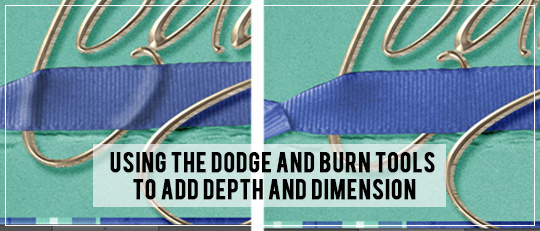
Using the Dodge and Burn Tools to Add Depth and Dimension
Even though I am 100% a digital scrapbooker, I love to make my pages look as realistic as possible. I am always looking for little details I can add to make things look three-dimensional. One trick I like to use is to add shadows and highlights to embellishments using the Dodge and Burn tools, making […]
-
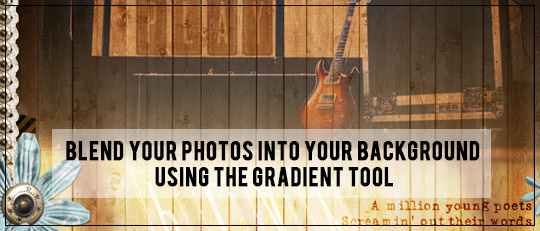
Blend Your Photos Into Your Background Using the Gradient Tool
Stop! Don’t run away! Come back…. I know the words Gradient Tool can be a little daunting but you are going to love this technique. It’s super simple, super versatile, and most importantly, a great timesaver. Yes, really. As digital scrapbookers, one of the ways we have an advantage over paper scrapbookers is that we […]
-
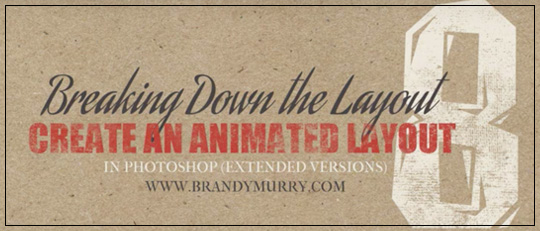
Breaking Down the Layout #8 – Create an Animated Layout!
Scrap Girls designer Brandy Murry has created a video tutorial showing you how to create an animated layout in Photoshop and PSE!
-

Text Tool Basics
In my opinion, journaling is one of the most important parts of scrapbooking. Whether it’s a few words, a sentence, a paragraph, or a whole page of text, getting words on the page is key. In Photoshop Elements, it’s easy to add text to a page using the Text Tool. The Text Tool is the […]
-
Using Filters to Edit Photos in PSE
We all know that Photoshop Elements is a great program for editing photos. We can adjust lighting, Blending modes, and color in one or two easy steps. But what about filters? Can we use filters to edit photos? The answer is yes! This is my original photo: Note: With every edit, I worked on a […]
-

Reflected Text in PSE
I’ve got a fun technique to share with you today – making a title that looks like it has a reflection. Reflected Text is quick and easy, and it’s the perfect way to finish so many different layouts. First, create a new document for your layout. Type your title. Then use the shortcut Ctrl+J (Cmd+J […]
-
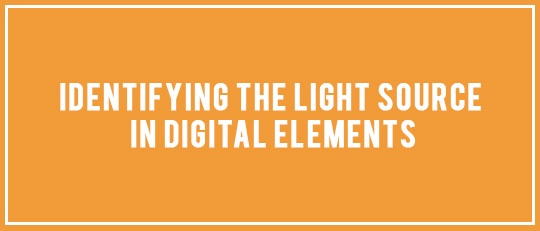
Identifying the Light Source in Digital Elements
Slight changes can make a big difference in how our digital scrapbook pages look. For example, the more we develop as digital scrappers, the more we realize how important shadows are in presenting a realistic page. Where we place our shadows and the type of shadows we use can make subtle but important differences in […]
-
Using the Gradient Tool to Add Color to Brushes
Audience: Intermediate Category: Photoshop Tips and Tools Operating System: Windows 7 Software: Adobe Photoshop Elements 12 In this tutorial, I am going to share with you another quick and easy way to add some color to your brushwork or your ScrapSimple products. It draws on skills you already have, but just uses them a little […]
-
Creating Soft Fluffy Clouds with Templates & Brushes
Audience: Beginners Category: Brush Techniques Operating System: Windows 7 Software: Photoshop Elements 12 When I was looking at the Layer Your Own Brush Set: Doodle Clouds the first thing I thought was “How do I make them look like clouds?”. Soft, fluffy clouds? Each cloud comes with 3 layers, a base, an outline and a doodle layer. […]
-
Making Paper Ribbons With the Marquee Tool
Audience: Beginners Category: PSE Tool Techniques Operating System: Windows 7 Software: Photoshop Elements 9 . . . . . . . . . . . . . . . . . . . . . . . . . . . . . . . . . . . . . . . . . . . . It’s […]









