Tag Archives: digital scrapbooking
-
Creating Soft Fluffy Clouds with Templates & Brushes
Audience: Beginners Category: Brush Techniques Operating System: Windows 7 Software: Photoshop Elements 12 When I was looking at the Layer Your Own Brush Set: Doodle Clouds the first thing I thought was “How do I make them look like clouds?”. Soft, fluffy clouds? Each cloud comes with 3 layers, a base, an outline and a doodle layer. […]
-
Behind the Scenes: Melissa Renfro’s August ScrapSimple Club!
Each month we get a glimpse behind the scenes of our Scrap Girls ScrapSimple Club designers, and this month’s designer is Melissa Renfro! Click here to check out Melissa’s ScrapSimple Club at a great price! When you started working on your club, what was the first thing you did? I started painting! I really wanted to include […]
-
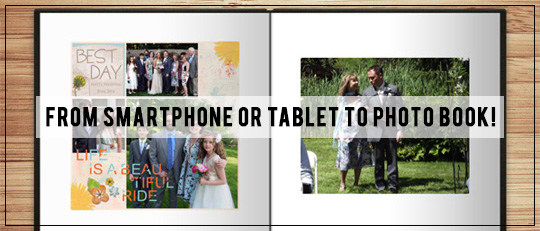
From Smartphone or Tablet to Photo Book!
Looking for ways to get your iPhone/iPad photos and creations off your device? Maybe it’s only me, but over the last year, it feels like hundreds of smartphone pics and tablet scrapbook pages have been piling up! Recently, a friend shared her solution – a cross-platform app called Mosaic. Mosaic is available for both Android […]
-
Making Paper Ribbons With the Marquee Tool
Audience: Beginners Category: PSE Tool Techniques Operating System: Windows 7 Software: Photoshop Elements 9 . . . . . . . . . . . . . . . . . . . . . . . . . . . . . . . . . . . . . . . . . . . . It’s […]
-
Scrap Girls ScrapSimple Club Exclusive: Summer Frenzy
July’s ScrapSimple Club was created for you by Armi CustodioThis month’s Scrap Girls ScrapSimple Club is full of summer frenzy fun! We asked Armi what inspired her as she was working on this club; and the types of projects it would work well for. Here’s what she had to say: Since my club was scheduled to […]
-
ScrapSimple Club Tutorial: How to Wear Your Flip-Flops
Audience: Beginners Category: Template Techniques Operating System: Windows 8.1 Software: Photoshop Elements 11 The fun summery embellishments available in Summer Essentials Template set inspired me to try different ways to color them, and I’d like to share a couple of them along with some tips. 1. Color Fill: The Summer Essentials embellishment files come in layers […]
-
Behind the Scenes: Armi Custodio’s July ScrapSimple Club!
Each month we get a glimpse behind the scenes of our Scrap Girls ScrapSimple Club designers, and this month’s designer is Armi Custodio! Click here to check out Armi’s ScrapSimple Club at a great price! When you started working on your club, what was the first thing you did? I took photos of things that inspired me, […]
-
Scanning Dimensional Objects with the Flip-Pal
Back in November 2013, we ran a contest on our blog where we gave away a Flip-Pal mobile scanner. To enter the contest, we asked you to tell us your fun and creative idea for using the Flip-Pal. We got over 75 terrific ideas from our readers, making it hard to pick just one winner. […]
-
Sketch Tuesday – July 15th, 2014
Once a month on the Blog we create a sketch either from an existing Design Team member’s layout or one of the Creative Team members creates a new original sketch. Using sketches for inspiration is a great way to put together a layout quickly and still be able to add your own unique touches! This […]
-
Using Brushes and the Color Dynamic Preset to Color Templates
Audience: Beginners Category: Photoshop Elements Tips Operating System: Windows 7 Software: Photoshop Elements 12 There are almost as many ways to color ScrapSimple templates as there are templates! We know we can clip a paper to a template and adjust Blending modes. We know we can use the Paint Bucket tool and create a “wall” […]









