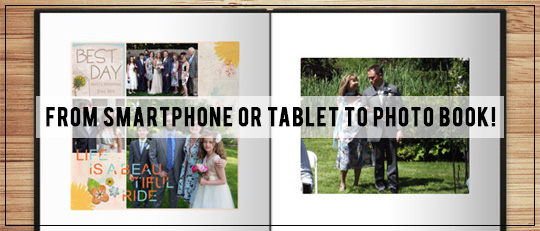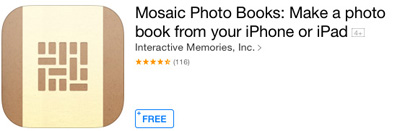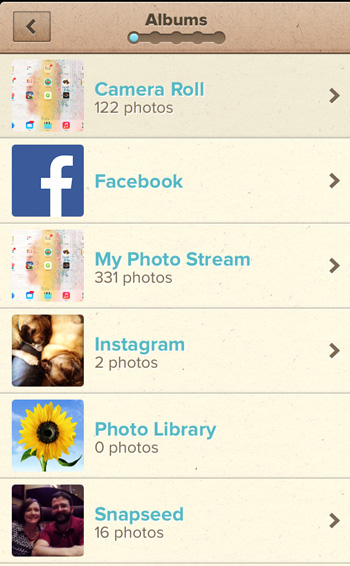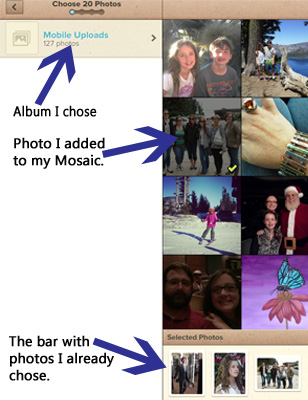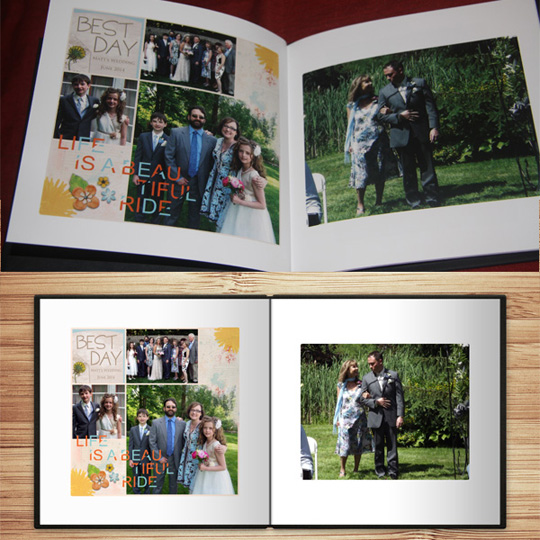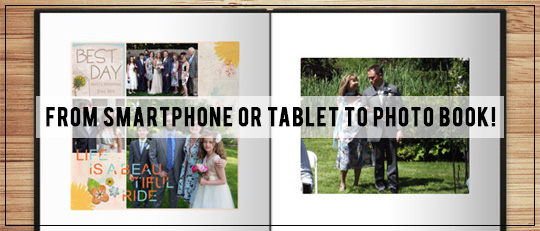
Looking for ways to get your iPhone/iPad photos and creations off your device? Maybe it’s only me, but over the last year, it feels like hundreds of smartphone pics and tablet scrapbook pages have been piling up! Recently, a friend shared her solution – a cross-platform app called Mosaic. Mosaic is available for both Android and Apple devices, and in just minutes, it creates beautiful and professional 7×7-inch photo books from your device’s camera roll and social media apps. And best of all, it’s a free app, and the photo book it creates is only $25 with shipping. The process is so simple and fast. Let me show you how to you can enjoy your pictures and scrapbook pages in a permanent form! First, search the App Store for Mosaic Photo Books by Interactive Memories, Inc.
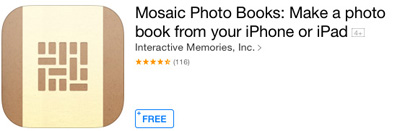
Next, select
Create a New Mosaic which opens a screen that allows users to choose photos from various albums on your device’s camera roll or from apps like Facebook or Instagram. Any 20 photos from any of these places can be added to the new Mosaic photo book.
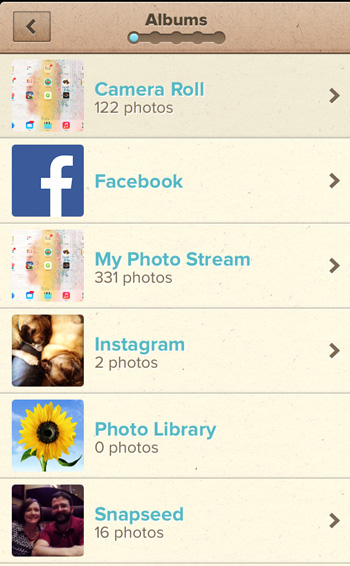
Third, select 20 photos by tapping on them with your finger. Selected photos show up along the bottom in the order selected. To change to order of the photos in the book, hold a fingertip on the photo that needs to be moved and slide it to the position you want. The Mosaic app places one photo on each page.
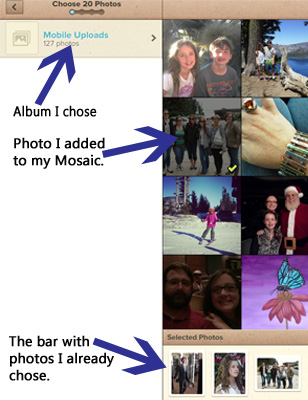
Once all the photos are selected, click
Next in the upper right of the photo selection screen. A screen will open that provides a preview of the cover and pages of the mosaic. The cover of a Mosaic Photo Book looks like a mosaic of pictures from the album created, but the coolest feature is you can switch the order of the mosaic on the cover by choosing
Shuffle Cover at the top of the screen. I shuffled the cover at least a dozen times to get the one I preferred, so it appears that there is not a limit to the number of times the cover can be shuffled to create the mosaic cover you like.

Once finished, choose
Place Order at the top. In June, my brother got married, and I had at least 50 pictures and tablet scrapbook pages I made of the wedding that weekend. I created my first Mosaic Photo Book with these pages and photos to give as a gift to my mom. The album was beautifully packaged and arrived in about four days after I submitted my order.
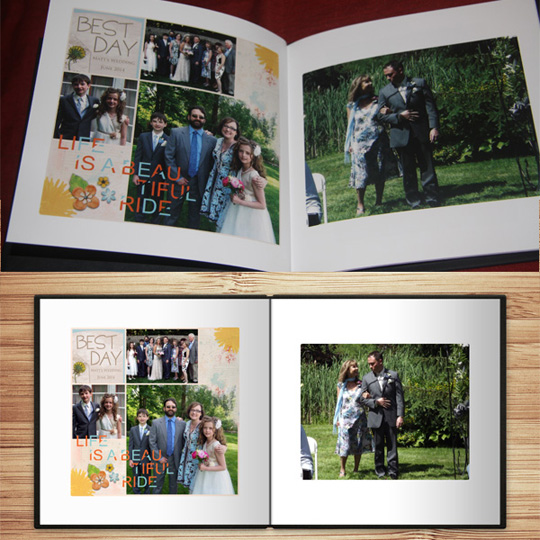
The color of my pages and pictures were spot-on, and it printed the beauty of both my photos and my Scrap Girls digital scrapbook pages perfectly. So if you’re looking for a quick way to tangibly share your mobile device creations, try the Mosaic app. Then take a picture of your creation and post it to the Scrap Girls Gallery. We’d love to see the beautiful Mosaic photo books you make!
 Tip: If you’d like to learn more about scrapbooking and photo editing on a mobile device, search Angie Durr in the Scrap Girls Blog. I have written a series of tutorials on tablet scrapbooking and how to use your Scrap Girls products on your tablet.
Tip: If you’d like to learn more about scrapbooking and photo editing on a mobile device, search Angie Durr in the Scrap Girls Blog. I have written a series of tutorials on tablet scrapbooking and how to use your Scrap Girls products on your tablet.
 Tutorial written by Angie Durr
Tutorial written by Angie Durr