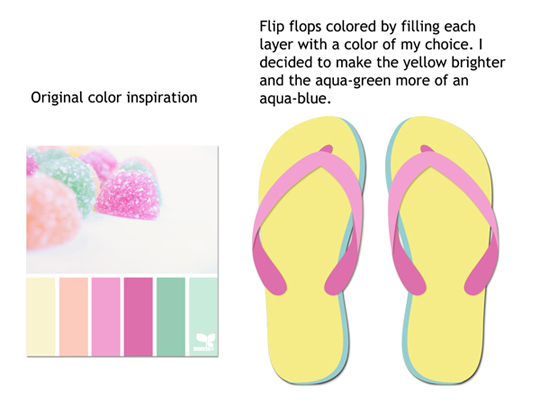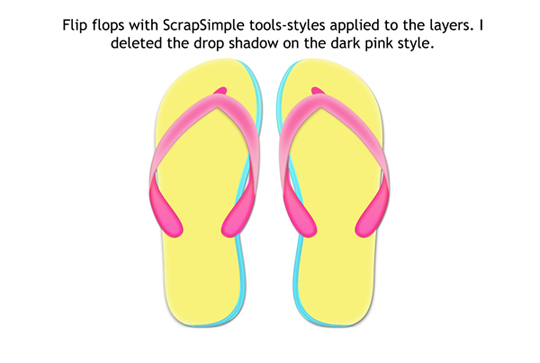Audience: Beginners
Category: Template Techniques
Operating System: Windows 8.1
Software: Photoshop Elements 11
The fun summery embellishments available in Summer Essentials Template set inspired me to try different ways to color them, and I’d like to share a couple of them along with some tips.
1. Color Fill: The Summer Essentials embellishment files come in layers so each part can be given its own color. Easy! Just choose your color with the color picker (keyboard shortcut I) then use keyboard shortcut Alt+Shift+Backspace to fill the layer.
Tip: Since being faced with a totally grayscale page might be intimidating, here are my favorite ways to choose a color scheme:
- Use the palettes in Scrap Girls kits. This is probably my favorite source for color schemes and the one I use the most.
- Choose colors from the photo itself.
- Get inspiration from the Internet. Design-Seeds, Kuler, and Pinterest are all wonderful sources of color inspiration. I used “Sugared Tones” from Design-Seeds for my sample flip flops.
2. Styles: Adding styles to the embellishment layers also adds color.
Tip: We Photoshop Elements users don’t have quite the versatility that the users of full Photoshop have when it comes to using styles. Therefore, my favorite styles tip is to color the layer first. Then duplicate the layer add the style just to the duplicate layer. That way you can lower the opacity of the duplicate layer if the effect is too strong. You can also click on the little fx button in the layers palette. This opens the style effects menu where you can make other adjustments such as changing the size of the style’s drop shadow or eliminating it.
Extra tip: I often like to add a style, usually glitter or metal, just to the outline of a layer. Here’s a way to do that. Using a contrasting color, add a stroke to the layer in the size you’ll want for your style. I picked black because there is no black in my colored flip flops.
Select the outline with the magic wand (keyboard shortcut A) then put the selection onto its own layer (Layer>Duplicate Layer). Now you are able to add the style just to the outline layer. I added a Fairy Dust glitter style. As you’ll see from my photo at the end of this article, I also added the same glitter style to parts of the Starfish from Summer Essentials and decorated my finished flip flops with them.
If you purchase this month’s ScrapSimple Club, designer Armi Custodio has included Bonus suggestions for coloring and using the papers included in the club. I hope you’ll give some of these tips a try. When you do, show us what you’ve made with this delightful summer collection by uploading them to the Scrap Girls gallery.
(click on the images below to be taken to their product page)
ScrapSimple Tools – Styles: Resin 6401 Biggie
ScrapSimple Tools – Styles: Fairy Dust
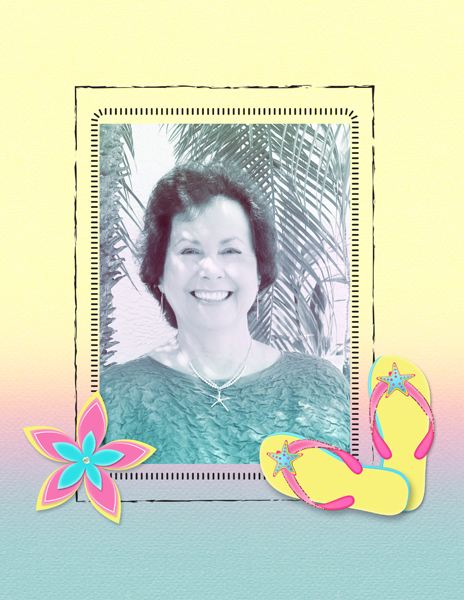
Tutorial written by Diane Lardieri