Tag Archives: coloring templates
-
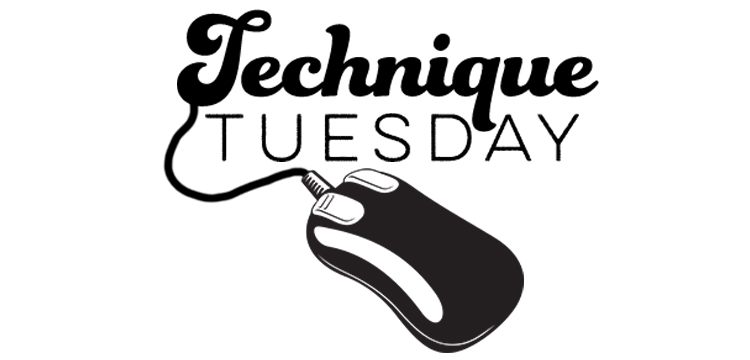
Using ScrapSimple Paper Templates
In this tutorial, learn how easy and fun it is to create finished papers from using ScrapSimple paper templates. Customize the templates to suit your needs.
-
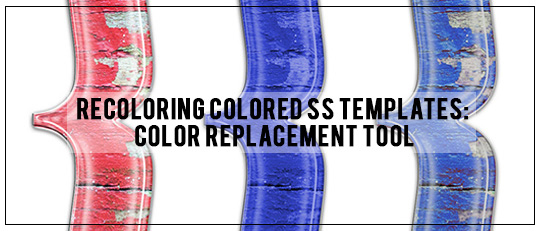
Recoloring Colored ScrapSimple Templates: Color Replacement Tool
About a month ago, I wrote a tutorial on using the Hue/Saturation window to change the colors on the new pre-colored ScrapSimple Templates. The Hue/Saturation window has been my favorite method for recoloring for, well, forever! Seriously. Until now. I’ve been playing around with the Replace Color window in Photoshop Elements and I don’t know […]
-

Tips for Coloring ScrapSimple Products
Does the thought of using ScrapSimple products terrify you? If so, you’re not alone! I’m here to demystify the whole ScrapSimple world by pointing you to some super-helpful resources, plus I’ve written this tutorial to show you how to turn out some incredibly pretty paper and embellishments in no time at all! First, it helps […]
-

Five Steps to ‘Watercolor Fabulous’ Templates!
In this tutorial, I’ll show you a fun way to color vintage overlay Templates using a watercolor brushes.
-
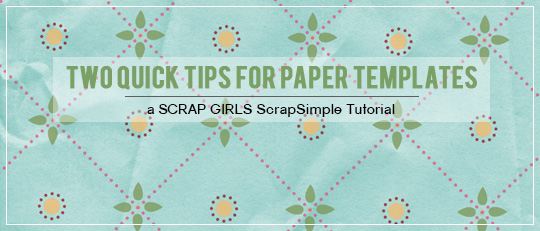
Two Quick Tips for Paper Templates
Two quick tips for coloring and adding texture to paper templates!
-
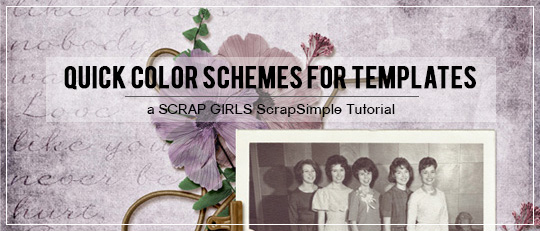
Quick Color Schemes for Templates
Sometimes working with ScrapSimple products can feel overwhelming because the color scheme is left up to you. When I start feeling overwhelmed, I head over to my stash and pick an existing collection that has a color palette I’m drawn to, then I use the Color Picker tool to select colors from it.
-
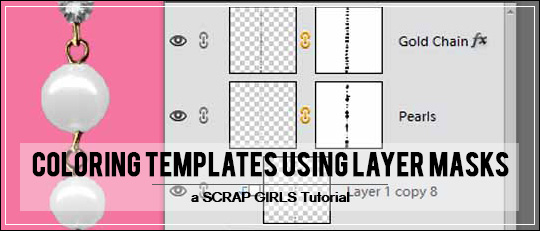
Coloring Templates using Layer Masks
Use Layer Masks to color your templates creatively!Today It’s a fun way to color ScrapSimple Embellishment Templates when they are single layer PNG files and don’t include any layered (PSD) files.
-

Using Gradients in Photoshop to Color Papers, Embellishments, and Photos
Gradients are a quick way to add multiple colors to a photo, embellishment, paper – or just about anything! This week, I am going to show you how to add a gradient to a ScrapSimple Paper Template, some ScrapSimple Embellishment Templates, and a photo using Photoshop.
-
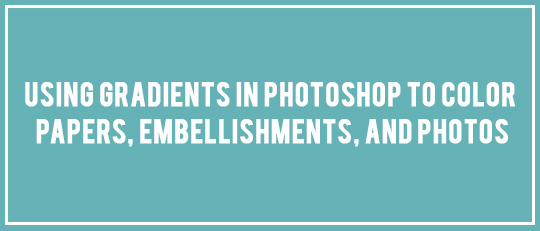
Using Gradients to Color Papers, Embellishments & Photos
Gradients are an often overlooked but easy-to-use tool. They are perfect for adding multiple colors to a photo, embellishment, paper, or just about anything! I’m going to show you how to add a gradient to a paper template, a seashell embellishment template, and a photo.
-
ScrapSimple Club Tutorial: How to Wear Your Flip-Flops
Audience: Beginners Category: Template Techniques Operating System: Windows 8.1 Software: Photoshop Elements 11 The fun summery embellishments available in Summer Essentials Template set inspired me to try different ways to color them, and I’d like to share a couple of them along with some tips. 1. Color Fill: The Summer Essentials embellishment files come in layers […]









