Supplies from the Design Shop
-
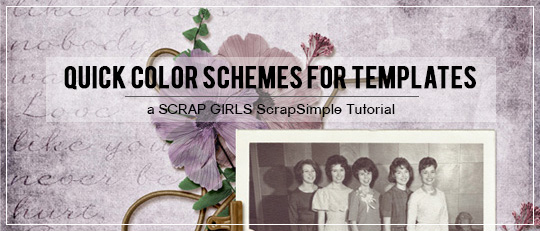
Quick Color Schemes for Templates
Sometimes working with ScrapSimple products can feel overwhelming because the color scheme is left up to you. When I start feeling overwhelmed, I head over to my stash and pick an existing collection that has a color palette I’m drawn to, then I use the Color Picker tool to select colors from it.
-
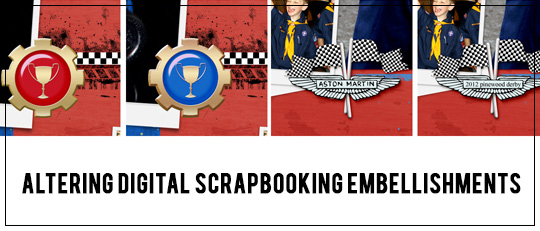
Altering Digital Scrapbooking Embellishments
Let me just say, I love digital scrapbooking! One reason is the supplies, which are only limited by my own creativity. With amazing digital editing programs, altering embellishments and papers are a snap.
-

5 Ways to Use Custom Shapes
Shapes are one of those things that I never really bothered with when I started digital scrapbooking. There were so many prettier things, and honestly, the hard work was already done for me when I used those other pretties. But recently, I’ve found I like to use Custom Shapes. The secret was using them to […]
-
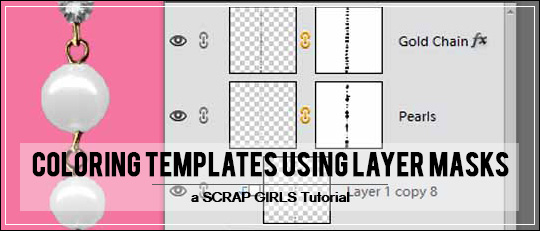
Coloring Templates using Layer Masks
Use Layer Masks to color your templates creatively!Today It’s a fun way to color ScrapSimple Embellishment Templates when they are single layer PNG files and don’t include any layered (PSD) files.
-
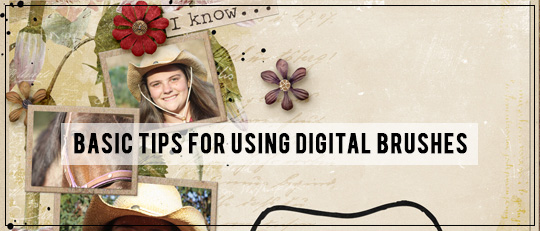
Basic Tips For Using Digital Brushes
Technology is a wonderful thing! Technology is our friend! But for today’s tutorial, let’s get back to basics. Let’s explore one of the very basic techniques available in Photoshop and Photoshop Elements – the Brush. I recently learned that there are many of us who are curious and interested in them, but feel mystified in […]
-
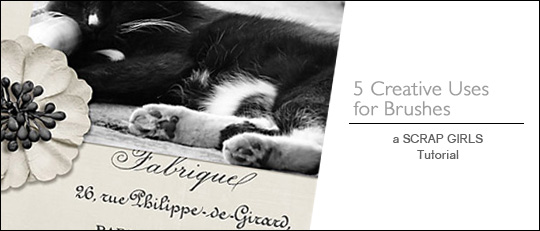
5 Creative Uses for Brushes
Brushes are one of those things that most digital scrapbookers either love or hate. There are very few people who don’t have a definite opinion on brushes. My aim today is to support the brush-lovers and to hopefully, sway a few of you brush-haters over to our side by presenting some creative digital brush use. […]
-

Decorating Fonts Using Brushes
Let’s talk about titles for a minute. When I create a digital scrapbooking layout, quite often I use premade word art for the titles. But sometimes, the words I need aren’t included in the kit, and I find myself creating my own titles. When that happens, I like decorating fonts to make them look more […]
-
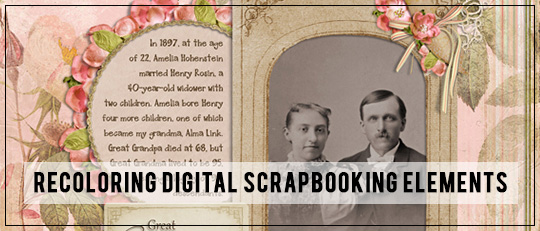
Recoloring Digital Scrapbooking Elements
Have you ever wanted to change the color of an element on a layout? Today I’m going to show you how easy recoloring digital scrapbooking materials can be!
-
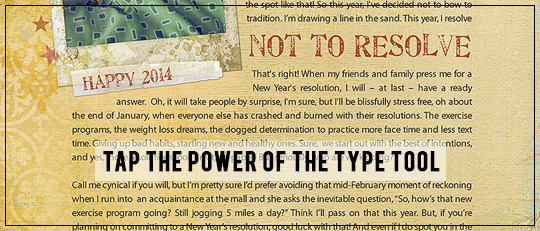
Tap the Power of the Type Tool
One of the most versatile tools in Photoshop Elements is the Type Tool. Once you learn to harness its power, you’ll discover a whole new world of creative possibilities. When you click on the Type tool (see the tool bar on the left of your workspace), the Tool Options will appear. In the far left […]
-

Using Swatches to Color ScrapSimple Templates
When I was preparing for this tutorial, I thought back over some of the conversations that I’ve had with other digital scrapbookers. One of the topics that came up was using color swatches to color templates. So, let’s walk through how to find a swatch, how to load it into Photoshop, and how to use […]









