Tag Archives: digi scrap
-
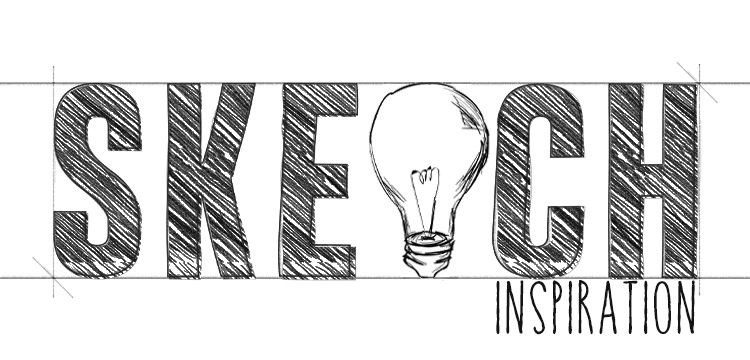
Sketch Inspiration – May 2020
Welcome to a brand-new Scrap Girls event: Sketch Inspiration! On the fourth Tuesday of every month, Angie will post an inspiration layout and you’ll have the opportunity to design your own layout based on her sketch. Post your layout to our Sketch Inspiration Gallery by June 15th and you’ll be in the running for our […]
-

Take 3 – Vintage Spring
Spring is in the air! And in this month’s Take 3 feature, there’s a vintage breeze blowing in, too. We’re featuring one of our customer faves this month with Florju’s Vintage Spring. We asked three of our Creative Team members to design a layout from this collection to give you some awesome ideas for how to use […]
-

Take 3 – Traces Of Spring Collection
If spring fever is making you itch to get outside and into your garden, then our Take 3 feature just might tide you over until the weather is perfect for an outdoor workday. This month, we’re featuring Sekada’s Traces of Spring Collection, and we asked our Creative Team members — Andrea, Sue, and Sondra — to bring […]
-

Tips for Organizing Brushes in Photoshop Elements
In this article you will find helpful tips and tricks on organizing your brushes in Photoshop 2018 and up.
-

Create a Subtle Title
See how fun and easy it is to achieve artistic photo effects using the Watercolor Guided Edit in Photoshop Elements 2018 and up.
-

Take 3 – Gratitude Collection
This is the year of Classic Blue! To commemorate the Pantone Color of the Year, we’re highlighting Amanda’s Gratitude Collection because it features a stunning blue theme accompanied by beautiful embellishments, a classic alpha, and inspiring word art. Three of our Creative Team members designed a sample layout from this collection to give you some […]
-

Tips for Organizing Brushes in Photoshop
In this article you will find helpful tips and tricks on organizing your brushes in Photoshop 2018 and up.
-
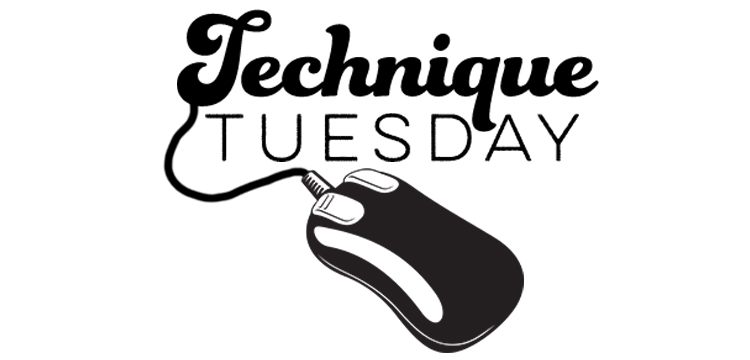
Create a Watercolor Effect in Photoshop Elements 2018+
See how fun and easy it is to achieve artistic photo effects using the Watercolor Guided Edit in Photoshop Elements 2018 and up.
-

Take 3 – Value Pack: My Sweet
It’s time for some divine digital delights from the super-talented Amanda Fraijo-Tobin! We’ve put Amanda’s My Sweet Value Pack in our Take 3 spotlight this month because it’s simply perfect for Valentine’s Day. Three of our Creative Team members have designed a layout from Amanda’s value pack to give you some awesome ideas for how to use it […]
-
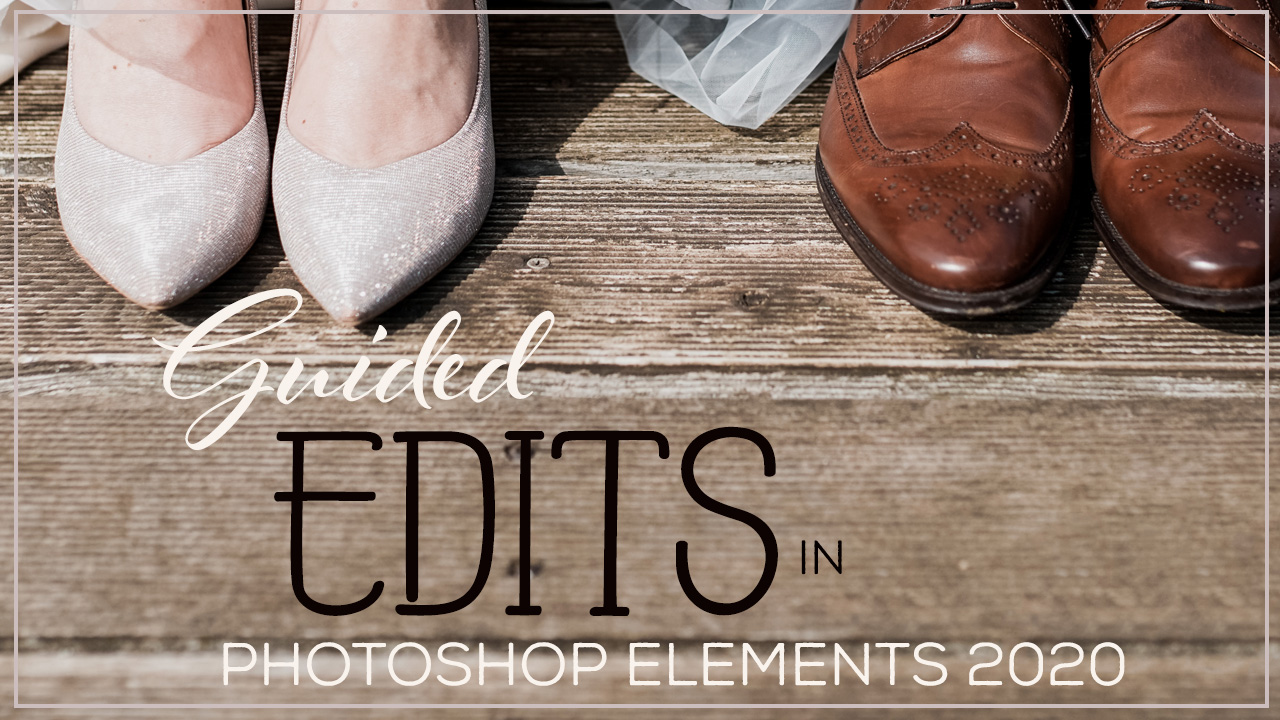
Photoshop Elements 2020 Object Removal Guided Edit
In this video I will show you how easy it is to remove unwanted objects from your photos using the magic of guided edits in Photoshop Elements!









