Tag Archives: tutorial
-
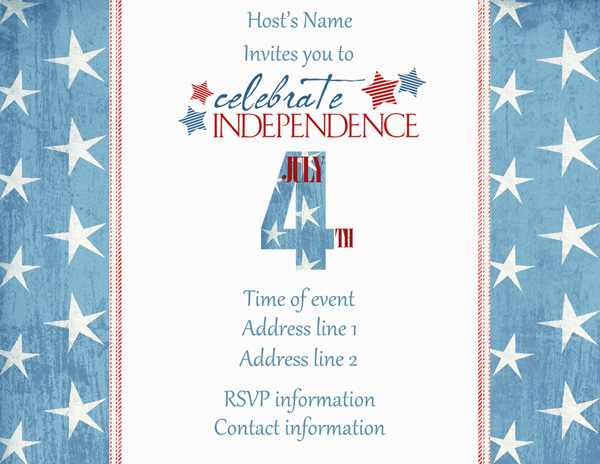
Tutorial: How to Make a Postcard Party Invitation
Tutorial created using Photoshop CS5 with Windows 7 Postcards are a fun, easy, and an inexpensive way to send out an invitation. I am making this invitation for my upcoming 4th of July party. Today I will show you just how quick and easy it is to create this printable invitation from scratch using the […]
-

Craft: How to Make Printable Drink Parasols
Tutorial uses screenshots from Photoshop Creative Suite 5 and Windows 7 Summer is here again, and warm weather means picnic time! Here’s a craft idea to dress up your picnic table. It is easy to do – and the kids can help, too. You will need: An image-editing software such as Photoshop digital scrapbooking papers and embellishments […]
-

Tutorial: How to Make a Cookie Envelope
Want a clever and easy way to dress up a cookie to give as a little gift? Begin with a piece of cardstock cut to 11×5 inches. Fold it in half. Then use a circle punch on the opposite end of the fold to create a moon-shaped punch out. Create a digital file with fun graphics and […]
-

Making a Custom Memorial Candle
Tutorial created using Adobe Photoshop CS5 with Windows 7 Making a custom candle holder is easy using a few supplies, your digital scrapbooking stash, and an image editing program. I wanted to make a memorial candle for my Aunt Marsha who passed away a few months ago. I looked for a happy photo, and this is […]
-

Tutorial: Birthday Party Sign
Tutorial created using Photoshop CS5 using Mac OSX Yes, you can make your own birthday party printables! This is so easy (not to mention cost-effective), and you have everything you need at your fingertips with Scrap Girls digital scrapbooking products. Today, I’m going to show you how to make a cute and fun door sign […]
-
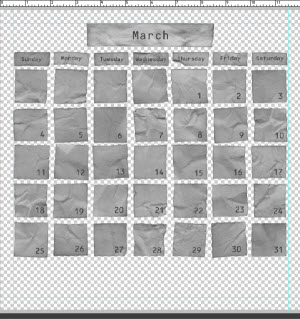
How To Make A Mini Kitchen Calendar
How many times have you been working in the kitchen or chatting on the phone and needed to know a particular date? And what if you’re wrist-deep in bowl of meatball mix and can’t check your smartphone or flip open your day planner? What can you do? Not to worry! This tutorial will teach you […]
-
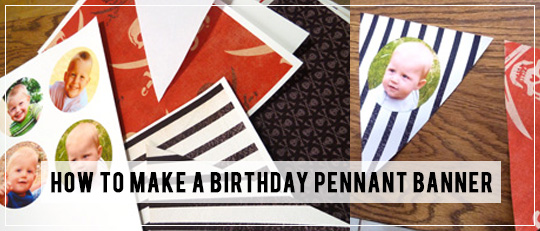
Tutorial: How to Make a Birthday Pennant Banner
Recently, my little boy turned 5, and we hosted a pirate party for his friends. I love pennant banners, and I realized that I could make a very simple one from my digital scrapbooking supplies. It turned out great! The fun part was that I was able to include pictures from each year of his life, which I […]
-

How to Make a Photo Card for Valentine’s Day
Tutorial created using Photoshop CS5 with Windows 7 In this tutorial, you will be learning a quick and easy way to create a digital scrapbooking Printable Photo Card for Valentine’s Day. The Scrap Girls’ Boutique contains a category of products named Digital and Printable Cards and Crafts. It is packed full of digital templates and ready-to-assemble products […]
-

Tutorial: How to Make Printable Treat Bag Toppers
Supplies Needed: Digital papers and embellishments Lightweight cardstock or medium-weight printer paper 3×4-inch plastic zip-top bags (for SMALL templates) – These are available at craft stores and WalMart in the craft section. Sandwich-size, plastic zip-top bags (for LARGE templates) Stapler or double-sided tape (or adhesive of your choice) Goodies to fill your bags! These fun and […]
-

How to Make a Birth Announcement Bookmark
Tutorial created using Abobe Photoshop CS4 with Mac OSX 10. In this tutorial, I am going to walk you through how to make a printable photo bookmark. In this case, I turned it into a printable birth announcement bookmark, but you could use any occasion or photos! First, make a rectangle on its own layer […]









