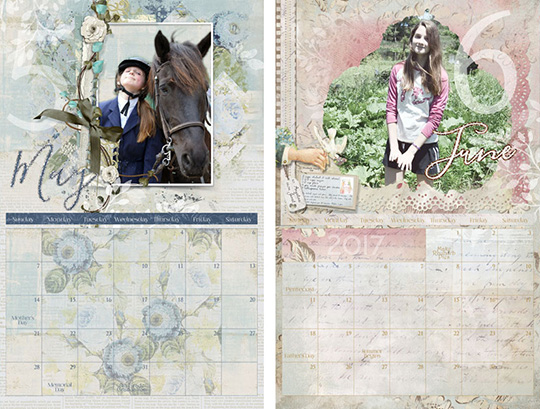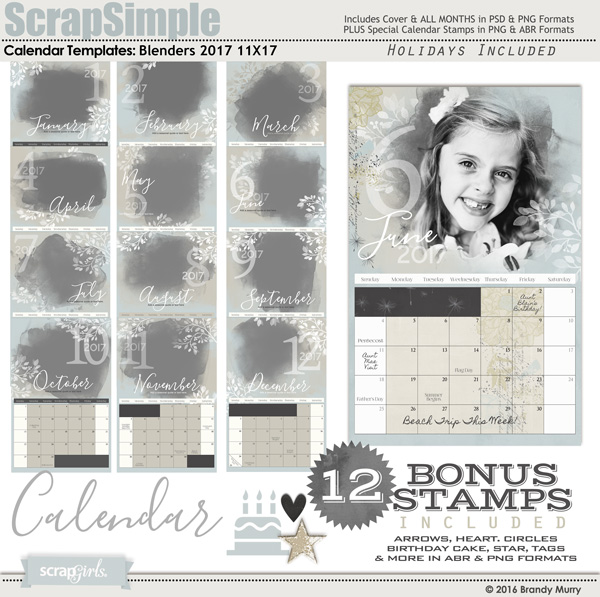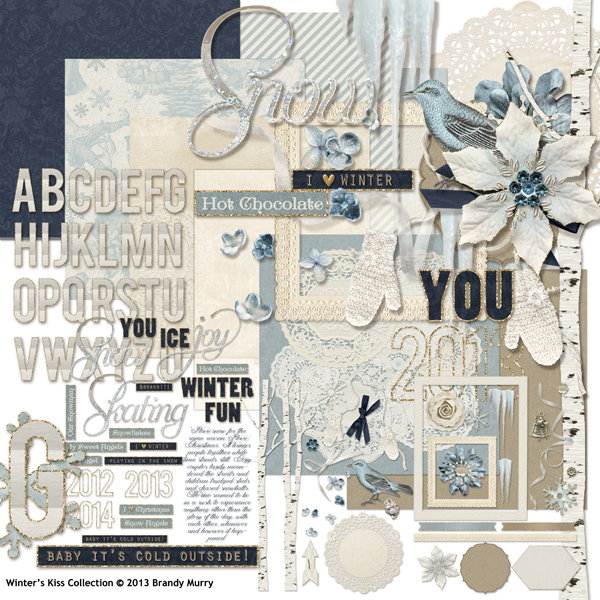I chose the ScrapSimple Calendar Templates: 11×17 Blenders 2017. To insert a completed layout into the template, I did one of two things:
- I clipped a completed layout into the template’s photo mask (example below).
- I dragged in portions of the layout and moved things around to fit the template.

- I used the festive Birthday Cake brush (included with the templates) to remind my family of our special days.
- I personalized the calendars by adding school calendar days.
- To give a consistent look throughout the calendar, I added a glitter border on each month’s word art (January, February, March, etc.).
To print my calendar, I sent the JPG files to Office Depot to print on 11×17-inch, 110 lb. cardstock and added a clear coil binding. The colors were vivid, and there is a thin white border around my image so it appears that the images were not cropped at all. The cost of the completed calendar project was $22.
Don’t be this afraid to start your calendar project – just follow my tips and get more mileage out of your finished layouts by enjoying them next year, too!