Tag Archives: tutorial
-
Coloring ScrapSimple Digital Templates Using Custom Styles
Article written using Adobe Photoshop CS6 with Windows I started digital scrapbooking because I wanted the ability to change the colors of my supplies to get my photos and other embellishments to match perfectly. ScrapSimple Embellishment Templates take this creative freedom a step further by giving you, the artist, control over the entire finished look. […]
-
Create Your Own Stencils Using Custom Photoshop Shapes!
In this lesson, we will be learning: How to create a stencil using Scrap Girls products and freezer paper – Both for hand cutting and cutting with the Silhouette Cameo Electronic Cutting Machine. How to create a currently popular background technique using regular art supplies. How to create the “Aura Knot” Pattern I used for […]
-
DIY:Printable Altered Box
Join Hybrid Creative Team Member Karen Webb as she shows you how to create an altered box! As I have written before I have a bit of an “obsession” with boxes. I particularly like smaller boxes that I can alter to store greeting cards or to hide away a cherished treasure. I have a lot […]
-
Creating Stitching On Digital Scrapbook Layouts
Article written using Adobe Photoshop CS6 with Windows 7 The warm summer sun is such a welcoming feeling after the long, cold winter. It reminds me of winter escapes to warmer places and slower paces. Other than fun in the sun, I love to use a needle and thread. However, even during the summer, a […]
-
DIY: Printable Smartphone Covers
I am the proud new owner of a Smartphone! I know I ‘m way behind the times, but for a gal who only wanted a cell phone so the school could reach her while out shopping, I’ve come along way! I don’t have the latest and greatest model, but I love what I can do […]
-
Using ScrapSimple Layer Your Own Digital Brushes
Tutorial written using Adobe Photoshop Elements 9 with Windows 7 It’s hot here in Texas. It’s a fight to get my kids to wear anything but flip-flops. While working on a digital scrapbook layout the other day, I couldn’t find the perfect embellishment to finish my page. Then I found ScrapSimple Layer Your Own Brushes: Flip Flops by […]
-
Printable Decorative Fan
This is such a fun easy project. All you have to do is decide your theme, create the fan and then the sky is the limit on what you use to decorate it. Digital scrapbooking products used: Under The Boardwalk Collection Biggie Chesapeake Collection Biggie Craft supplies used: 8.5 x 11 cardstock for printing Paper […]
-
Using ScrapSimple Paper Templates: Simply Leaves
Article written using Photoshop Elements 11 with Windows 8 The 15th of every month is my second favorite day of the month, I am always so anxious to see what fantastic digital scrapbooking supplies the designers will include in the monthly ScrapSimple Club. In June I was thrilled to see the ScrapSimple Club contents by Melissa Renfro. I […]
-
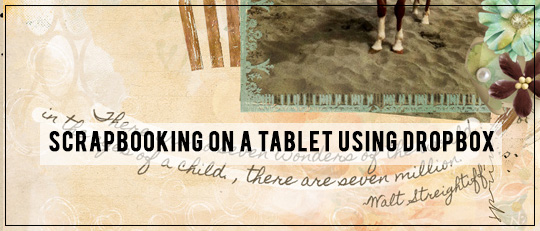
Scrapbooking on a Tablet Using Dropbox
I have a new iPad! I have been using one at work for over a year, and honestly, I fell in love. However, now that I have one for personal use, my mind is spinning with ways to use it for more than just “surfing” the web or playing games. Being an avid digital scrapbooker, […]
-
Create a Print and Cut Card with Digital Scrapbook Supplies and Silhouette
Today I want to show you how easy it is to take Scrap Girls embellishments and use the Print and Cut feature in Silhouette to create a card that really stands out. For this tutorial I am using Angie Brigg’s Falling for You Collection. Start by opening up your Silhouette Software. Since I have a […]









