Tag Archives: tutorial
-
Creating Cut-Out Art Journal Pages
Tutorial created using Photoshop CS4 and Silhouette Studio Supplies used: Paper Glue Pens Watercolors I LOVE “unusual and different” art journal pages; ones that have attention getting un-even edges, and especially ones that have part or all of the design cut out from the page itself. In today’s tutorial I will be giving you 3 […]
-
How to “Embellish” Your Digital Embellishments
Article written using Adobe Photoshop CS5 with Windows 7 All of us have done it — gone on a quest for the digital items you envision for your next layout. Sometimes you find exactly what you want, and sometimes you need to tweak and create to get the perfect embellishments for your upcoming project. This […]
-
Salvaging Those Dark Christmas Morning Photos
Article written using Adobe Photoshop Elements 9 with Windows 7 I have a confession to make. I usually take photos with scrapbooking in mind. I like to make sure the background is free of any distractions, the lighting is good, everybody is looking at the camera, and all without making the picture feel forced or […]
-
DIY: Christmas Card Displays
Every Christmas holiday I have the same dilemma. Where should I display the Christmas cards our family and friends have sent us? And what do I do with them after Christmas is over? This year I have a plan, that is not only fun to make, but great for displaying! Let me show you what […]
-

DIY: Money Gift Envelope
My grandkids have gotten older and now prefer a gift of cash instead of toys and presents. Sometimes this gift feels a little impersonal, so making a money gift envelope using your digital scrapbooking supplies is a great way to add that special touch. Digital Scrapbooking Supplies Used: ScrapSimple Craft Templates: Gift Card & Money […]
-
Printable Photo Cube Lights
In this tutorial, I am diverging from my beloved Art Journal Scrap Girls Style and entering into the world of Scrap Girls Hybrid Crafts! Although they are two totally different genres; they both use quite a few of the same products! My intention is to stimulate your creativity and pique your artistic “I wonder… what […]
-
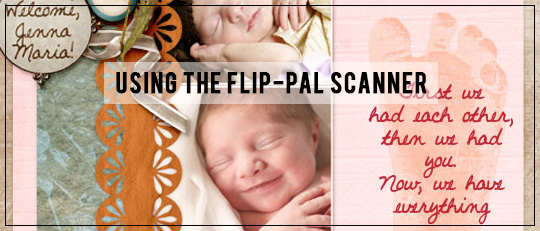
Using the Flip-Pal Scanner
At my last newborn portrait session, I decided to try something different. Instead of inking the baby’s feet to get a print like they do in the hospital, I pulled out my Flip-Pal Mobile Scanner! While the baby’s mom held her little one, I warmed up the scanner glass a bit with the heating pad. […]
-
Adding a Finishing Touch to your Layout
Article written using Adobe Photoshop CS5 with Windows 7 On most of my digital scrapbooking layouts, I find myself using an edger at some point. Sometimes, it’s just a simple outlining of the layout in a straight stitch using Dynamic Brush Set: Basic Stitching 4901 Biggie. Other times, I use a ScrapSimple product like ScrapSimple […]
-
Mixing Layered Embellishments
Article written using Photoshop CS6 with Windows 7 In this tutorial, I will show how to mix and match the layers from Yours Truly Embellishment mini using different items in the set. When you look in the product folder for each item, you will see the individual PNG files as well as a layered PSD […]
-

Printable Template Cards
I love decorating and altering paper templates. I am particularly attracted to dress templates. For the Operation Write Home Blog post I created a couple of cards by turning Brandy Murray’s Old Hollywood Embellishment Biggie into a template that I could easily alter with my Scrap Girls digital scrapbooking products and a few paper embellishments. […]









