Tag Archives: tutorial
-
Layout Design Process: Doris Castle
We are excited to bring you a new series here on the blog where we interview Scrap Girls Product Designers & Creative Team Members about their layout design process. We hope this will give you insight into the inner workings of their creative process and inspire you along the way! This time we are interviewing […]
-
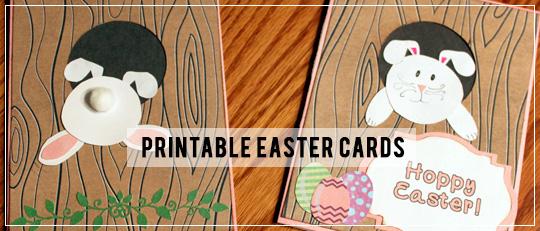
Printable Easter Cards
Easter has always been one of my favorite holidays! My grandparents moved to Florida when I was just five years old and we would visit them at Easter time every other year. It was the only holiday we were able to spend with them, so it’s always been special to me. Now that I’m an […]
-

A Hybrid Layout from a Digital Layout Template
Here’s a quick tutorial on using a digital template to create a hybrid layout. To start out I took the ScrapSimple Digital Layout Templates: On the Diagonal and printed out copy of the png onto 8.5×11 printer paper. Then I cut it apart along the lines of the diagonal “patterned paper” sections. I used these […]
-
Layout Design Process: Angie Briggs
We are excited to bring you a new series here on the blog where we interview Scrap Girls Product Designers & Creative Team Members about their layout design process. We hope this will give you insight into the inner workings of their creative process and inspire you along the way! This time we are […]
-
Pedestal Pop-Ups Tutorial
An Un-expected element for your Art Journal & Greeting Cards! You are going to be surprised at how easy it is to construct these pop-up mechanisms! I am giving you 2 templates – one for what I call the “stand alone” mechanism and one for the “inset” mechanism. Both are interchangeable depending on your […]
-
Give Your Layout a Romantic Feel
Audience: Beginners Category: Photoshop Tips Operating System: Windows 7 Software: Adobe Photoshop CS5 Nothing says Valentine’s Day than brilliant bursts of rosy color, and the Love So Sweet Collection Biggie by Doris Castle, is bursting with shades of pretty pink, passionate purple, and romantic red. It’s packed with plenty of inspiring papers, a seemingly endless array of […]
-
Never-Ending Card Tutorial
I’m always on the lookout for unique cards! I love cards with flaps, pop-ups, interaction, and fun themes. So when I saw the never-ending Card, I knew I had to figure out how to make one and share it with you! You’ll be amazed at how easy and fun it is! Supplies used: Cardstock for […]
-
Layout Design Process: Joyce Schardt
We are excited to bring you a new series here on the blog where we interview Scrap Girls Product Designers & Creative Team Members about their layout design process. We hope this will give you insight into the inner workings of their creative process and inspire you along the way! This time we are interviewing […]
-
Using Stroke Layer Styles in Photoshop
Audience: Beginners Category: Photoshop Tips Operating System: Windows 7 Software: Adobe Photoshop CS5 Photos, photos, and more photos! I have a pretty large family, so when I make digital scrapbooking layouts, I tend to use lots of photos to get everyone in. Sometimes that works well, but other times it can be overwhelming visually. To […]
-
Custom Wrapping Paper Using Align & Distribute
Audience: Intermediate Category: Printable Projects, Cards & Hybrid Crafts Operating System: Windows 7 Software: Adobe Photoshop Elements 9 I just love wrapping presents. Especially for someone like my mother-in-law, Suzanne, who appreciates the extra effort that goes into making a package beautiful. With Suzanne’s birthday coming up this month, I thought it would be fun […]









