Tag Archives: Photoshop Elements
-
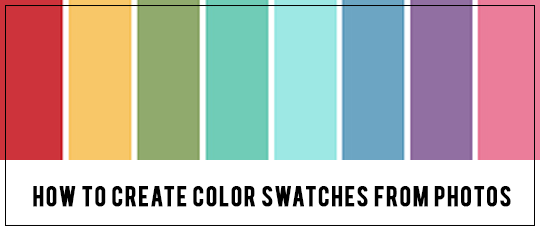
How to Create Color Swatches from Photos!
When I create digital scrapbook pages, I usually let the photos guide my color choices. I’ve found that whether I am choosing from ready-made collections or coloring ScrapSimple products, using color swatches makes the process easier. In this tutorial, I’ll show how you can create your own custom color swatches from photos. You will need […]
-
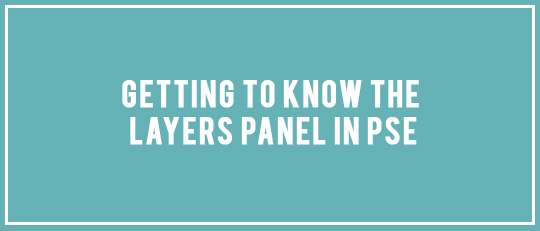
Getting to Know the Layers Panel in PSE
Whether you are new to Photoshop Elements or have been using it for years, it’s always interesting to explore a bit and see the various menu options that are available. Today, let’s explore the Layers panel (or Layers palette). Keep in mind that in other versions of Photoshop Elements, the icons might be placed a […]
-
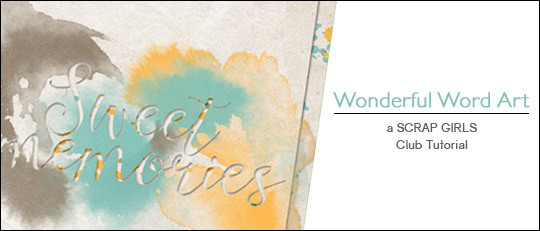
Wonderful Word Art
It’s no secret that I love word art. Elisha Barnett’s Simple Joys Collection has wonderful cursive script word art that is so pretty and useful. One of the reasons I love word art so much is its versatility. Let me share with you three fun word art ideas to personalize your page and make your […]
-

Unleash Your Creativity with Blending Modes
Get more use out of this month’s club papers by mixing them together using Photoshop’s Blending modes.
-
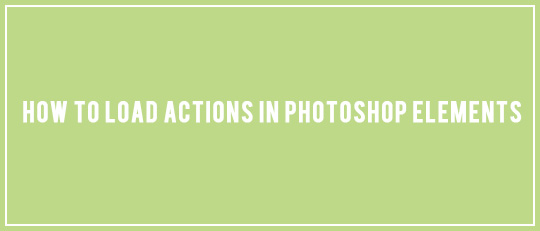
How to Load Actions in Photoshop Elements
One of the greatest improvements Adobe made with Photoshop Elements 11 was to streamline how you load add-ons into the program. In previous versions, loading such items as brushes, styles, and actions involved several steps culminating in the dreaded rebuilding the metadata upon restarting your program. After Photoshop Elements, however, the process for loading actions […]
-

Five Steps to ‘Watercolor Fabulous’ Templates!
In this tutorial, I’ll show you a fun way to color vintage overlay Templates using a watercolor brushes.
-

Installing Patterns in PSE
I’m going to cover two methods for installing pattern files. The first method involves loading the file as opposed to installing it. The second method involves installing the pattern file.
-
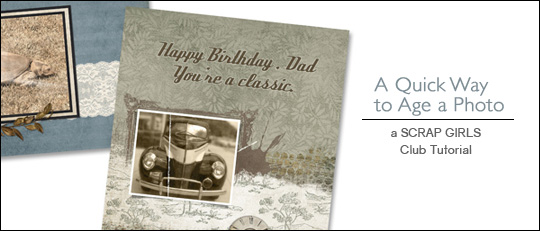
A Quick Way to Age a Photo
Ginny Whitcomb’s Family Ties Collection is rich with everything a scrapper needs for making memory pages. It provides charming designs, colors, and antique-looking elements — everything needed to finally make those family heritage pages we’ve been wanting to put together. However, while you are gathering and scanning those precious old family photos, you can enjoy Family […]
-

Using Custom Styles to Add Bling to your Digital Layouts!
We have some wonderful styles in the Scrap Girls Boutique to help you add that special touch to your layouts – glitters, metals, jewels, epoxy, foils, and glass. This tutorial will show you how to use them to bling out your layouts.
-

Fine Tuning Justified Text in Photoshop
Justification works by adjusting the spaces between the words in each line to make all the lines the same length.









