Tag Archives: digiscrap
-
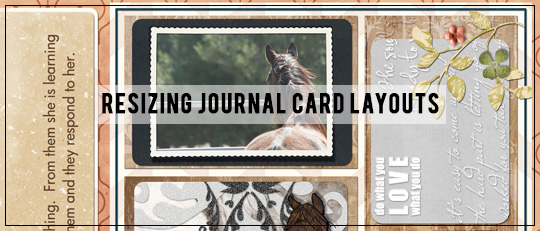
Resizing Journal Card Layouts
With Photoshop, there are many different ways to accomplish a single goal, but today, I’m going to show you a super-easy way to adapt an 8.5×11-inch Pocket Life layout from a template into both an 8×10-inch layout and a 12×12-inch layout.
-
Hybrid Tutorial: Easel Cards
A New Twist on Hybrid Cards! I love to make cards using my digital scrapbooking and paper supplies! While surfing the internet recently, I discovered there are more styles of cards than just the average greeting card. The style that caught my interest were Easel Cards. They have a built in easel to display your […]
-
Sketch Tuesday!
It’s Sketch Tuesday time again! I LOVE seeing your digitial scrapbooking layouts on Facebook – keep them coming! Our Winner from our last Sketch Tuesday is: Brenda Campbell! Brenda please email me at syndee@scrapgirls.com to claim your prize. It’s so great to see how different everyone’s layouts turn out. We plan on having at least […]
-
Behind the Scenes: Cindy Rohrbough’s April Club
Each month we get a glimpse behind the scenes of our Scrap Girls Club designers, and this month’s designer is Cindy Rohrbough! Click here to check out this beautiful April club at a great price! 1. When you started working on the club, what was the first thing you did? The first thing I did is grab my […]
-
Super Sally Vinyl Decal Using the Silhouette and FREE Cutting Files!
As you know Scrap Girls is partnering with Silhouette to bring you inspiring new tutorials and great coupons and promotions on Silhouette’s great line of products! This month Silhouette is offering discounts on both their popular Silhouette machines as well as their Premium Vinyl. Check out the ad at the end of the tutorial; and […]
-
Personalizing Digital Scrapbooking Templates
Article written using Adobe Photoshop Elements 7 with Windows 7 When I first started scrapping and seeing digital scrapbooking templates in the Scrap Girls Boutique, I thought they looked really complicated and like something that just “wasn’t for me.” But then I tried them! I started out by clipping papers to the pieces and adding […]
-
Preparing for Art Journal Collage 101
The more I prepare for our next lesson, Collage 101, the more I realize that in order to be successful and to really understand what to do to achieve the results you want, is to have a working knowledge of the art supplies you will be using. In this short informational prequel, I will be […]
-
Selective Color Technique in Photoshop
Article written using Photoshop CS5 with Mac Without a doubt, the Selective Color Technique is my favorite quick and easy way to change a targeted color in a photo or digital scrapbooking product. Even the slightest alteration in the hue of an object can make the difference between a harmonious digital scrapbooking layout and one […]
-
Hybrid Mini Art Gallery Tutorial
I have always loved “little things”, and miniatures of all kinds; and art is no exception. In this tutorial I will show you how to easily create your own mini art gallery using some easy to find items and your digital scrapbooking supplies. This is a wonderful way to display some of your favorite photos […]
-
Out-Of-Bounds Technique in Photoshop Elements
Article written using Adobe Photoshop Elements 6 with Windows 7 Vista Have you ever seen a page where it looks like someone in a photo is popping out of the frame? I’ll show you how to do this out-of-bounds technique on your next digital scrapbooking layout! For this photo, I wanted to make my guys’ […]









