Tag Archives: brushes
-
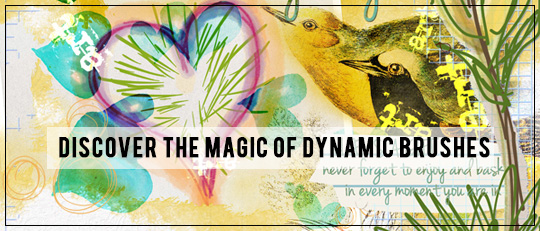
Discover the Magic of Dynamic Brushes
Let’s learn a little bit about a creative little gem in the SG Design Shop – Dynamic Brushes. Dynamic Brush sets are as fun to use as they are mysterious. My goal is to show you how a dynamic brush differs from a regular brush, give you some examples, and help you learn how they […]
-
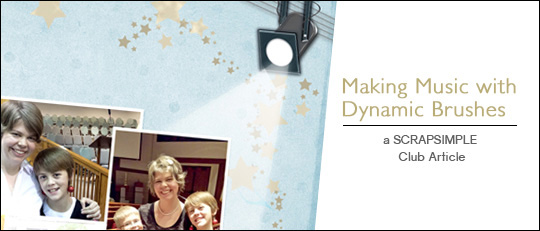
Making Music with Dynamic Brushes
I majored in music in college. I breathed, ate, slept music. It’s still in my blood. I can’t help but tap my toes or wave my arms when I hear a good song. I break out in random show tunes when people ask me questions. I’m always humming or singing or playing air-piano (because I […]
-

Breaking Down the Layout #2 – Brushes Video Tutorial
Scrap Girls Designer Brandy Murry has another installment of Breaking Down the Layout in this great digital scrapbooking video tutorial! Join along to see how she creates a terrific layout using work art brushes.
-
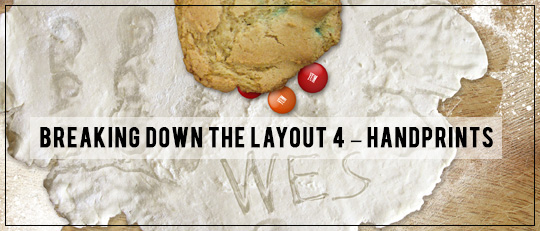
Breaking Down the Layout #4 – Video Tutorial Using Handprints
Scrap Girls Designer Brandy Murry has another great installment in her Breaking Down the Layout video series! This time she shows you how to add realistic handprints to digital flour!
-
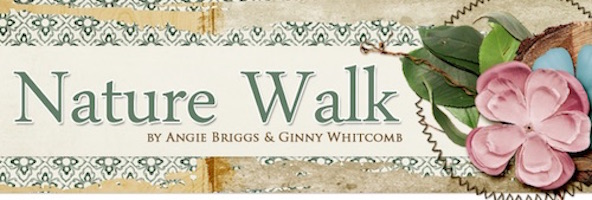
Scrap Girls SS Club Exclusive: Nature Walk
This month’s Scrap Girls ScrapSimple Club takes us on a Nature Walk with a mix of grungy and nature inspired templates! We asked Angie Briggs & Ginny Whitcomb what types of projects their club products would work well for. Here’s what they had to say: We wanted this to be a club that anyone could work with. So […]
-
Using the Gradient Tool to Add Color to Brushes
Audience: Intermediate Category: Photoshop Tips and Tools Operating System: Windows 7 Software: Adobe Photoshop Elements 12 In this tutorial, I am going to share with you another quick and easy way to add some color to your brushwork or your ScrapSimple products. It draws on skills you already have, but just uses them a little […]
-
Creating Soft Fluffy Clouds with Templates & Brushes
Audience: Beginners Category: Brush Techniques Operating System: Windows 7 Software: Photoshop Elements 12 When I was looking at the Layer Your Own Brush Set: Doodle Clouds the first thing I thought was “How do I make them look like clouds?”. Soft, fluffy clouds? Each cloud comes with 3 layers, a base, an outline and a doodle layer. […]
-
Using Brushes and the Color Dynamic Preset to Color Templates
Audience: Beginners Category: Photoshop Elements Tips Operating System: Windows 7 Software: Photoshop Elements 12 There are almost as many ways to color ScrapSimple templates as there are templates! We know we can clip a paper to a template and adjust Blending modes. We know we can use the Paint Bucket tool and create a “wall” […]
-
Ready, Set, Glow – Experimenting with Fall Leaves
Article written using Photoshop CS5 on a Mac “Autumn is a second spring when every leaf is a flower.” – Albert Carnus The season of brilliant colors, crisp air, pungent […]
-
Dress Up Your Glass Bottles – Silhouette’s Silver Printable Foil!
Who doesn’t LOVE a box of goodies arriving on their doorstep, especially when you don’t exactly know what’s going to be in the box?! When a big box of Silhouette’s special media arrived I was pretty giddy. As I was drooling over each package of special media like printable sticker paper and adhesive kraft paper, […]









