Tag Archives: Brandy Murry
-
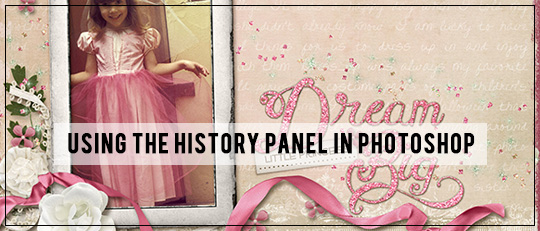
Using the History Panel in Photoshop
One advantage of digital scrapbooking is having the ability to quickly fix mistakes and undo changes. While I often use Ctrl+Z for this, I use the history panel even more. If you aren’t familiar with the history panel, you can make it visible by choosing Window > History. The history panel saves the last 20 […]
-
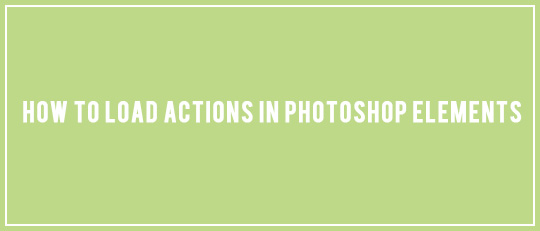
How to Load Actions in Photoshop Elements
One of the greatest improvements Adobe made with Photoshop Elements 11 was to streamline how you load add-ons into the program. In previous versions, loading such items as brushes, styles, and actions involved several steps culminating in the dreaded rebuilding the metadata upon restarting your program. After Photoshop Elements, however, the process for loading actions […]
-

Scrap Girls Club Exclusive: Sweet Summer
Don’t let your summer memories fade before you capture them in some layouts to enjoy forever – so grab Brandy’s Sweet Summer club to make it all come together fast!
-

Photo Placement Tips For Digital Scrapbook Layouts
Photos are the heart of most digital scrapbook pages. All my pages start with the photos. Even when creating a page for a specific collection, I first choose photos that work well with it.
-
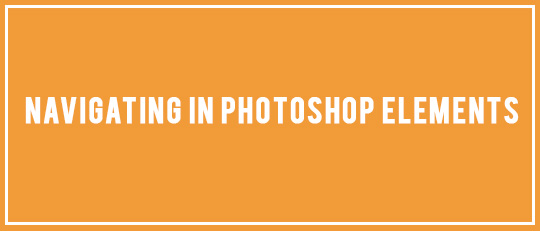
Navigating Photoshop Elements
For Father’s Day, I wanted to create a layout about my dad’s life using lots of pictures and elements. With so many layers in my design, being able to move easily around the page and layers was key. I used a lot of different techniques I have for navigating Photoshop Elements quickly. I wanted to share […]
-
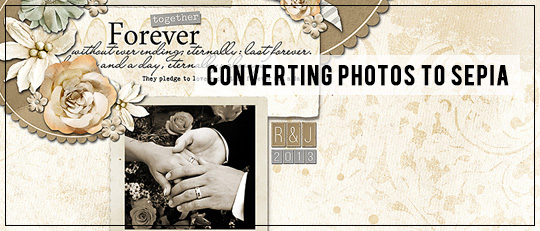
Converting Photos to Sepia
Multiple photos mean multiple colors, backgrounds, variations in lighting, skin tones, etc. Add that mix to the colors you’ve chosen for your layout and things can get really busy, really fast. That’s when I turn to one of my favorite techniques — converting the photos to sepia. I call it The Great Equalizer.
-
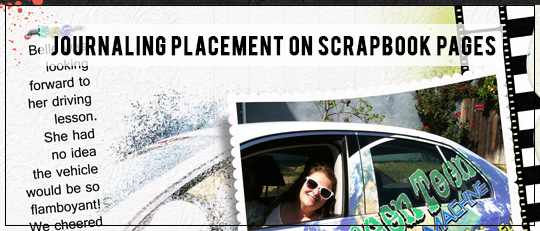
Journaling Placement on Scrapbook Pages
We talk a lot about where to put our photos and digital scrapbook elements on our layouts to provide balance, focus, and visual interest. But today, I want us to think about where to place that often-overlooked workhorse that really tells the story – our journaling blocks.
-

5 Creative Ways to Use Photoshop Styles
If you haven’t jumped into the world of styles, you are missing out! With the simple click of the mouse button, styles can completely change the look of your papers, embellishments, and even photos.
-
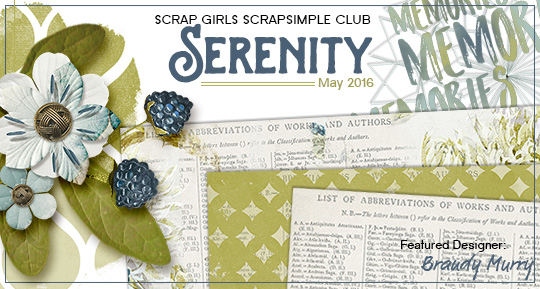
Scrap Girls SS Club Exclusive: Serenity
Geometric designs, along with a fabulous array of photo masks, florals, and borders are featured in the May ScrapSimple Club: Serenity!
-

Fun with String Art Spiros
In this fun tutorial April Martell shows you creative ways to use string art spiros on cards and layouts.









