Templates & ScrapSimple
-

5 Tips for Making Layout Templates Your Own
I have a confession: I am a rather haphazard scrapbooker. I never start with a plan beyond a few photos I know I want to use and a feeling I want to create. I generally just start sticking things on a page and moving them around until I’m happy. Layout templates (where the layout comes […]
-

Using Clipping Masks with ScrapSimple Templates
in the SG Design Shop there are two different types of Layout Templates you can use to help with the composition of your layout. The newer templates have layers all set up for you to clip each one of your photos and papers onto. Some of the older templates have just one of two layers. I want […]
-
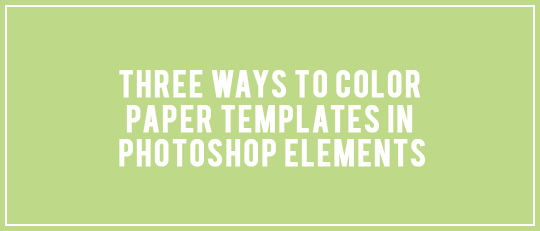
Three Ways to Color Paper Templates in Photoshop Elements
Our ScrapSimple line at Scrap Girls is one of the first products I was drawn to, and I think it’s safe to say that it’s the type of product I design most often! I love the limitless possibilities that ScrapSimple templates offer, and it’s amazing how easy they are to use once you get the hang of it!
-
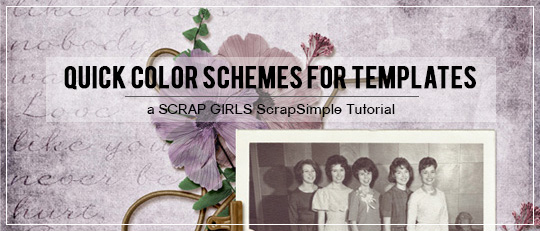
Quick Color Schemes for Templates
Sometimes working with ScrapSimple products can feel overwhelming because the color scheme is left up to you. When I start feeling overwhelmed, I head over to my stash and pick an existing collection that has a color palette I’m drawn to, then I use the Color Picker tool to select colors from it.
-
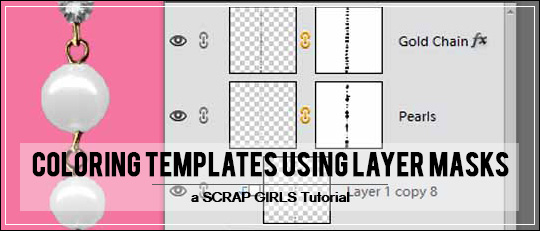
Coloring Templates using Layer Masks
Use Layer Masks to color your templates creatively!Today It’s a fun way to color ScrapSimple Embellishment Templates when they are single layer PNG files and don’t include any layered (PSD) files.
-

Using Swatches to Color ScrapSimple Templates
When I was preparing for this tutorial, I thought back over some of the conversations that I’ve had with other digital scrapbookers. One of the topics that came up was using color swatches to color templates. So, let’s walk through how to find a swatch, how to load it into Photoshop, and how to use […]
-

Using Gradients in Photoshop to Color Papers, Embellishments, and Photos
Gradients are a quick way to add multiple colors to a photo, embellishment, paper – or just about anything! This week, I am going to show you how to add a gradient to a ScrapSimple Paper Template, some ScrapSimple Embellishment Templates, and a photo using Photoshop.
-

5 Creative Uses for Paper Templates
Almost everyone I have chatted with around the Scrap Girls community owns some type of paper templates. Many folks, however, have no idea what to do with those templates. There is the obvious option – to use them to make your own papers. Instead, I prefer to use finished papers from our fabulous designers to […]
-
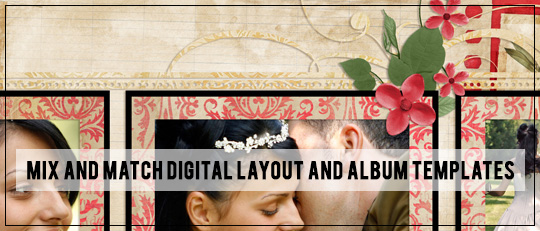
Mix and Match Digital Layout and Album Templates
Do you find yourself short on time or lacking inspiration when you sit down to do a layout? Do you have several sets of ScrapSimple Digital Layout and Album Templates, but you want to be a bit more creative? Then I have the solution for you! Combining digital layout templates together will give you an endless supply of creative […]
-
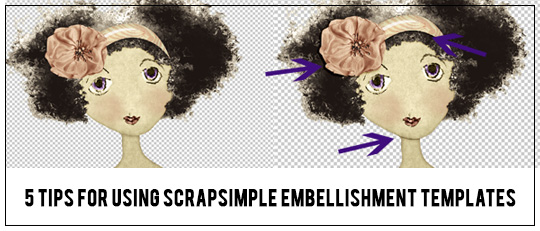
5 Tips for Using ScrapSimple Embellishment Templates
ScrapSimple Embellishment Templates are a wonderful, yet often under-used way to expand your scrapbooking supplies. Many scrappers, however, are intimidated and unsure where to start when trying to use them. In this tutorial, I will show you my step-by-step process for using embellishment templates, as well as a few handy tips thrown in, so that […]









