Digital Scrapbooking Basics
-

Keeping Track of Digital Scrapbooking Products
Because I love so many collections, I find myself using a lot of them on my layouts. A paper from this collection, some word art from that, and an embellishment from a third. Sometimes it’s hard to keep track of exactly what I’ve used.
-

The 20-Minute Page with Pocket Life
-

Adjusting Layer Opacity In Photoshop
Changing the opacity of different layers is an easy way to enhance your digital scrapbook pages. Adjusting layer opacity allows you to easily blend papers and photos. You can also use it to lessen the effects of blending modes and actions. In this tutorial, you will learn how to change a layer’s opacity in Photoshop. […]
-

Resolution Made Easy
Resolution. The Oxford Dictionary says it is “the degree of detail visible in a photographic or television image.” In simpler terms, it’s how “in focus” an image appears to be. Higher resolution means more detail. Lower resolution means less clarity. However, because of different terms such as dpi (dots per inch), ppi (pixels per inch), […]
-
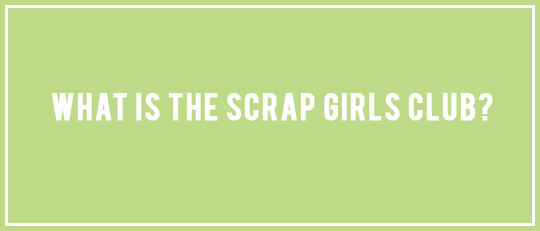
What is the Scrap Girls Club? All the Info about our Best Deal!
It’s the second or third of the month, and you keep seeing posts in the Forum… “Gorgeous Scrap Girls Club!” and “Thanks for the beautiful club!” By now your probably thinking: What is the Scrap Girls Club? What are they referring to? These folks are members of the Club and are part of something really special. Now we want […]
-
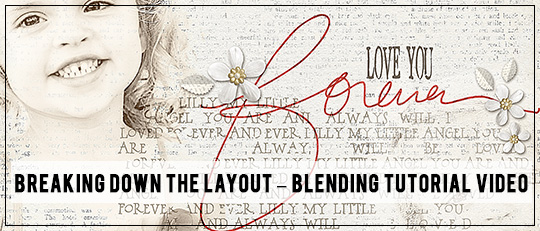
Breaking Down the Layout #1 – Blending Video Tutorial
Want to learn how one of our top designers tackles blending? Follow along with this video tutorial as Scrap Girls designer Brandy Murry breaks down how she created a beautiful digital scrapbooking layout!
-

Breaking Down the Layout #2 – Brushes Video Tutorial
Scrap Girls Designer Brandy Murry has another installment of Breaking Down the Layout in this great digital scrapbooking video tutorial! Join along to see how she creates a terrific layout using work art brushes.
-

JIF Kits: Your Key to Speedy Digital Scrapbooking
There are days when I have unlimited time to create a digital scrapbook layout, and then there are days when I have a creative urge but don’t have a whole lot of time to dedicate to my creativity. Enter the JIF 6 Kit to rescue me! JIF Kits are a beautifully coordinated set of digital […]
-
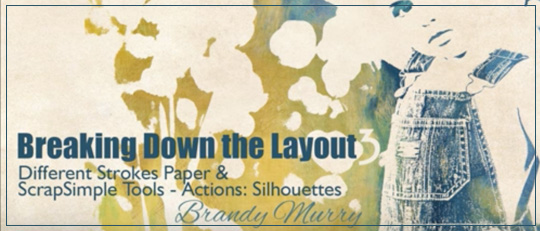
Breaking Down the Layout #3 – Silhouettes Video Tutorial!
Brandy Murry has another video installment in her ‘Breaking Down the Layout’ series! Follow along with Brandy as she puts together a unique digital scrapbook layout using a Silhouette technique!
-
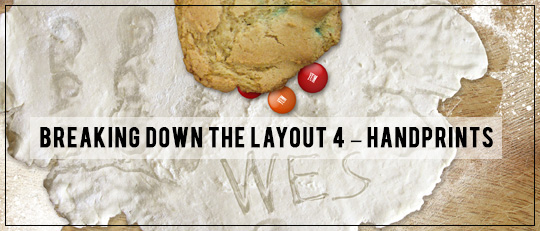
Breaking Down the Layout #4 – Video Tutorial Using Handprints
Scrap Girls Designer Brandy Murry has another great installment in her Breaking Down the Layout video series! This time she shows you how to add realistic handprints to digital flour!









