Digital Scrapbooking Basics
-

Shape Repetition for More Engaging Layouts
Shape repetition – duplicating elements, textures, themes, or colors in a digital scrap layout – is an easy way to give your layout a compelling flow. A shape constitutes anything from the simplest form, such as a circle, to more complex ideas found in curving lines.
-

Getting Started in Photoshop Elements
A few days ago, one of my friends confided that she wanted to learn to digital scrapbook, but she wasn’t sure where to start. She had Photoshop Elements, and she had read a lot of tutorials; she had a file of pictures she wanted to scrap, but she still felt overwhelmed. I thought a basic […]
-

Photo Placement Tips For Digital Scrapbook Layouts
Photos are the heart of most digital scrapbook pages. All my pages start with the photos. Even when creating a page for a specific collection, I first choose photos that work well with it.
-
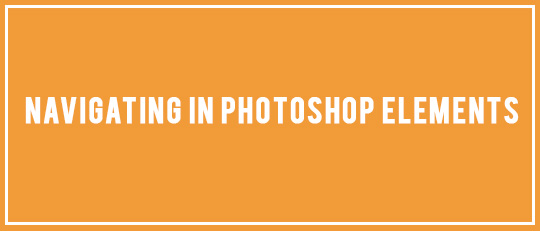
Navigating Photoshop Elements
For Father’s Day, I wanted to create a layout about my dad’s life using lots of pictures and elements. With so many layers in my design, being able to move easily around the page and layers was key. I used a lot of different techniques I have for navigating Photoshop Elements quickly. I wanted to share […]
-
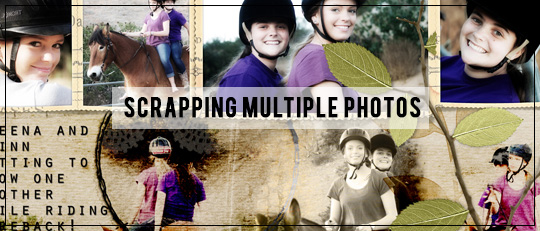
Scrapping Multiple Photos
I want to show you how you can create a nice layout using multiple photos, even with those that you might consider “unusable.” With all of the software tricks and fabulous digital scrapbooking supplies, your possibilities are endless as to how many photos you may use in a layout.
-
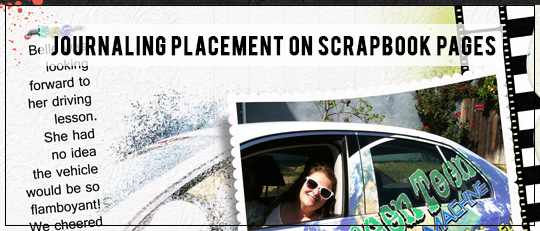
Journaling Placement on Scrapbook Pages
We talk a lot about where to put our photos and digital scrapbook elements on our layouts to provide balance, focus, and visual interest. But today, I want us to think about where to place that often-overlooked workhorse that really tells the story – our journaling blocks.
-
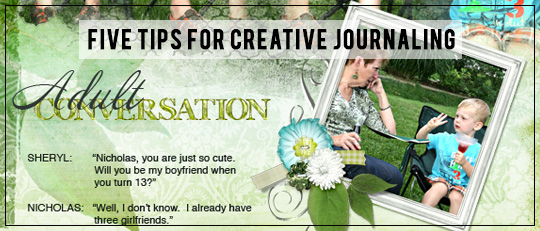
Five Tips for Creative Journaling
If you neglect to jot down notes during your adventures, you may have difficulty recalling the details to include with the photographs when you finally sit down to scrap them. So here are my creative journaling tips for you to put into practice.
-
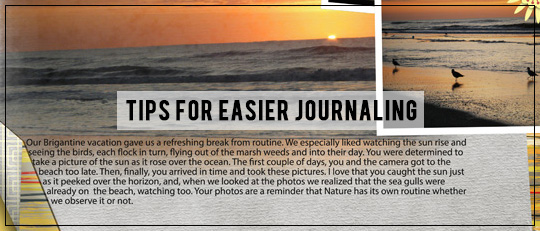
Tips for Easier Journaling
For many of us, journaling is one of the most difficult parts of putting a digital scrapbooking page together, yet it’s one of the most important parts of the digital scrapbooking layout. It lets others know why you made the page. I’d like to share some tips that will address the most common problems of journaling
-
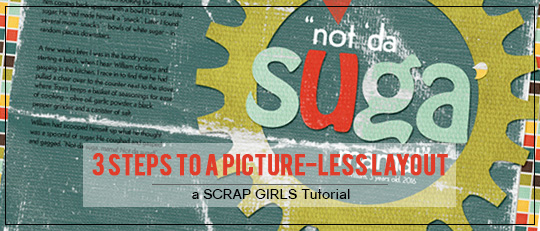
3 Steps to a Picture-less Layout
Even though a picture is how I usually start a layout, I decided that I needed to find a way to scrapbook without one. Sometimes you don’t have a good photo of an event, so here are three steps to creating a picture-less layout.
-
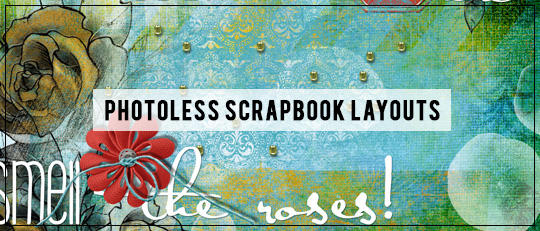
Photoless Scrapbook Layouts
Most often with our scrapbooking, we are looking at preserving memories and using our photos as a focal point. This is the basis of what we do in scrapbooking, whether it’s paper, digital, or hybrid. The photo is the star of the page! Oftentimes, though, we can be very creative in designing layouts with no […]









