Digi-Scrap Tutorials
-

Warm & Cozy Word Tags for Fall
Melissa Renfro’s Embellishment Templates: Warm and Cozy Tags is packed full of fun scrapping supplies.Her word choices make the tags so versatile, and I love that she includes both the words as well as the cut-out tags of the words. Let me show you three fun ways I have been using Melissa’s tags this month: 1. Add […]
-

Faux Golden Light Effect in PSE
There’s something special about the light in the autumn season. It’s a little more golden and rich, flattering and warm than the rest of the year. The Autumn Symphony Collection by Laura Louie is perfect for these fall photos. Full of gorgeous oranges, browns, and yellows. It is so beautiful! But what if your pictures don’t […]
-
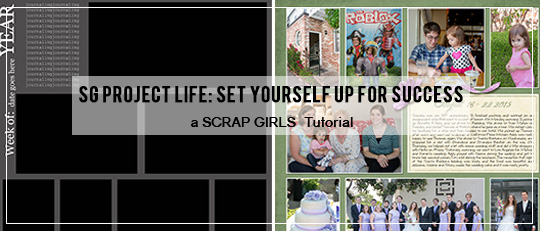
Scrap Girls Project Life: Set Yourself Up for Success
There are many different ways to create Project Life-styled albums to document your year. You can take daily photos, scrap weekly layouts, monthly layouts, or do whatever works best for you! Whichever way you choose, it works for our year-long Project Life Challenge. You can find the details for our 2016 challenge and associated prizes […]
-

Family Reunion
I attending my Family Reunion this summer and came away with a lot of photos that I wanted to get down on the page quickly. I figured using templates was the quickest way to make a photo-full family reunion layout fast. What’s not to love about a fun mixture of graphic, geometric, and lush floral […]
-

Unleash Your Creativity with Blending Modes
Get more use out of this month’s club papers by mixing them together using Photoshop’s Blending modes.
-

Five Steps to ‘Watercolor Fabulous’ Templates!
In this tutorial, I’ll show you a fun way to color vintage overlay Templates using a watercolor brushes.
-

Fine Tuning Justified Text in Photoshop
Justification works by adjusting the spaces between the words in each line to make all the lines the same length.
-
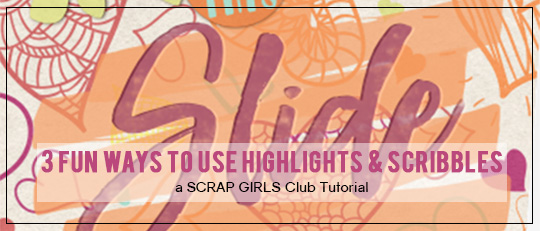
3 Fun Ways to Use Highlights & Scribbles
Find out 3 fun ways to use digital highlights and scribbles on your layouts and cards!
-

Catch a Wave With Gradients & Paper Templates
Find out a quick and easy way to color your paper templates using the Gradient tool in Photoshop and Photoshop Elements!
-

3 Quick and Easy Ways to Mix Patterns
Mixing patterns on your pages can be a challenge, in this tutorial, we’ll go over 3 different ways to use them without overwhelming your photos.









