Digi-Scrap Tutorials
-
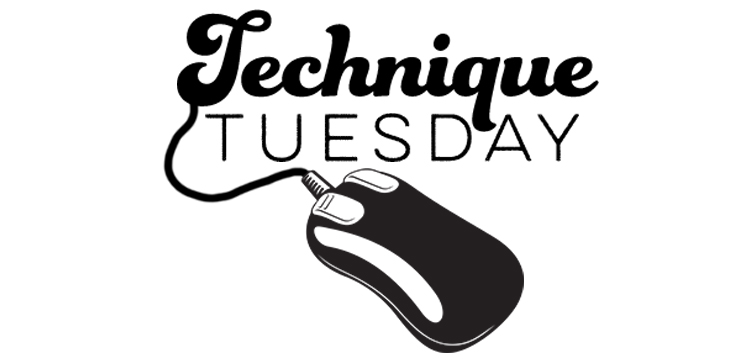
Technique Tuesday – Quick And Easy Mask Tip
Quick and Easy Mask Tips Tutorial created using Photoshop Elements 9 I love the look of pictures clipped to masks. Swirly or faded or distressed edges, all done with a keyboard command? Yes, please! Masks are awesome. They are quick and easy, and they take my pages to the next level. But. Sometimes, the proportions […]
-
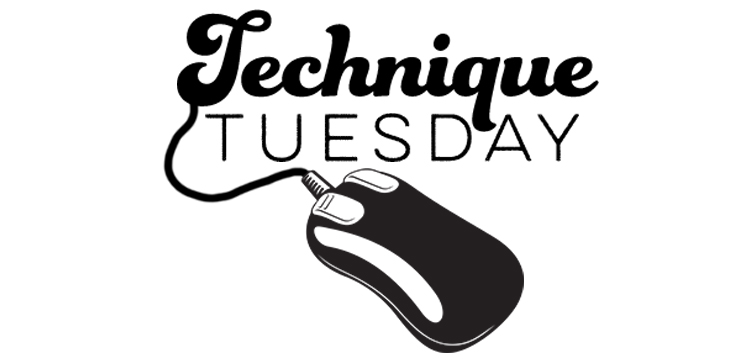
Technique Tuesday – Using Blending Modes
Using Blending Modes Tutorial created using Adobe Photoshop CS5 I love working with Blending modes. I love the creativity and freedom they give you, and the fact that no matter what combination of modes and papers you use, you will never get the same look twice. Recently, while meeting up with some other Scrap Girls […]
-

Quick Photo Editing Using the Adobe Lightroom App
Edit your photos quickly using the Adobe Lightroom App for ios and Android platforms! You will be amazed at the cool effects you can achieve easily using this fun app.
-
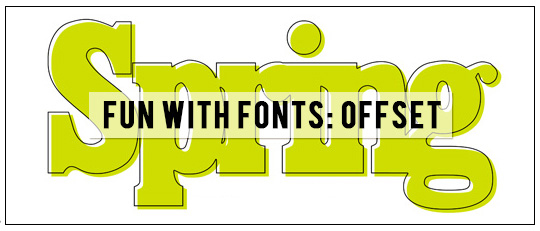
Fun With Fonts: Offset
Create a fun offset title quickly using a Stroke layer style and knocking the Fill down to zero!
-
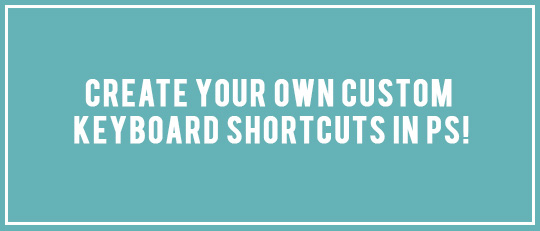
Create Your Own Custom Keyboard Shortcuts in PS!
I think most of us love keyboard shortcuts because they help us work more efficiently in Photoshop. They make quick work of repetitive tasks and can be a huge timesaver! But there are some functions that do not have shortcuts assigned to them. So it might be a happy surprise to know that you can […]
-
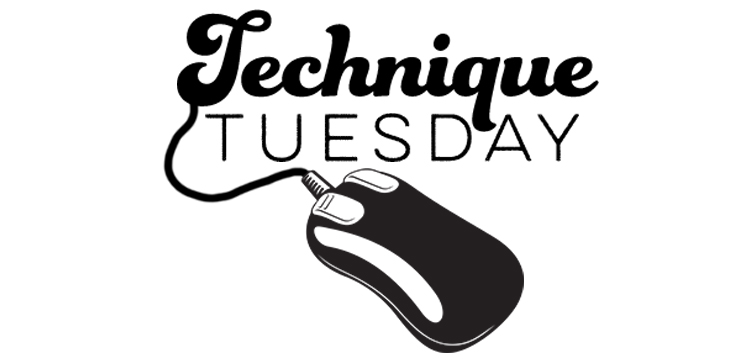
Technique Tuesday – How To Create Sketch Overlay
How to Create Sketch Overlays Tutorial created in Adobe Photoshop CS6 In this tutorial, we will turn one of the Botanical Edgers into a sketch. Although these have already been provided for you as a brush set with the product, you will be able to create sketch overlays from any flower or leaf element in […]
-
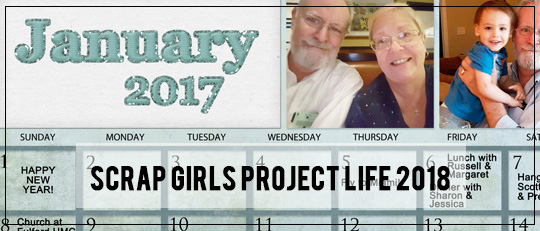
Scrap Girls Project Life 2018
Are you ready for SG: Project Life 2018? Join us on the Scrap Girls Forum for a yearlong scrapping challenge! The primary goal of this challenge is to stay current in scrapping your photos each year.
-
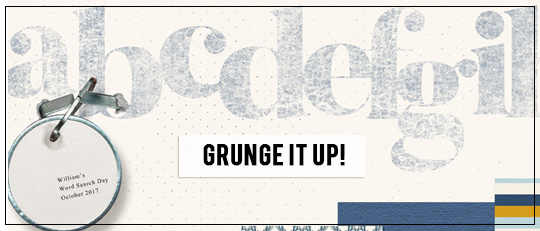
Grunge It Up!
Use brushes and paper templates to create a grunge effect on alphabets, embellishments, papers, photos and more.
-
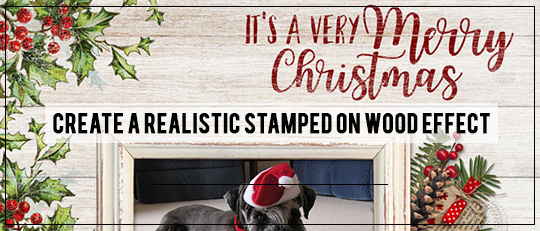
Create a Realistic Stamped on Wood Effect
In the real world, when you paint on a rough surface, such as timber, you can see the texture coming through the paint and see areas that were missed by the paint brush. To recreate this same look in the digital world, most people just use Blending modes. But this doesn’t always work — blending […]
-

Handmade Gifts for the Holidays
With the Holidays fast approaching, now’s the perfect time to start working on handmade gifts! We are so fortunate to have so many fabulous products in the Scrap Girls store to help us do just that. From templates to kits, there’s never a lack of goodies to work with. If that wasn’t inspiring enough we […]









