All Posts
-
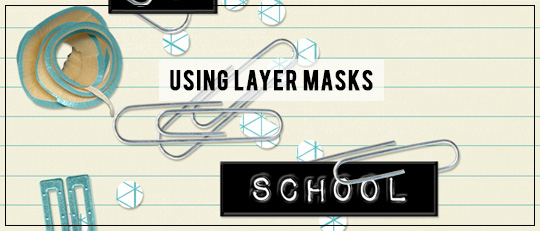
Using Layer Masks
Have you ever looked at a digital scrapbook layout with lots of interwoven layers and embellishments and wondered how it was done? Chances are good that layer masks were used. A layer mask is a non-destructive tool you can use to control the transparency of parts of your layer, unlike the opacity sliders which control […]
-
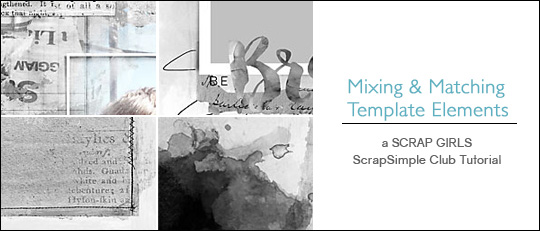
Mixing & Matching Template Elements
Mix & match template elements to create your own layout template designs!
-
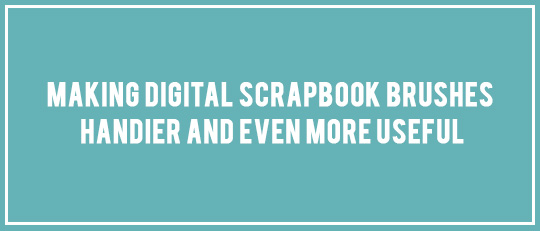
Making Digital Scrapbook Brushes Handier and Even More Useful
When you install brushes, Photoshop creates a preview thumbnail in the Brush Palette to help you select a brush. You can select “Stroke Thumbnail” for brushes used as strokes; I use regular “Large Thumbnail” for most shape and texture brushes. Unfortunately, Photoshop shows all brush preview thumbnails squeezed to fit in a square shape. This […]
-

5 Ways to Use Pink in a Layout
I love pink. I love to make a girlish page using pink. I love to use anything from pale baby pinks to rocking, shocking pinks. However, with boys, I don’t get to use anywhere near as much pink as my heart desires. So in addition to the obvious pinks in my girl pages, I have […]
-

Blending with the Brush Tool
Brushes are one of the most versatile tools in photo editing software. They can be used to stamp, emboss, erase, even to die-cut. I’d like to show how you can accomplish blending with brushes in your digital scrapbooking layouts. The best brushes for blending are those without hard edges. One example is the #100 Rough […]
-
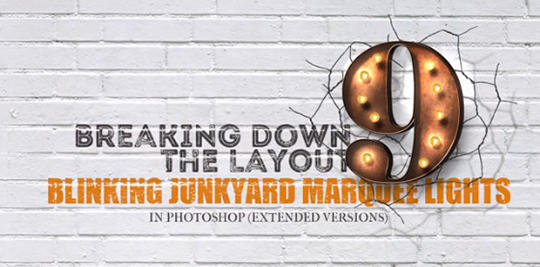
Blinking Junkyard Marquee Lights
Have you been wondering how designer Brandy Murry made the lights blink on her Marquee product layouts? Well, wonder no more! Brandy has created a fabulous video tutorial showing you how to make her Marquee products blink! Click on the image below to start watching now! Check out her Marquee products here
-
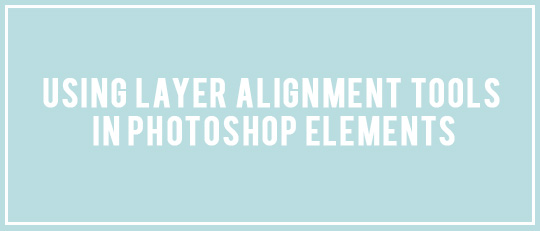
Using Layer Alignment Tools in Photoshop Elements
When creating your layouts, do you sometimes have elements such as embellishments or alphas that you just can’t seem to line up so they look nice and neat and on the page? Maybe you want to have a row of flowers or a column of stars that you want to create a border with, and […]
-

Keeping Track of Digital Scrapbooking Products
Because I love so many collections, I find myself using a lot of them on my layouts. A paper from this collection, some word art from that, and an embellishment from a third. Sometimes it’s hard to keep track of exactly what I’ve used.
-

Create a Collage Paper using Paper Templates
This month’s ScrapSimple Club includes both clean and messy template sets that can be used alone or combined. This tutorial will show how to combine several templates to create a collage-style background paper. We’ll start by creating the base paper. Place the lattice paper from ScrapSimple Paper Templates: Geometric in your layout. The template has […]
-

The 20-Minute Page with Pocket Life









