All Posts
-
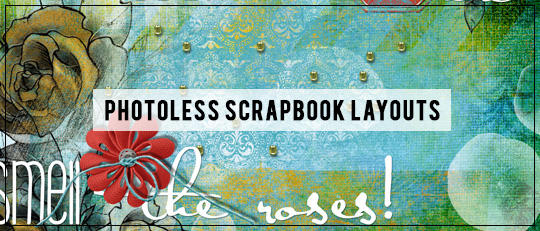
Photoless Scrapbook Layouts
Most often with our scrapbooking, we are looking at preserving memories and using our photos as a focal point. This is the basis of what we do in scrapbooking, whether it’s paper, digital, or hybrid. The photo is the star of the page! Oftentimes, though, we can be very creative in designing layouts with no […]
-

Decorating Fonts Using Brushes
Let’s talk about titles for a minute. When I create a digital scrapbooking layout, quite often I use premade word art for the titles. But sometimes, the words I need aren’t included in the kit, and I find myself creating my own titles. When that happens, I like decorating fonts to make them look more […]
-
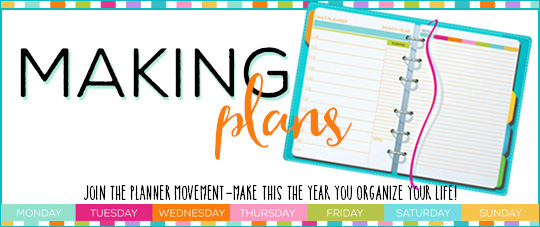
Making Plans: Join the Planner Movement!
Everywhere I go these days, I see planners. It seems like the more tech we have available to us for keeping our lives in order, the more people seem to be interested in using the old-school paper method to keep track of everything. The popularity of weekly and daily organizers and schedulers has skyrocketed.
-
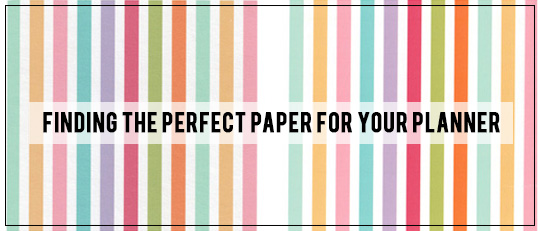
Finding the Perfect Paper for Your Planner
I have thrown out my share of projects because of poor paper choices. A printed planner has to measure up in a lot of ways: Paper weight, thickness, opacity, and surface properties matter. See how various papers stack up when printing planner pages.
-
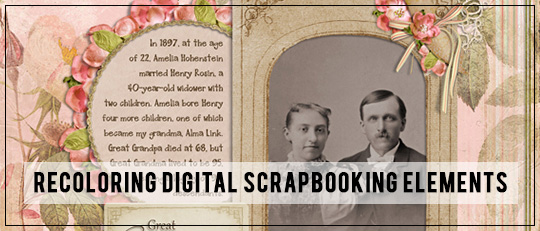
Recoloring Digital Scrapbooking Elements
Have you ever wanted to change the color of an element on a layout? Today I’m going to show you how easy recoloring digital scrapbooking materials can be!
-

Fun with Warped Text
Create titles and word art using the Warped Text tool in Photoshop Elements.
-
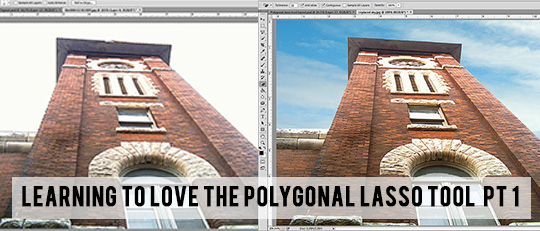
Learning to Love the Polygonal Lasso Tool – Part 1
Of all the selection tools, I think the Polygonal Lasso Tool is my all-time favorite. I use the Rectangular Marquee Tool a lot, but when I want total control and precision, the Polygonal Lasso Tool (correct pronunciation: puh-LIG-ah-nahl) is my go-to guy. The Polygonal Lasso Tool works best when selecting things that have straight, angular […]
-

Learning to Love the Polygonal Lasso Tool – Part 2
Are you ready for some Polygonal Lasso Tool creativity? We’ll start by making some confetti. Open some colorful background paper from a digital scrapbooking kit or collection. I’m using papers from the fabulous Falling For You Collection Biggie by Angie Briggs. Choose the papers you want to use and open the first one, then drag all the […]
-
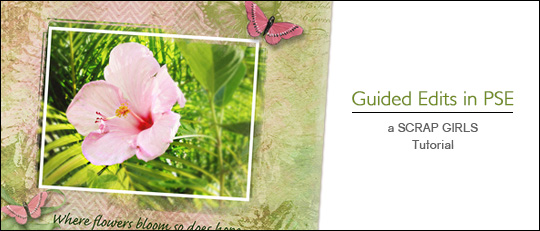
Guided Edits in Photoshop Elements
Whether you are just learning Photoshop Elements or you are already comfortable and familiar with its editing capabilities, one option is well worth exploring. That option is Guided Edits. You will find the Guided Edit tab at the top of the Editor window between Quick and Expert. Just click on the tab to move your […]
-

Heritage Layouts using Large Patterns
Using large patterned papers on heritage layouts.









