All Posts
-
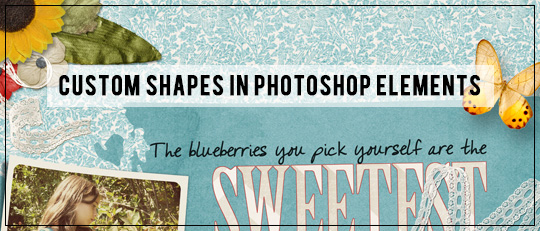
Custom Shapes in Photoshop Elements
When creating a digital scrapbooking page, I’m a creature of habit. I tend to use familiar techniques and tools. One of the tool sI often overlook are Custom Shapes and yet they are often the perfect solution to a design need. Unlike brushes and photos and most other objects in our digital scrapbook pages, the […]
-

Customizing Clusters
In this month’s club tutorial Anna Mansfield shows you how to customize a cluster to create an eye-catching title!
-
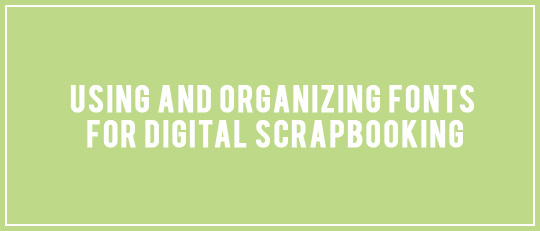
Using and Organizing Fonts for Digital Scrapbooking
The world of fonts is a smorgasbord that really never ends! The tricky part comes when you start collecting thousands of fonts, and your computer goes Gasp! because it doesn’t like being bogged down with all of the typographical deliciousness.
-
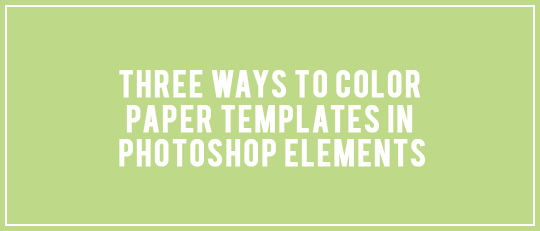
Three Ways to Color Paper Templates in Photoshop Elements
Our ScrapSimple line at Scrap Girls is one of the first products I was drawn to, and I think it’s safe to say that it’s the type of product I design most often! I love the limitless possibilities that ScrapSimple templates offer, and it’s amazing how easy they are to use once you get the hang of it!
-

A Closer Look at Selection Tools in PSE: The Marquee Tool
In this tutorial we are going to look at the Marquee tool to discover what it does and when to use it. Let’s start by looking at where the Selection Tools are found. In PSE they are found under the heading ‘Select’ on the left hand side menu. My screenshot shows the Move Tool, the […]
-
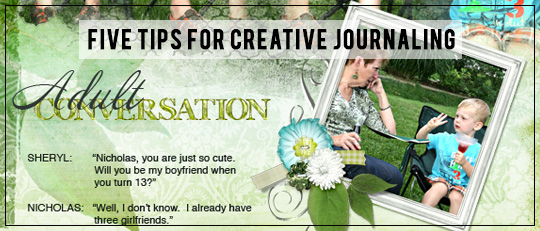
Five Tips for Creative Journaling
If you neglect to jot down notes during your adventures, you may have difficulty recalling the details to include with the photographs when you finally sit down to scrap them. So here are my creative journaling tips for you to put into practice.
-
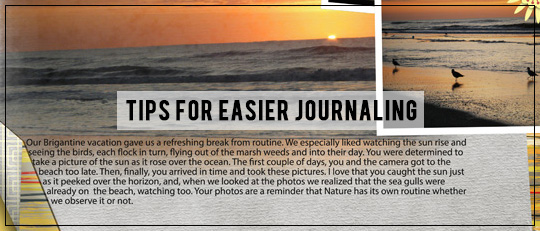
Tips for Easier Journaling
For many of us, journaling is one of the most difficult parts of putting a digital scrapbooking page together, yet it’s one of the most important parts of the digital scrapbooking layout. It lets others know why you made the page. I’d like to share some tips that will address the most common problems of journaling
-
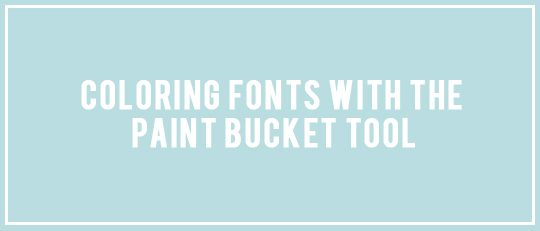
Coloring Fonts With The Paint Bucket Tool
I love fonts! Although I like to work with all the graphic elements in digital scrapbooking, I would definitely say I am obsessed with fonts! I think there is a good chance a lot of you are like me in that respect; maybe we should start a Fonts Anonymous group here at Scrap Girls! Today, I’m going […]
-

Making Plans: 5 Reasons to Use a Planner
Recently, I evaluated dozens of productivity apps and software options but surprised myself when I decided that planning on paper with a good, old-fashioned pen was going to work better then any high-tech equivalent I could find. Here are my top five reasons why I decided that planning my life on paper was the way to go.
-
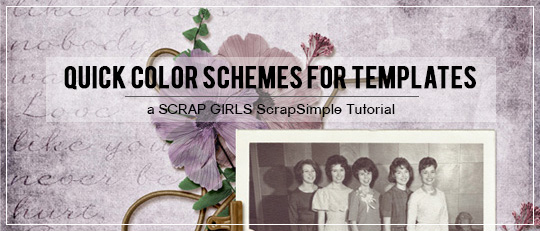
Quick Color Schemes for Templates
Sometimes working with ScrapSimple products can feel overwhelming because the color scheme is left up to you. When I start feeling overwhelmed, I head over to my stash and pick an existing collection that has a color palette I’m drawn to, then I use the Color Picker tool to select colors from it.









