All Posts
-
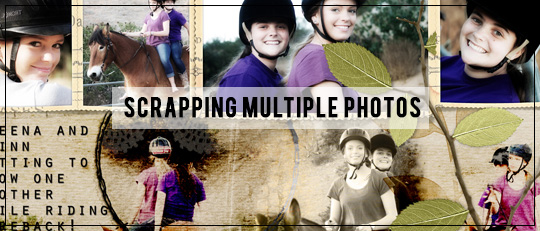
Scrapping Multiple Photos
I want to show you how you can create a nice layout using multiple photos, even with those that you might consider “unusable.” With all of the software tricks and fabulous digital scrapbooking supplies, your possibilities are endless as to how many photos you may use in a layout.
-
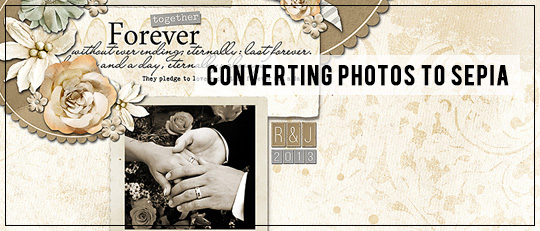
Converting Photos to Sepia
Multiple photos mean multiple colors, backgrounds, variations in lighting, skin tones, etc. Add that mix to the colors you’ve chosen for your layout and things can get really busy, really fast. That’s when I turn to one of my favorite techniques — converting the photos to sepia. I call it The Great Equalizer.
-

A Closer Look at Selection Tools in PSE: Magic Wand Tools
In this tutorial, we will be looking at some of my favorite Selection tools – the Magic Wand tools. These three handy selection tools are located directly below the Rectangular Marquee Tool on a default version of Photoshop Elements. The magic wand tool is located In the “Select” menu, and embedded under the Magic Wand […]
-
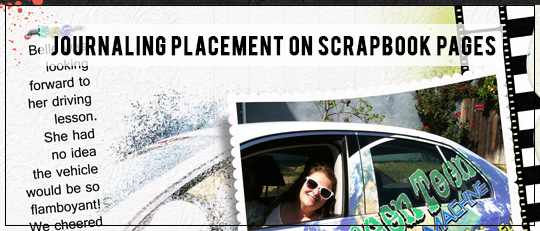
Journaling Placement on Scrapbook Pages
We talk a lot about where to put our photos and digital scrapbook elements on our layouts to provide balance, focus, and visual interest. But today, I want us to think about where to place that often-overlooked workhorse that really tells the story – our journaling blocks.
-

5 Creative Ways to Use Photoshop Styles
If you haven’t jumped into the world of styles, you are missing out! With the simple click of the mouse button, styles can completely change the look of your papers, embellishments, and even photos.
-
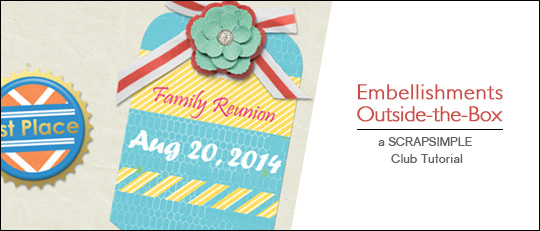
Embellishments Outside-the-Box
One of the things I like best about using embellishments is their versatility. For example, the classic shape of a luggage tag provide us with a great opportunity to think outside the box. They are not only perfect for travel and vacation layouts, but they can be used even if we are just staying home! The luggage […]
-
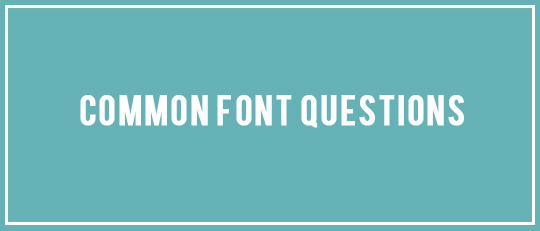
Common Font Questions
What’s a font? A font is a collection of numbers, symbols, and characters. A font describes a certain typeface, along with other qualities, such as size, spacing, and pitch. What font types are included in Windows? TrueType fonts and OpenType fonts come with Windows. They work with a variety of computers, printers, and programs. TrueType […]
-

Using Clipping Masks with ScrapSimple Templates
in the SG Design Shop there are two different types of Layout Templates you can use to help with the composition of your layout. The newer templates have layers all set up for you to clip each one of your photos and papers onto. Some of the older templates have just one of two layers. I want […]
-

Fun with String Art Spiros
In this fun tutorial April Martell shows you creative ways to use string art spiros on cards and layouts.
-

Binding Options for Your Customized Planner
One of the biggest questions I had when transitioning from a preprinted planner to my customized planner was how to choose a binding method. After researching, I found the options are numerous and varied – book, comb, or spiral bindings; ringed binders; disc systems.









