All Posts
-

3 Ways to Make Word Art Stand Out
This month’s Scrap Girls Club by DRB Designs has a fun mix of pretty embellishments, patterned papers, and word art. Sometimes I shy away from working with word art in a collection because it can be hard to read on a busy background or the colors don’t quite go with my page. In this tutorial, […]
-

Scrap Girls Club Exclusive: Bohemian Gardens
Take a peek at the fresh, new Scrap Girls Club! Darryl of DRB Designs explains that she created her Bohemian Gardens Collection to help you put together family albums easier than ever before. “From flowers to dots to stripes to American Indian-inspired designs, my goal was that this collection would help us create layouts honoring […]
-

Scrap Girls SS Club Exclusive: Capturing Moments
Raise your hand if you’re absolutely, completely, entirely caught up with scrapping every print and digital picture in your possession…. Hmmm, no hands? Well, you’re in good company! We’re all fairly drowning in pictures now that technology allows us to take just about all the pics we want (or at least as many as we […]
-

Fun With Photo Masks
Designer Angie Briggs started the New Year off for us with her delightful ScrapSimple Club: Capturing Moments — full of amazing products perfect for any type of photo. Although I’m familiar with all of the products in this club, I discovered that by going beyond my usual layering and clipping, I could achieve some fabulous […]
-
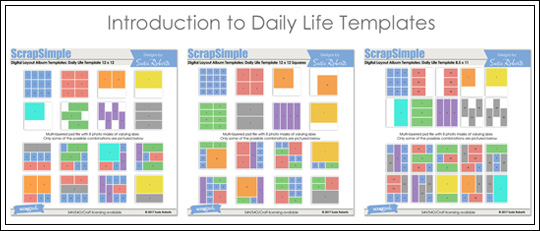
Introduction to the Daily Life Templates
Don’t miss this series of great videos by designer Susie Roberts on the Scrap Girls YouTube Channel walking you through using her “Daily Life” Template sets. Intro to the Daily Life Templates: How to use the Daily Life Templates: Daily Life Pockets and Stitching: Daily Life Partitions: Daily Life Stitched Grids: SaveSave SaveSave
-
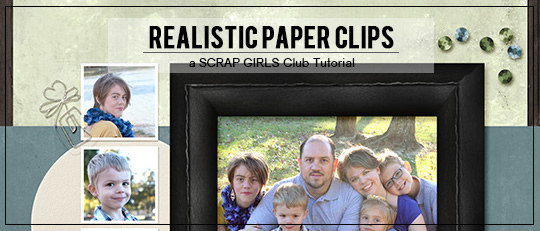
Realistic Paper Clips
Melissa Renfro’s Farmhouse Style Collection includes some darling wire paper clips. They are the cutest thing ever! I love the little shapes on top and the “perfectly imperfect” bent-wire look. The only problem with these paper clips is that sometimes it’s difficult to make them look like they are actually holding two pieces of paper together. Realistic […]
-

Scrap Girls Club Exclusive: Farmhouse
Updating your home décor is all the rage now, and Melissa Renfro did a little reno of her own in her kitchen while working on January’s Scrap Girls Club: Farmhouse. As she immersed herself in the elements of the farmhouse style, she realized that this collection would work great for before-and-after layouts for your renovation […]
-

3 Ways to Use Overlay Templates
Scrap Girls ScrapSimple Paper Templates line includes some fabulously grungy paper and overlay templates that you can mix and match to create a variety of incredible papers! In this tutorial, I’ll show you some easy ways to combine and color paper templates. I started each paper by using a solid color overlay (Blending mode: Overlay) for the […]
-
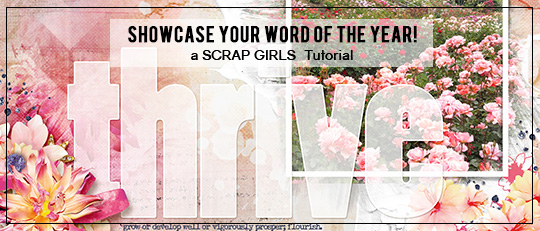
Showcase Your Word of the Year!
Do you choose a Word of the Year? The One Word Resolution movement is based on the idea of focusing on a single word that embodies the changes you want to make during the year, instead of making a long list of New Year’s resolutions. (Truthfully, I’ve never made it past the “choosing a word” […]
-

Quick Photo Edits
Christmas time is a busy time of year, so I’ll take all the scrapping help I can get, and it doesn’t get any more helpful than making a layout using a gorgeous pre-made layout! I found a JIF Plus layout in the store I loved and really wanted to use, but the color palette is […]









