Add ons
-

Using Custom Styles to Add Bling to your Digital Layouts!
We have some wonderful styles in the Scrap Girls Boutique to help you add that special touch to your layouts – glitters, metals, jewels, epoxy, foils, and glass. This tutorial will show you how to use them to bling out your layouts.
-
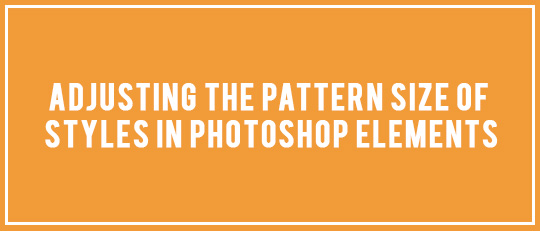
Adjusting the Pattern Size of Styles in Photoshop Elements
What would we do without styles? Being able to add touches of virtual glitter, glass, paint, metal, wood, and so much more is one of the best parts about digital scrapbooking. Today, let’s work with one of the options available: adjusting the pattern size of styles by scaling. Since we might want to apply the same […]
-

5 Creative Ways to Use Photoshop Styles
If you haven’t jumped into the world of styles, you are missing out! With the simple click of the mouse button, styles can completely change the look of your papers, embellishments, and even photos.
-
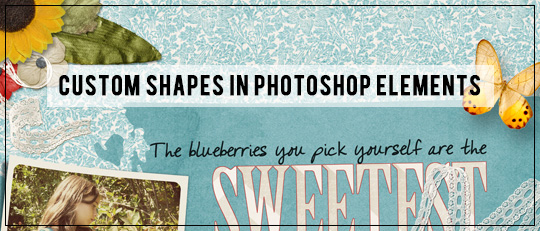
Custom Shapes in Photoshop Elements
When creating a digital scrapbooking page, I’m a creature of habit. I tend to use familiar techniques and tools. One of the tool sI often overlook are Custom Shapes and yet they are often the perfect solution to a design need. Unlike brushes and photos and most other objects in our digital scrapbook pages, the […]
-

5 Ways to Use Custom Shapes
Shapes are one of those things that I never really bothered with when I started digital scrapbooking. There were so many prettier things, and honestly, the hard work was already done for me when I used those other pretties. But recently, I’ve found I like to use Custom Shapes. The secret was using them to […]
-
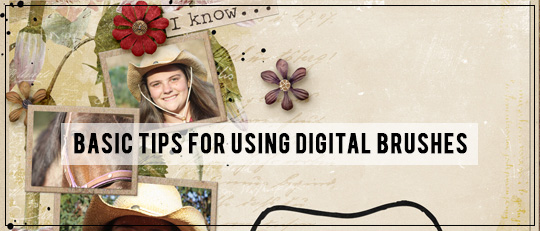
Basic Tips For Using Digital Brushes
Technology is a wonderful thing! Technology is our friend! But for today’s tutorial, let’s get back to basics. Let’s explore one of the very basic techniques available in Photoshop and Photoshop Elements – the Brush. I recently learned that there are many of us who are curious and interested in them, but feel mystified in […]
-
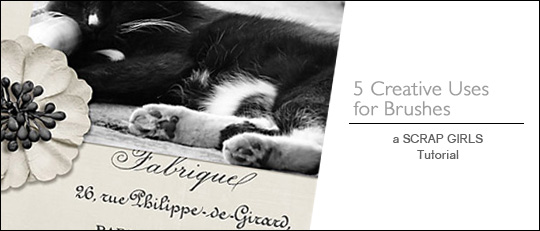
5 Creative Uses for Brushes
Brushes are one of those things that most digital scrapbookers either love or hate. There are very few people who don’t have a definite opinion on brushes. My aim today is to support the brush-lovers and to hopefully, sway a few of you brush-haters over to our side by presenting some creative digital brush use. […]
-

Rotating Brushes in Photoshop
In order to use the brush in all four corners of a layout, you will need to rotate the brush. This tutorial will show you how to rotate brushes in Photoshop.
-
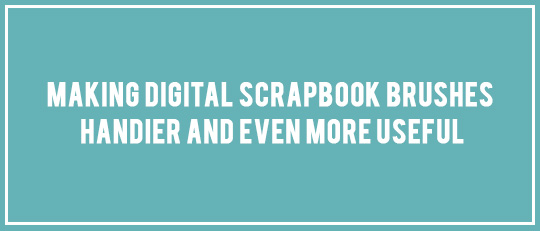
Making Digital Scrapbook Brushes Handier and Even More Useful
When you install brushes, Photoshop creates a preview thumbnail in the Brush Palette to help you select a brush. You can select “Stroke Thumbnail” for brushes used as strokes; I use regular “Large Thumbnail” for most shape and texture brushes. Unfortunately, Photoshop shows all brush preview thumbnails squeezed to fit in a square shape. This […]
-

Blending with the Brush Tool
Brushes are one of the most versatile tools in photo editing software. They can be used to stamp, emboss, erase, even to die-cut. I’d like to show how you can accomplish blending with brushes in your digital scrapbooking layouts. The best brushes for blending are those without hard edges. One example is the #100 Rough […]









