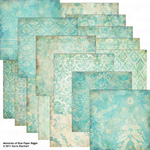Article written using Adobe Photoshop Elements 7 with Windows 7
I have tried lots of different styles in my search to find “my style.” I like lots of detail, I like white space, I like artsy styles, I like soft, pretty, feminine pages, and I like grungy, masculine pages… in short, I don’t have a definable style.
Part of liking all these different methods of scrapping is the collection of supplies I have built up. I have a large stash of goodies incorporating these design styles and a handful of “go-to” items that help me plan out my pages.
I also have a range of embellishments that I just never seem to use. Papers are easy because you can tuck them away or blend them in or use smaller pieces as mats. But for me, embellishments are “in your face.” They are harder to disguise, and unless they are “just right,” I don’t use them.
In researching this topic, I discovered two things about my scrapbooking style. First, I nearly always use a ribbon in some way. Second, I rarely, if ever, use birds. So to challenge myself, I decided to do something new for me: A layout that featured birds and did not use a ribbon. At all. Deep breath.
First, I selected and edited my photo, then chose coordinating papers, frames, and an embellishment to mat it.
Then, I decided to use not only birds but birdcages as well, in a nod to the fashion of yesteryear and a bit of fun on a “girl” page. This photo of my sister and me in our fancy 1970s dresses seemed to work well with the birdcages. I kept the cages “flat” and didn’t shadow them so they look like stamped embellishments, but to add that “over-the-top” feeling I was after, I added three-dimensional-looking stitching as “string.”
Finally, I figured that if I couldn’t use ribbons then I would go a little over the top with the flowers in a full celebration of girlie glamor and fun. I color-matched all my embellishments, added shadows and a date, and I was done!
This was a very different way of pulling a layout together for me as my usual “go-to” elements were not available, and I was working with girl pictures for a change. I would love to see you “change-it-up” a level and try something out ofyour comfort zone, then post your layout to the Scrap Girls Gallery so we can all be amazed by your versatility!
Digital scrapbooking supplies used: