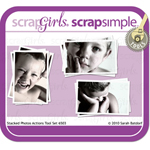Article written using Adobe Photoshop CS5 with Windows 7
All of us have done it — gone on a quest for the digital items you envision for your next layout. Sometimes you find exactly what you want, and sometimes you need to tweak and create to get the perfect embellishments for your upcoming project. This tutorial will show you how to combine papers and embellishments from the Scrap Girls Boutique with a few Photoshop design tips to create something entirely unique!
One day while reading the Scrap Girls newsletter, I saw a card made with the Nativity Collection Mini and fell in love with the little people. I knew I wanted to make a Christmas layout with it, but the only embellishments were the little people. I used the papers as a starting point, the little people as the focus, and let Photoshop help me make some one-of-a-kind embellishments.
When was the last time you used the shapes that come with your software? You can keep them very basic, like the layered hexagons below. First, choose your Custom Shape tool and draw three of each shape. Make sure that you change the color of each shape so you can see them as you stack them. Then, clip papers to each of them and play with your shadows. A drop shadow will make them look like the papers are stacked on top of each other. An inner shadow will make them look like they are cutouts.
This layered hexagon made a perfect background for the nativity embellishment, giving it weight on the page and creating a focal point.


Another way to use the Custom Shape tool is to combine shapes to make a more complex shape. Below, I combined three triangles and a square to make a Christmas tree, and I combined a circle, rectangle, and ring to make an ornament. Then, I clipped papers to the layers to make embellishments that match the kit. To match the kit better, I added a stroke.


Finally, you can combine your embellishments with other embellishments or with a ScrapSimple Embellishment Template. These templates are similar to the custom shapes above, but far more complex – and best of all, the templates are already designed and ready to go! When using these, make sure to save the template with a new name so your original template file remains intact.

As you experiment with creating and embellishing your embellishments, stop by the Forum and share your layouts with us in the Scrap Girls Gallery.
Digital scrapbooking supplies used:
Tutorial written by Monica Lebsack