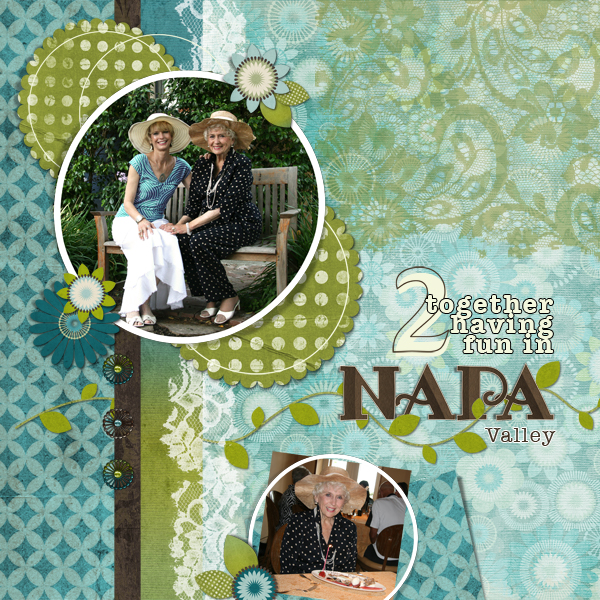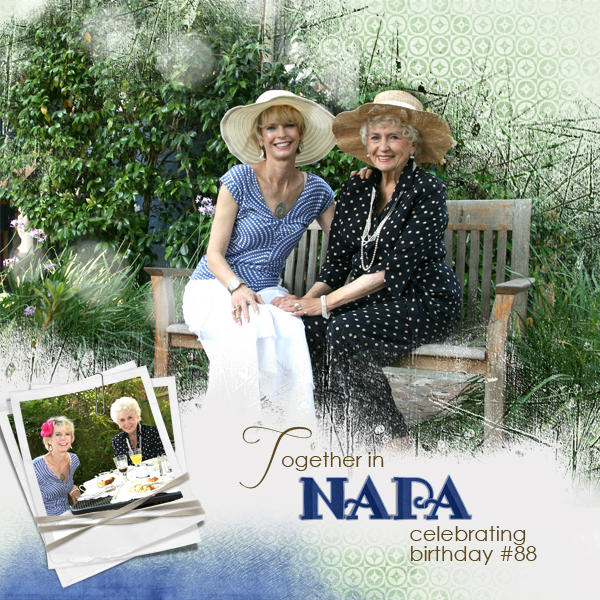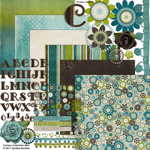Article written using Adobe Photoshop CS5 on a Mac
After going through my gallery to select a digital scrapbook layout to re-do for this article, I finally settled on one that was designed to use Curious Collection Mini by Syndee Nuckles. I liked so many things about this layout, but felt I could take it from good to great with a little more creativity.
My intent with this layout had been to utilize a variety of papers and elements in Syndee’s collection since it is packed with beautiful items. In doing so, I had to change the color of my sister’s blouse and minimize the size of the pictures. The photos represented one of our happiest times together, and in retrospect, I felt that I had not given them the focus they warranted.
So, as I embarked on my re-do, I started by enlarging one of the photographs to fill the page – but quickly realized that I had gone from one extreme to the other.
Ah, Brandy Murry’s ScrapSimple Paper Templates: Background Blenders to the rescue. For a quick and easy go-to, I have created a folder of just the Background Blenders found in ScrapSimple Calendar Templates: 11×17 Blenders 2013. I liked the scratchy edges of the mask found in the August file, since the background of the photo consisted of a leafy vegetation. However, after resizing the mask and clipping it to the photo, my mother’s face almost disappeared. To remedy this, I used a soft black brush on the mask to fill in the open spaces.
I not only loved the color of my sister’s blouse, but I was attracted to the polka dots in both outfits as well. While browsing through my stash of ScrapSimple Paper Templates, I found a design that mimicked the dots. Using the Color Picker Tool to extract the green color from the vegetation, I applied a green Color Overlay to ScrapSimple Paper Templates: Afterglow by Keri Schueller, changed the Blending Mode to Overlay, and lowered the opacity. By clipping the ScrapSimple Paper Template_Afterglow to a mask from Brandy’s ScrapSimple Paper Templates: Background Blenders 4, I was able to minimize the pattern and allow a white space for the title. To bring out that gorgeous periwinkle blue in the blouse, once again I used the Color Picker Tool to duplicate the color, created a periwinkle blue paper, and clipped it to a different mask from ScrapSimple Paper Templates: Background Blenders 4.
The lower-left corner was a perfect spot to add the second photo. However, since I felt the layout needed a spot of bright color, I decided to use a different photograph that included a bright pink rose in my sister’s hair. By using Armi Custodio’s ScrapSimple Embellishment Templates: Instant Photo Clusters to frame the photo, I was able to give a little “lift” to an otherwise flat page. As a final highlight, I added a bokeh layer from Brandy Murry’s ScrapSimple Paper Templates: Background Blenders 5.
With the use of a few versatile ScrapSimple products I was able to give more significance to my special photographs. Consider using an assortment of ScrapSimple products to enhance your photos in a more personal way. The possibilities are endless and experimenting with the many options is always rewarding!
Digital scrapbooking supplies used:
Commercial license versions of ScrapSimple Calendar Templates: 11×17 Blenders 2013, ScrapSimple Paper Templates: Background Blenders 4, ScrapSimple Paper Templates: Background Blenders 5 and ScrapSimple Embellishment Templates: Instant Photo Clusters are also available.
Article written by Joyce Schardt