The December 2014 ScrapSimple Club, Paper Cutting, offers several fun elements that can be embellished with ribbons and buttons. Let me show you how easy they are to work with.
First, open one of the embellishments from ScrapSimple Embellishment Templates: Paper Cut. Both PNG and the PSD layered files are included in this month’s collection. You’ll notice that you have a choice of using the embellishments as is or using them with punched holes. For my sample, I chose Flower 3 and used the punched holes version for the top. I decided to use the background without holes. Go to File > Duplicate, then close your original.
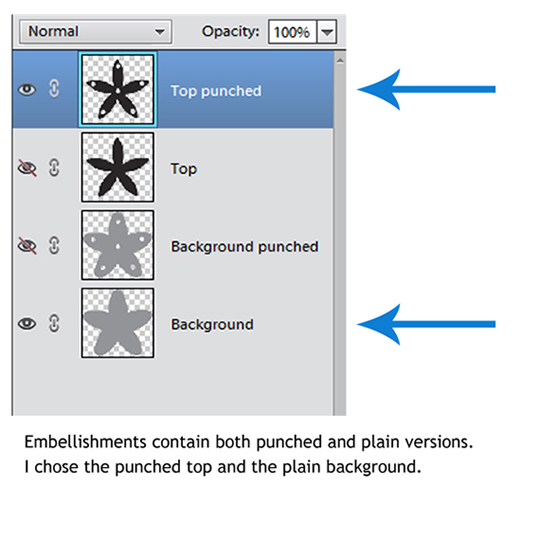
Open one of the ribbons from ScrapSimple Embellishment Templates: Ribbons and Such. I chose Ribbon 1. Color the ribbon to coordinate with your layout. I used the Eyedropper tool to pick a color from my photos, then I went to Enhance > Adjust Color > Adjust Hue/Saturation > Colorize and adjusted the sliders until I got the color I wanted.
The designer of this delightful collection, Cherise Oleson, has thoughtfully shaped the ribbons so that their ends are slightly pinched. All you have to do is place one ribbon end on one of the flower holes and the other ribbon end on the center of the flower, resizing the ribbon to fit. To resize Ribbon 1 to fit onto Flower 3, press Ctrl+T (Mac: Cmd+T) and reduce the ribbon size to about 60%.
Copy the ribbon four times and move the copies to the other holes on the flower.
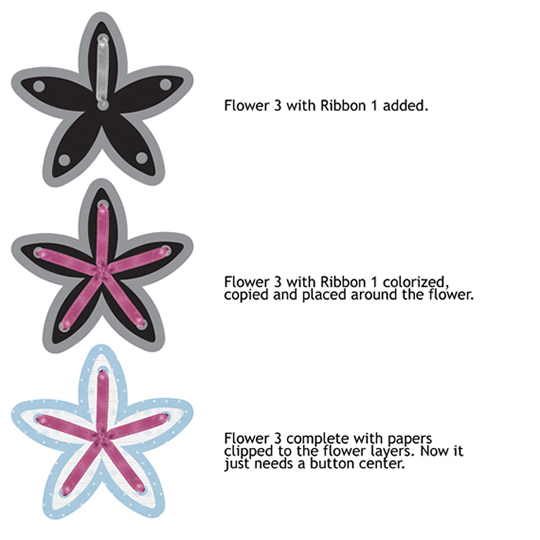
Color the button and the thread to coordinate with your page, then step back and admire your work! Be sure to upload your layout to the Scrap Girls Gallery. We’d like to admire it, too!














