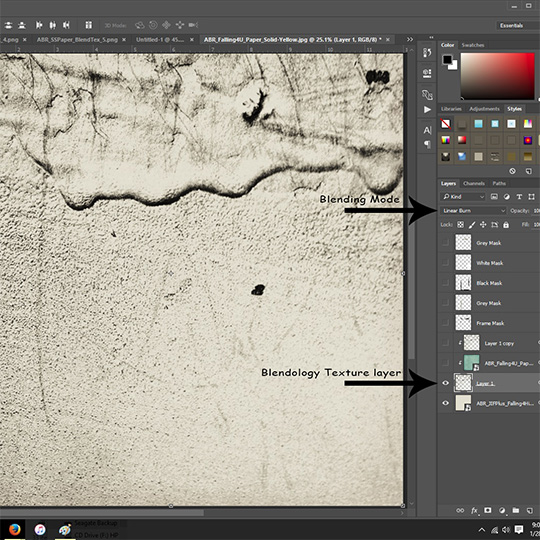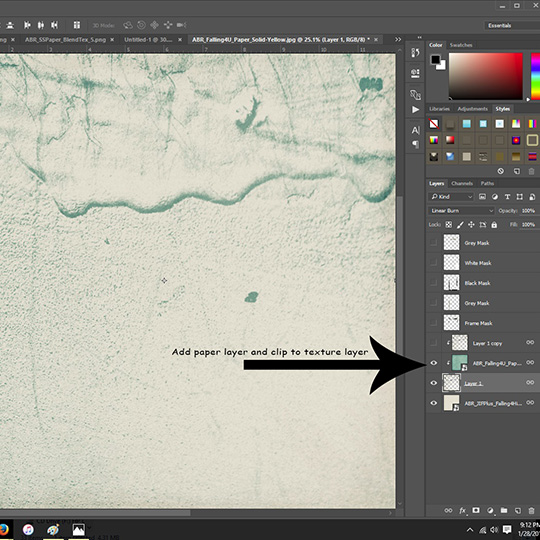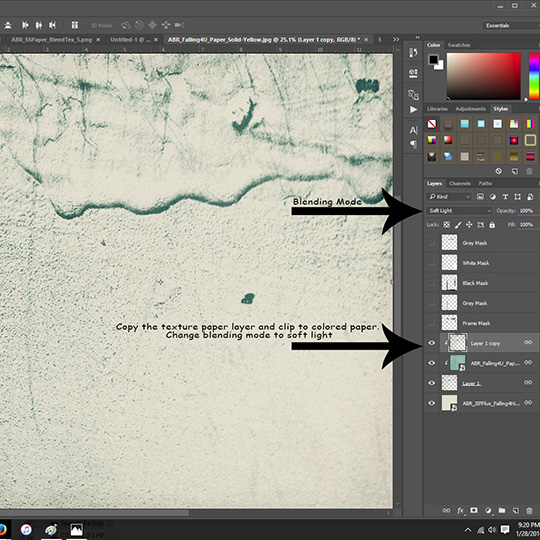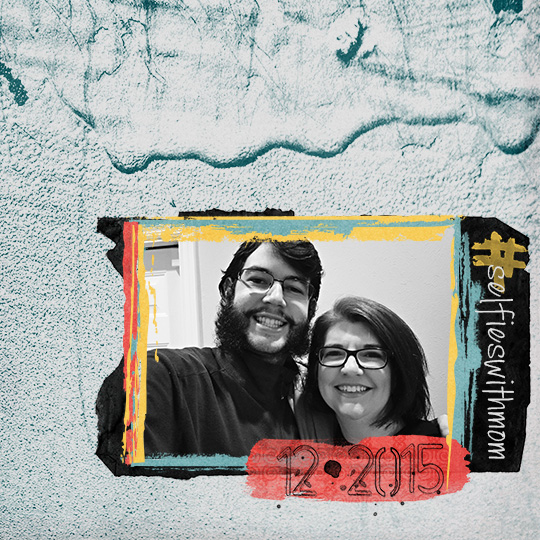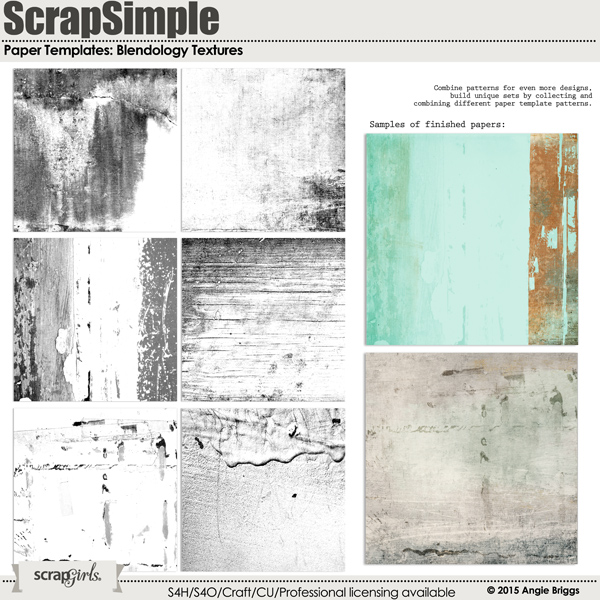t
January’s ScrapSimple Club contains a number of versatile products that I am very familiar with and love using – frames, paper overlay templates, and brushes. There was one product, however, that I was unfamiliar with: ScrapSimple Paper Templates: Blendology Textures. While I have seen many texture templates in the Scrap Girls Boutique, I’ve never had the chance to work with any of them, so I was excited to see some included in the club. As with most ScrapSimple templates, Blending modes are the easiest way to quickly achieve a variety of looks.
Let me share a few things I learned with you:
- You can get some wonderful effects by just layering the texture paper template over your finished paper and changing the Blending mode.
This is ScrapSimple Template: Blendology Textures Paper_3 layered over JIF Plus: Falling 4 Him Paper Grey with the Blending mode set to Linear Burn. Notice the realistic look of the stucco-like texture.
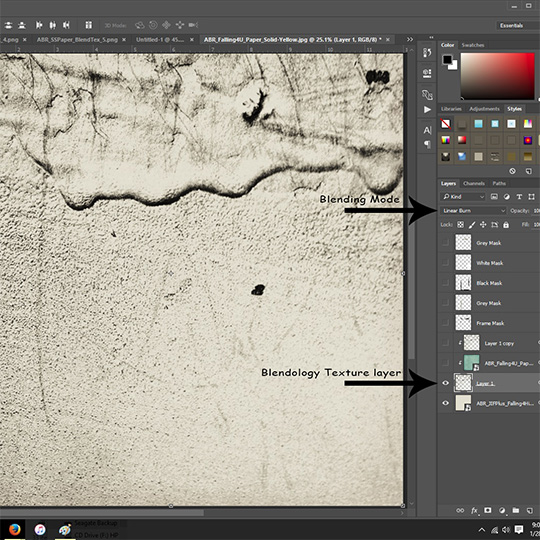
- Adding another finished paper and clipping it to the texture layer is a quick and easy way to color the template.
I think the pastel teal color looks great; however, I wanted a little more “oomph” to my paper for this particular layout.
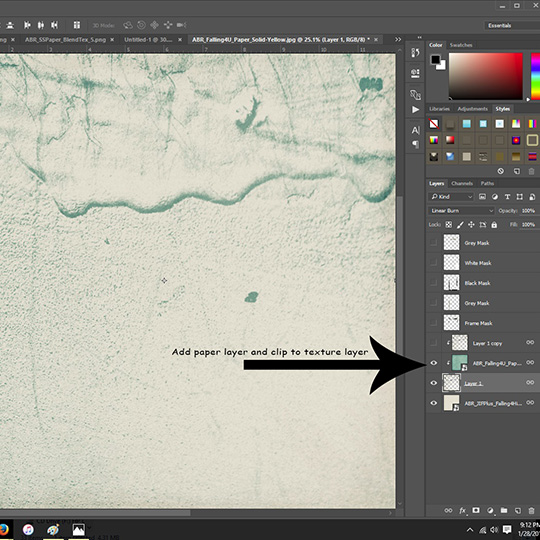
After playing around for a while with layering and Blending modes, I found that by copying the texture template and layering the copy on top of my finished paper, then changing the Blending mode to Soft Light, I was able to achieve the more intense look I was going for.
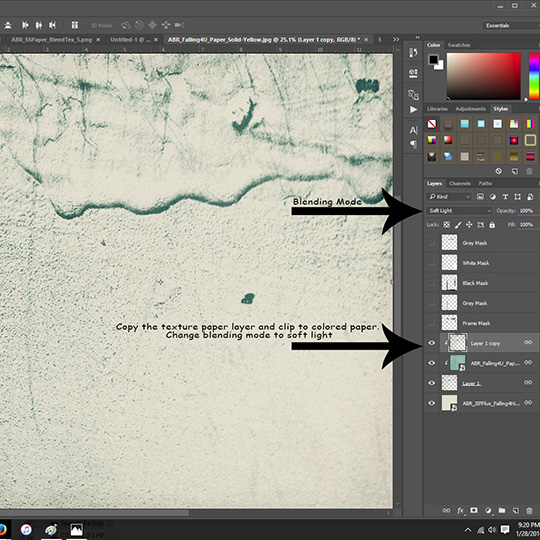
I loved the effects I could get on my paper by simply layering the paper texture template over my finished paper and changing the Blending mode, as well as the look of clipping another finished paper to my paper template. The key to getting my favorite look, however, was to add a second copy of the texture paper template and change the Blending mode. This tip can be applied to most ScrapSimple products; don’t be afraid to repeat layers, adjust the layering order, and work with different Blending modes and opacities. There’s an endless variety of looks you can achieve!
How did you use the ScrapSimple Club: Blendology this month? Come share your layouts with us in the
ScrapSimple Club Layout Gallery today!
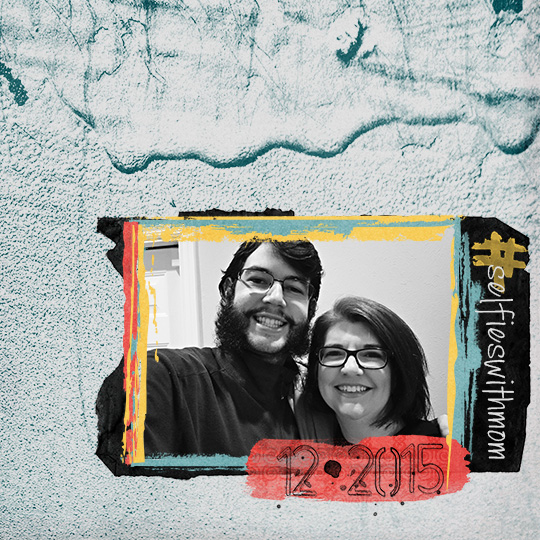

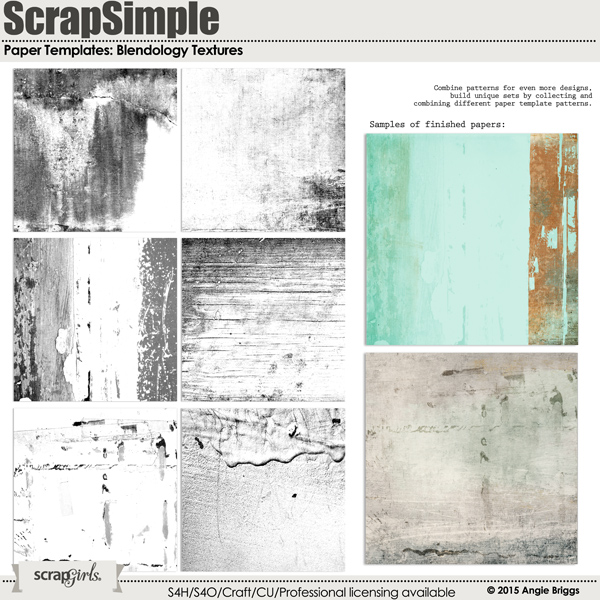

 Tutorial written by Melanie CockshottUsing Photoshop CC on Windows 10
Tutorial written by Melanie CockshottUsing Photoshop CC on Windows 10