 Cherise Oleson’s March ScrapSimple Club: Painted Collage filled me with nostalgia for my paper scrapping days. Her textures and organic shapes are just beautiful! Much of digital scrapping involves blending and masking, which are obviously digital techniques. But sometimes I miss those straightforward scrapping techniques that made paper scrapping fun, like layering paper on paper and adding drop shadows to create dimension.
Cherise Oleson’s March ScrapSimple Club: Painted Collage filled me with nostalgia for my paper scrapping days. Her textures and organic shapes are just beautiful! Much of digital scrapping involves blending and masking, which are obviously digital techniques. But sometimes I miss those straightforward scrapping techniques that made paper scrapping fun, like layering paper on paper and adding drop shadows to create dimension.
So how do you mimic the look of a paper-scrapping layout? One of the easiest ways is to pay close attention to your shadows. In this tutorial, I will show you three layouts that use shadows in different ways—from being obviously digital to looking more like 3D paper.
Layout 1: A flat, digital look with no shadows
On this first layout, I didn’t use any shadows. I used Amanda Fraijo-Tobin’s ScrapSimple Tools: Styles Artful Canvas 6401 to enhance the watercolor texture on the tree branches, leaves, and sun. I wanted the embellishments to look more like they are a part of the background paper, as opposed to stand-out embellishments.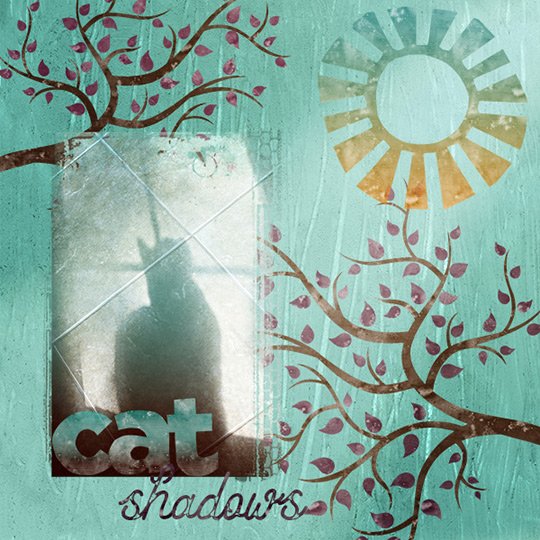
Layout 2: Mixing a digital and paper look
On my second layout, I combined the masking element and gradients used in digital scrapbooking, but added slight shadows to my embellishments to raise them up a bit and make them look more like paper. I also added Syndee Rogers-Nuckles’ ScrapSimple Tools Style: Sticker Shock 6301 to my word art to give it more dimension.
Layout 3: A paper-scrapping look with lots of shadows
Finally, on the third layout, I used lots of layering and shadows to add dimension and more of a diorama look to my layout. One of the best things about mimicking paper layering in a digital format is that it’s so much faster than actually cutting and gluing and layering real papers. Adjustments and tweaks require a few mouse-clicks—and you have the perfect 3D look!
By varying the size and opacity of my shadows on each of my layouts, I was able to get three very different looks with the Painted Collage supplies:
- To create an obviously digital, flat page, I used no shadows.
- To get a more mixed-technique look, I combined blending and shadowed embellishments.
- In a nod to my paper-scrapping days, I used lots of layers and shadows for a 3D look.
So, how will you use your ScrapSimple Club supplies this month? Come share your layouts with us in our online gallery!![]()












