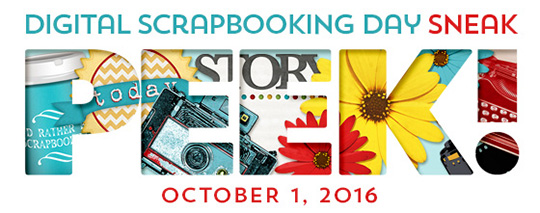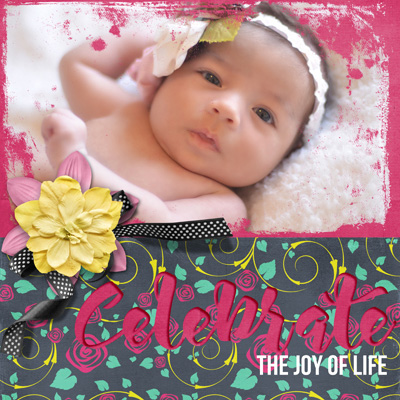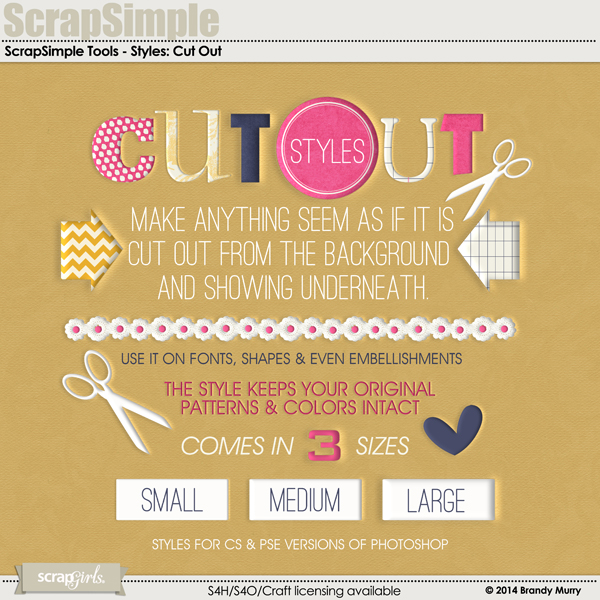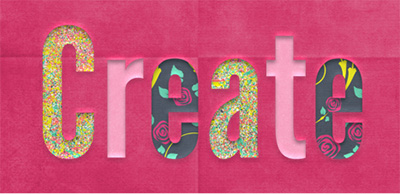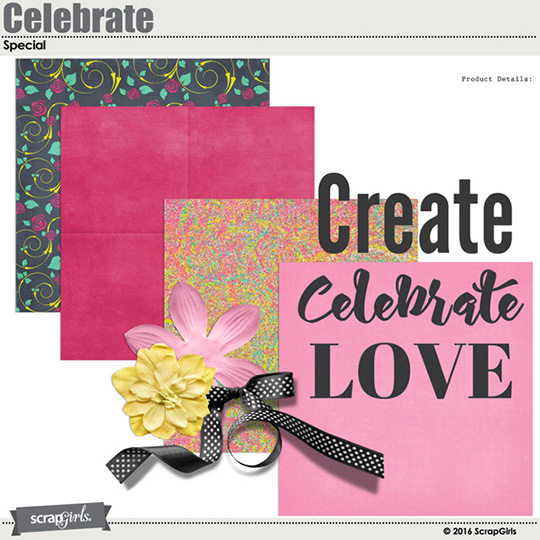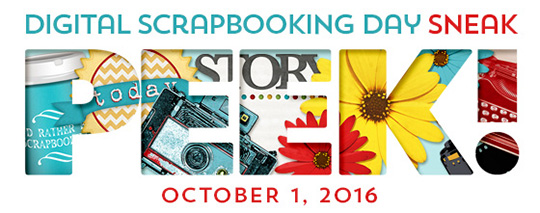
We’re excited to show you a fun look for your digital scrapbooking pages – the cut-out! This easy technique allows you to show a little preview of a photo or paper in the shape of an embellishment or from under your text, similar to the ad we’ve used for Digital Scrapbooking Day “Sneak Peek”.
While this may look like it would be a complicated technique to learn, our designers have made it super simple with some Styles and Actions that they have for sale in the Scrap Girls store.

The first one is from Syndee Nuckles, and it’s available as an Action and as a Style.
 ScrapSimple Tools – Actions: Punch Out 6301
ScrapSimple Tools – Actions: Punch Out 6301

 ScrapSimple Tools – Styles: Punched Out 6301
ScrapSimple Tools – Styles: Punched Out 6301Both of these come with a terrific
BONUS video tutorial that shows you the ways they can be used. PLUS, you also receive
FREE paper texture style, that you can use on your cut-out layers to add a bit of realism to your punched out text and shapes.
I love working with styles so I was excited to give this one a try! The set comes with several different styles, each giving a different depth to the cut-out. The other thing that’s great about this set is that the punched-out item will take the look of the background paper, as seen in my layout below.
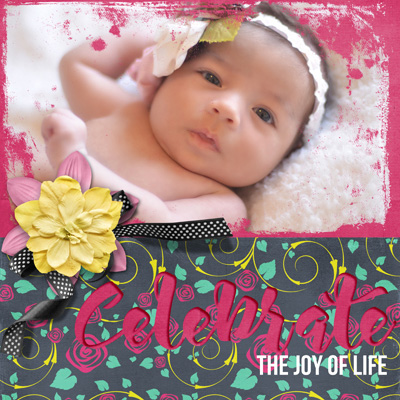

The next product you should check out is from Brandy Murry:
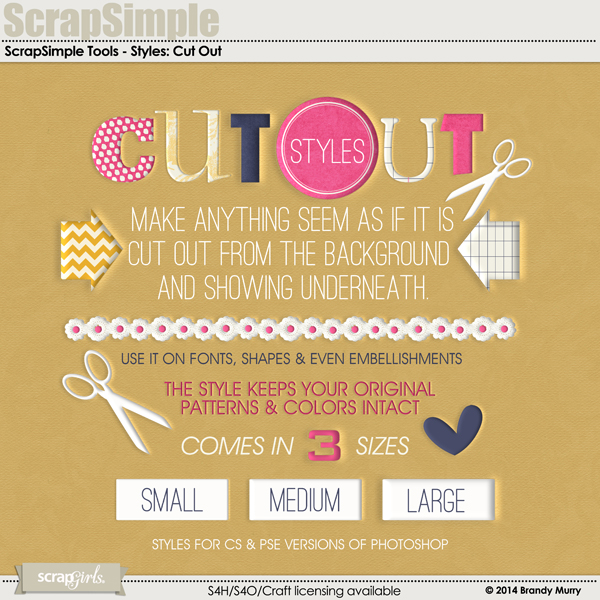 ScrapSimple Tools – Styles: Cut Out
ScrapSimple Tools – Styles: Cut OutThese Styles will give you a finished look similar to Syndee’s. However, the great thing about this style is that it allows you to keep the original pattern and/or color of the item it’s applied to intact.
What does that mean? If you add a patterned paper or photo to a custom shape or font and then apply the style, the style will not change the look of the item it’s applied to. This allows you to get creative and do things like having each letter of a title be in a different pattern as shown below.
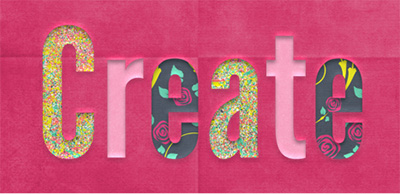

And finally, we have this style from Amanda Fraijo-Tobin:
 ScrapSimple Tools – Styles: Cut Out Shadows
ScrapSimple Tools – Styles: Cut Out ShadowsHere’s what makes Amanda’s set unique from the other two we’ve featured: Amanda includes styles that feature outer and inner glow and other effects. This product will work great on your embellishments and word art, as well as work perfectly with Amanda’s entire series of cut-out paper templates
 ScrapSimple Paper Templates: Ornate Cutouts
ScrapSimple Paper Templates: Ornate Cutouts
No matter which set you choose (why pick just one? Take advantage of our DSD Sneak Peek Sale!), you can’t go wrong! To help you create your first layout, we’re offering the free
Celebrate Special Collection for a few days only. Besides four background papers and three embellishments, this collection comes with three large word art pieces that you can use as-is or apply a cut-out style to create your own unique layout!
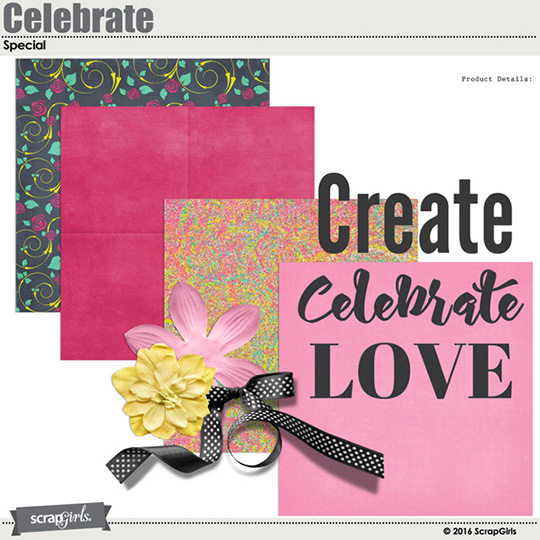
 Product Review by Angie Briggs
Product Review by Angie Briggs